About FASTag
Buy FASTag
Recharge FASTag
Toll Plaza
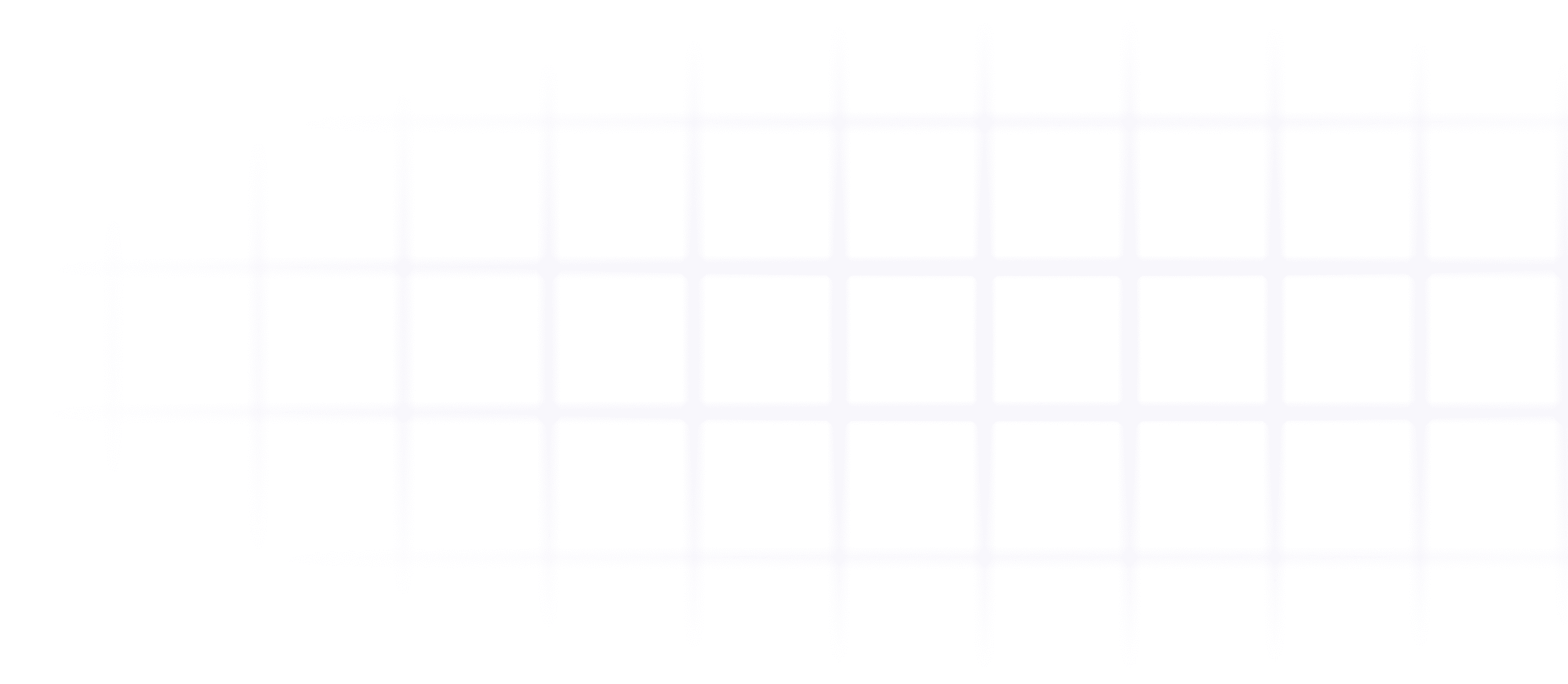
IOB FASTag Recharge
✅ Easy FASTag Recharge
✅ Multiple Cashback Offers
✅ 24*7 Customer Support
Vehicle Number
Chassis Number
1,00,000 users buy FASTag on monthly basis
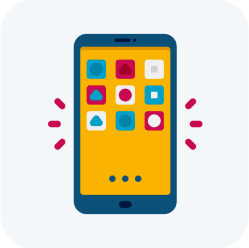
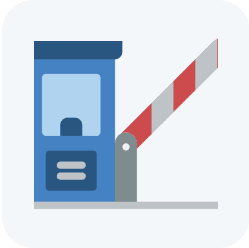
Reliability in the Toll Payment Process
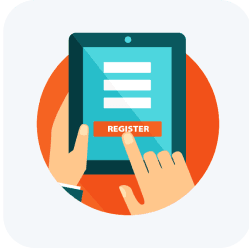
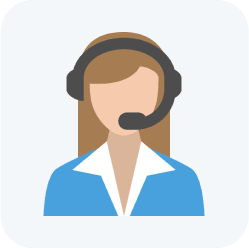


Indian Overseas Bank FASTag is the prepaid ICC card that has been offered by the Indian Overseas Bank Ltd (IOB) for having automatic toll payments on the FASTag-equipped lanes at several toll plazas in India. This smart toll system employs RFID technology to enable cashless tolls and decrease the traffic cum throng the toll plazas. IOB FASTag is one of the most reliable solutions for electronic toll collection Their FASTag service makes your drive through toll plazas easier and more convenient as you pay for the toll at an early stage. Keep on reading to know how you can purchase and activate an IOB FASTag, and know more about its advantages.
What is Indian Overseas Bank (IOB) FASTag?
IOB FASTag is an electronic toll collection system that uses Radio Frequency Identification (RFID) technology to facilitate seamless toll payments on highways. Issued by Indian Overseas Bank (IOB), this tag is affixed to the windshield of your vehicle, allowing for automatic toll deductions as you pass through toll plazas. This system eliminates the need for cash transactions at toll booths, reducing wait times and improving your driving experience.
How does IOB FASTag Works?
IOB FASTag is a small, rechargeable tag affixed to your vehicle's windshield. The tag contains a chip and antenna that communicate with RFID (Radio-Frequency Identification) readers at toll plazas. Here's the process:
Toll Booth Approach: As you approach a toll plaza, the RFID reader at the FASTag lane detects your vehicle's IOB FASTag.
Information Exchange: The reader retrieves your vehicle and account information from the tag.
Automatic Deduction: The appropriate toll amount is automatically deducted from your linked IOB bank account.
Barrier Lifts: The toll plaza barrier lifts, allowing you to proceed without stopping.
What are the Features/Benefits of IOB FASTag?
IOB FASTag offers numerous advantages for your travel needs, from hassle-free toll payments to quicker passage through toll plazas. Discover the benefits that make IOB FASTag an essential tool for every road trip, enhancing both convenience and efficiency. IOB FASTag offers a multitude of benefits for drivers:
Faster Toll Passage: No more waiting in long queues at toll plazas. Simply drive through the dedicated FASTag lane for a seamless experience.
Cashless Transactions: Eliminate the need to carry cash for toll payments. The toll amount is automatically deducted from your linked bank account.
SMS Alerts: Receive real-time SMS alerts for every transaction, ensuring transparency and keeping you informed about your FASTag balance.
Multiple Recharge Options: Recharge your IOB FASTag conveniently through various online and offline channels.
Fuel Discounts: Enjoy potential fuel discounts at select petrol pumps when using your IOB FASTag (subject to specific offers).
Environmentally Friendly: Reduce paper waste generated by toll receipts and contribute to a greener environment.
How to Buy IOB FASTag Online?
Purchasing an IOB FASTag has never been easier. You can buy FASTag online through the IOB website or authorized partners. Here’s a step-by-step guide on how to get yours:
Visit the Official IOB FASTag Website: Start by visiting the IOB FASTag portal or an authorized FASTag provider's website.
Fill Out the Application Form: Provide necessary details such as vehicle information, personal identification, and contact details.
Submit Required Documents: Upload documents such as your vehicle registration certificate (RC), proof of identity, and proof of address.
Make the Payment: Complete the payment for the FASTag fee and any applicable security deposit.
Receive Your FASTag: Once your application is processed, the FASTag will be sent to your registered address.
What are the documents required for the IOB FASTag account application?
To apply for an IOB FASTag, you'll need to provide essential documents to verify your identity and vehicle details. These documents ensure a smooth and efficient registration process.
KYC Documents: Proof of identity (such as Aadhar card, passport, or driving license) and proof of address (such as utility bills, bank statements, or rental agreements).
Vehicle Documents: Vehicle registration certificate (RC) and vehicle insurance.
Photographs: Passport-sized photographs of the vehicle owner.
Bank Account Details: Bank account details for linking the FASTag with your account.
What are the fees/charges for IOB FASTag?
Understanding the fees and charges associated with IOB FASTag helps you manage your toll payments effectively. These costs include a one-time tag issuance fee and a refundable security deposit, ensuring transparency and ease in maintaining your FASTag account.
| NPCI Vehicle Class | Description | Threshold amount Loaded into Customers Wallet | Refundable Security Deposit |
|---|---|---|---|
| 4 | Car/Jeep/Van (VC4) | 200 | 200 |
| 4 | Tata Ace and similar mini light Commercial vehicle (VC20) | 200 | 200 |
| 5 | Light Commercial vehicle 2-Axle (VC5) | 200 | 300 |
| 5 | Mini-Bus (VC9) | 200 | 200 |
| 6 | Bus 3-Axle (VC8) | 300 | 400 |
| 6 | Light Commercial vehicle 3-Axle (VC6) | 300 | 400 |
| 6 | Truck -3 Axle (VC11) | 300 | 500 |
| 7 | Bus 2-Axle (VC7) | 300 | 400 |
| 7 | Truck -2 Axle (VC10) | 300 | 400 |
| 12 | Truck -4 Axle (VC12) | 300 | 500 |
| 12 | Truck -5 Axle (VC13) | 300 | 500 |
| 12 | Truck -6 Axle (VC14) | 300 | 500 |
| 15 | Truck Multi Axle(7 and above) (VC15) | 100 | 500 |
| 16 | Earth Moving Machinery (VC16) | 300 | 500 |
| 16 | Heavy Construction Machinery (VC17) | 300 | 500 |
How to Activate and Install Your IOB FASTag?
Activating and installing your IOB FASTag is a straightforward process that ensures you can enjoy seamless travel through toll plazas. Follow these simple steps to get your FASTag up and running, making your journeys more convenient and efficient. After receiving your FASTag, the next step is to activate and install it on your vehicle:
Activation: Visit the IOB FASTag activation portal or contact customer support to activate your tag. You may need to provide your tag number and vehicle details.
Installation: Stick the FASTag on the windshield of your vehicle, ideally in the upper centre of the windscreen or near the rearview mirror, as instructed. Ensure it is placed in a spot where it is not obstructed and is visible.
How to Recharge Your IOB FASTag Online?
Keeping your FASTag account loaded with sufficient balance is crucial for uninterrupted travel through toll plazas. Here’s how to fastag recharge online:
Log In to the FASTag Portal: Access the IOB FASTag portal or use a mobile app that supports FASTag recharges.
Select Recharge Option: Choose the amount you wish to add to your FASTag account.
Enter Payment Details: Provide your payment information, such as credit/debit card details or use net banking.
Confirm and Complete: Verify the details and complete the transaction. You will receive a confirmation message once the recharge is successful.
How to Recharge Your IOB FASTag via Park+?
Recharging your IOB FASTag through Park+ is a streamlined process designed for your convenience. Here’s how you can quickly add funds to your FASTag account using Park+:
Log In to the Park+ App or Website
Mobile App: Open the Park+ app on your smartphone. Ensure you are logged in to your account. If you don’t have the app, download it from the Google Play Store or Apple App Store.
Website: Visit the official Park+ website and log in to your account using your credentials.
Navigate to FASTag Recharge Section
On the app or website dashboard, find and select the option for FASTag recharge. This is typically located under the ‘Payments’ or ‘Recharge’ menu.
Enter FASTag Details
Input your IOB FASTag number. Make sure the details are correct to avoid any errors in the recharge process.
Select Recharge Amount
Choose the amount you wish to add to your FASTag account. Park+ offers various recharge options to suit your needs.
Complete Payment
Proceed to payment by selecting your preferred payment method (credit/debit card, net banking, etc.). Enter the required payment details and confirm the transaction.
Confirmation
Once the payment is processed, you will receive a confirmation message or notification. Your FASTag account balance will be updated shortly.
Check Updated Balance
You can verify the updated balance by navigating to the balance check section within the Park+ app or website.
How to Check Your IOB FASTag Balance
Monitoring your IOB FASTag balance is essential to ensure you have sufficient funds for smooth travel through toll plazas. Here’s a straightforward guide to help you check your IOB FASTag balance:
Check Balance Through the IOB FASTag Portal
The official IOB FASTag portal provides an easy way to check your balance. Follow these steps:
Visit the IOB FASTag Portal: Go to the official IOB FASTag website.
Log In: Enter your credentials to access your FASTag account. You may need your FASTag number and registered mobile number.
Navigate to Balance Check: Look for the ‘Balance Inquiry’ or ‘Check Balance’ option on the dashboard or menu.
View Balance: Your current FASTag balance will be displayed on the screen.
Use the IOB FASTag Mobile App
The IOB FASTag Mobile App is your gateway to seamless management of your FASTag account. With features like balance checks, recharge options, and transaction history, it provides a user-friendly experience to keep your toll payments and account management effortless. Here’s how:
Download the App: Install the IOB FASTag mobile app from the Google Play Store or Apple App Store.
Log In: Open the app and sign in using your FASTag credentials.
Check Balance: Find the ‘Balance’ or ‘Account Summary’ section within the app to view your current balance.
Check Balance via SMS
IOB offers a convenient SMS service for checking your FASTag balance. To use this option:
Compose a Message: Create a new SMS using the format specified by IOB for balance inquiries. This format is usually provided by the bank at the time of FASTag issuance or can be found on their official website.
Send the SMS: Send the message to the designated number provided by IOB.
Receive Balance Information: You will receive an SMS with your current FASTag balance details.
Contact IOB Customer Support
If you face any issues or prefer personal assistance, contacting IOB customer support is a reliable option:
Call Customer Support: Reach out to the IOB FASTag customer service number provided on their website or your FASTag documentation.
Provide Necessary Details: Share your FASTag number and any other required information.
Request Balance Information: Ask the representative to provide your current FASTag balance.
Visit an IOB Branch
For those who prefer in-person assistance, visiting an IOB branch is an option:
Locate a Branch: Find your nearest IOB branch using the branch locator tool on their website.
Visit the Branch: Go to the branch with your FASTag and vehicle documents.
Request Balance Check: Ask a branch representative to check your FASTag balance for you.
IOB FASTag is a revolutionary tool that simplifies your travel experience by making toll payments easy and efficient. By following the steps outlined above, you can easily purchase, activate, and manage your FASTag online. Enjoy the benefits of reduced wait times, enhanced convenience, and seamless travel through toll plazas. For more information or to get your IOB FASTag today, visit the IOB FASTag website or contact your nearest IOB branch.
Explore




Select Your FASTag Provider
Airtel Payments Bank
AU Small Finance Bank
Axis Bank
Bajaj Finserv
Bank Of Baroda
Bank of Maharashtra
City Union Bank Ltd
Equitas Small Finance Bank
Federal Bank
HDFC Bank
ICICI Bank
IDBI Bank
IDFC FIRST Bank
IHMCL
IndusInd Bank
Jammu & Kashmir Bank
Karnataka Bank
Karur Vysya Bank
Kotak Mahindra Bank
Punjab National Bank
QUIKWALLET
Saraswat Bank
coming soonSouth Indian Bank
State Bank of India
UCO Bank
Union Bank of India
Yes Bank Ltd.
Frequently Asked Questions
How does Indian Overseas Bank (IOB) FASTag work?
The IOB FASTag uses RFID technology to communicate with readers at toll plazas. It automatically deducts the toll amount from your linked bank account as you pass through a FASTag lane.
What are the benefits of using IOB FASTag?
Benefits include faster toll passage, cashless transactions, real-time SMS alerts, multiple recharge options, potential fuel discounts, and reduced paper waste.
How can I buy an IOB FASTag online?
Visit the official IOB FASTag website or an authorized partner, fill out the application form, upload the required documents, make the payment, and receive your FASTag by mail.
What documents are required to apply for an IOB FASTag?
Documents include proof of identity (Aadhar card, passport, or driving license), proof of address (utility bills, bank statements), vehicle registration certificate (RC), vehicle insurance, and passport-sized photographs.
How do I activate and install my IOB FASTag?
Activate your FASTag via the IOB FASTag activation portal or customer support. Install it on your vehicle’s windshield in the upper centre or near the rearview mirror.
How do I recharge my IOB FASTag online?
Log in to the IOB FASTag portal or app, select the recharge amount, enter payment details, and complete the transaction. You’ll receive a confirmation once recharged.
Can I use my IOB FASTag with Park+ services?
Yes, IOB FASTag can be used with Park+ services for seamless toll payments, and you can manage your FASTag and related transactions through the Park+ platform.

