About FASTag
Buy FASTag
Recharge FASTag
Toll Plaza
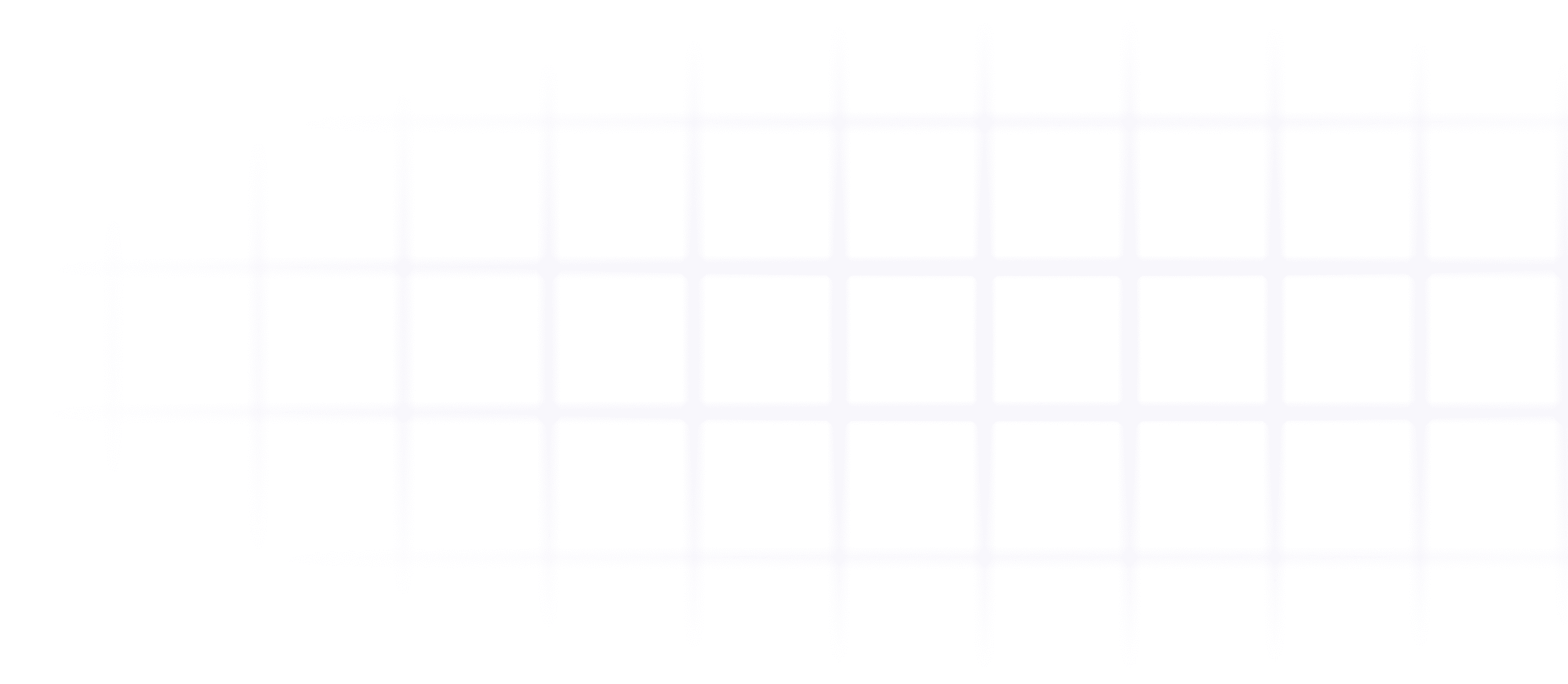
ICICI Bank FASTag Recharge Online
✔️FASTag Recharge Made Easy With ICICI Bank FASTag
✔️Seamless Toll Payments
✔️Pay on the Go!
Vehicle Number
Chassis Number
1,00,000 users buy FASTag on monthly basis
Select Your FASTag Provider
Airtel Payments Bank
AU Small Finance Bank
Axis Bank
Bajaj Finserv
Bank Of Baroda
Bank of Maharashtra
City Union Bank Ltd
Equitas Small Finance Bank
Federal Bank
HDFC Bank
IDBI Bank
IDFC FIRST Bank
IHMCL
IndusInd Bank
IOB
Jammu & Kashmir Bank
Karnataka Bank
Karur Vysya Bank
Kotak Mahindra Bank
Punjab National Bank
QUIKWALLET
Saraswat Bank
coming soonSouth Indian Bank
State Bank of India
UCO Bank
Union Bank of India
Yes Bank Ltd.
ICICI Bank FASTag is a leading electronic toll collection system in the current market, offering seamless and efficient toll payments across India’s highways. With features like automatic toll deduction, real-time transaction alerts, and easy recharge options, it ensures a hassle-free journey for commuters.
Here, we will learn all the steps involved in the recharge process of ICICI FASTag through Park+. Moreover, we will also go through the activation and login process via Park+.
What is ICICI Bank FASTag?
ICICI FASTag is a rechargeable tag for automatic deduction of toll charges while driving through toll plazas. It is a quick, hassle-free, electronic toll payment system that enables cashless transactions and keeps toll plazas decongested.
How does ICICI FASTag work?
ICICI FASTag contains a chip and an antenna hidden under the high-grade paper layers. The tag is linked to the customer's prepaid account. After activation, this card is affixed to the vehicle's windscreen.
The FASTag readers used at toll plazas use Radio-frequency Identification (RFID) technology to read the unique information stored in the tag.
When the vehicle enters the dedicated FASTag lanes, the installed readers at the toll plaza scan the information and deduct the applicable charges automatically from the linked account.
Documents required to buy ICICI FASTag through Park+
While proceeding ahead with the buying process of ICICI FASTag on Park+, there are certain documents that you should carry with you in order to experience a smooth application process of the FASTag.
The list of the documents that you should keep handy includes:
Vehicle Registration Certificate
Vehicle Owner’s Passport-size Photograph
KYC Documents, such as
PAN Card
Passport
Driving License
An Application Form
NOTE: All the aforementioned documents should be in the name of the vehicle owner.
How to buy ICICI FASTag through Park+?
Well, for better convenience and a smooth application process of ICICI FASTag, Park+ has also come up with an effortless way of buying the FASTag. The buying process via Park+ can be done in either of the ways, i.e., through a website or an app.
The steps to be performed in each of the ways are mentioned below. Check the detailed steps to be taken in each of them.
Through Park+ App
The easy-to-go and handy approach to applying for the ICICI FASTag is through the mobile app of Park+. There are three cases that individuals encounter at the time of buying the FASTag, and they are:
Case 1: When You Have The New Vehicle Number
Case 2: When You Don’t Have The New Vehicle Number but have an existing FASTag
Case 3: When You Don’t Have a FASTag and Vehicle Number
Case 1: When You Have The New Vehicle Number
The course of action to be followed under it includes:
Open the Park+ app on your mobile device.
Click on the “FASTag” option located on the home page.
Tap on the “Buy/Activate” option.
Click on “Buy Now.”
Provide your “New Vehicle Number”.
Tap on “Continue”.
Follow the other prompted actions on the screen to buy the FASTag.
Case 2: When You Don’t Have The New Vehicle Number, But Have a FASTag
The other case under which you can get the FASTag on Park+ is when you don’t have the new vehicle number with you, but you do have an existing FASTag.
Under such a case, you need to perform the following steps:
Launch the app on your mobile device.
Tap on the “FASTag” option on the home page.
Select “Buy/Activate”> “Buy Now”.
Select the “I Don’t Have a Vehicle Number Right Now” option located at the bottom of the page.
Select the “Current FASTag Bank” from the options provided on the next page.
Click on “Buy New FASTag” and perform the prompted actions to complete the buying process.
Case 3: What If I Don’t Have a FASTag and Vehicle Number
Consider if you don’t have a vehicle number and a FASTag as well. What to do in such a case?
If this is the case, perform the below-enumerated steps on the Park+ app:
Go to the Park+ app on your mobile device.
Select the “FASTag” option to initiate the buying process.
Tap on “Buy/Activate”> “Buy Now”.
Select “I Don’t Have a Vehicle Number Right Now”> “I Don’t Have a FASTag” by moving down the page.
Look for the “ICICI FASTag” and then tap on “Buy Now”.
Click the on-screen instructions to buy ICICI FASTag.
Through Park+ Website
Park+ offers another way to buy ICICI FASTag, and that is by navigating its official website. To buy the FASTag through its website, perform the following actions:
Reach the official website of Park+.
Click on the “FASTag” option located on the home page.
Tap on “Buy FASTag” or “Buy Now”.
You’ll then be redirected to the next page.
Review the complete information and take the actions to make the payment.
This is how you can easily buy the ICICI FASTag through Park+ seamlessly and instantly.
How to activate ICICI FASTag?
The tag is automatically activated once you create your FASTag account for ICICI FASTag online recharge by providing your personal and vehicle details like vehicle number, etc. It further allows individuals the facility of online ICICI FASTag balance check.
Moreover, you can also get your ICICI FASTag activated through the Park+ app or website. This reduces the labor, both physically and mentally, with just one click. Enjoy all the FASTag services on the go!
Alternatively, you can also visit your nearest POS location to get the activation done. Having an ICICI Bank FASTag Recharge portal without the frustration of scrolling your way to the ICICI Bank FASTag login on your phone screens!
How do I log into the ICICI FASTag through Park+?
To perform any of the actions or to avail of the services of the ICICI FASTag through the Park+, users need to access or log in to their account.
The simple actions to log into your account are:
Open the Park+ app/website.
Enter the ICICI FASTag login credentials accurately.
Review the entered details.
Click on “Log In”.
That’s it! You can now access your account the way you want.
Tip: To avoid ICICI Bank FASTag login issues, make a note of the login credentials somewhere safe.
What are the ICICI FASTag fees/charges?
The joining fee for ICICI FASTag is INR 99.12 (including GST). The rest of the FASTag charges are as follows:
| Tag Class | Description | Tag Colour | Tag Deposit | Threshold amount |
|---|---|---|---|---|
| 4 | Car / Jeep / Van | Violet | 200 | 200 |
| 4 | TATA Ace and similar mini Light Commercial Vehicle | Violet | 200 | 100 |
| 5 | Light Commercial Vehicle / Mini Bus | Orange | 300 | 100 |
| 6 | Bus 3 Axle | Yellow | 400 | 100 |
| 6 | Truck 3 Axle | Yellow | 500 | 100 |
| 7 | Bus 2 Axle / Truck 2 Axle | Green | 400 | 100 |
| 12 | Tractor / Tractor with trailer / Truck 4/ 5/ 6 Axle | Pink | 500 | 100 |
| 15 | Truck 7 Axle and above | Blue | 500 | 100 |
| 16 | Earth Moving / Heavy Construction Machinery | Black | 500 | 100 |
Source: ICICI Bank
Note:
*Tag deposit is a refundable amount at the time of FASTag account closure.
*Threshold amount is the minimum recharge amount at the time of FASTag activation.
How to recharge ICICI FASTag Using Park+
What if you ran out of FASTag funds mid-journey?
Don’t panic! If you have the correct FASTag ICICI bank login credentials with you, Park+ has got you covered. Individuals can easily recharge their FASTag through the Park+ app and website as well.
Below are the detailed steps to recharge your ICICI FASTag via the Park+ app and website. Take a look at them.
Through Park+ App
The Park+ app is a more simple way to recharge your ICICI FASTag. To do so, take the below-listed steps:
Open the Park+ app on your mobile device.
Click on the “FASTag” icon located on the home page.
The “Recharge” option will be auto-selected.
Enter the “Vehicle Number” or “Chassis Number” in the provided box.
Click on “Recharge Now” and make the payment by selecting the preferred payment option.
Once your ICICI FASTag is recharged successfully, you can then easily pay the toll charges through it.
Through Park+ Website
To recharge the ICICI FASTag through the website of Park+, take the below-mentioned actions. Further, keep the ICICI FASTag customer login credentials handy to get the tag recharged conveniently.
Navigate to the official website of Park+.
Click on the “FASTag” option> “Recharge FASTag”.
Enter the “Vehicle Number” or “Chassis Number” after selecting the relevant option.
Tap on “Proceed”.
Enter the desired amount of ICICI FASTag recharge that you want to do, and make the payment.
Done! After successfully completing the recharge, you can now start using the FASTag on the go.
Benefits of getting ICICI FASTag to recharge through Park+
It is always advised to keep your FASTag recharged to avoid unforeseen circumstances. Users can easily keep track of it with the FASTag balance check ICICI quick process.
The Park+ facilitates individuals with the online facility to get their ICICI Bank FASTag recharged.
Some of the amazing benefits of getting the FASTag recharged through Park+ are:
The FASTag recharge login for ICICI bank is available both on our app and website, hence very convenient for use on the go.
Park+ also enables cashless parking at select parking spots in the country.
Park+ allows ICICI FASTag balance checks via the Park+ app or website.
How to check ICICI FASTag balance via the Park+
Before you begin any journey, make sure your ICICI FASTag has sufficient funds in it. Users can check their balance through the official website of the bank after providing the accurate ICICI FASTag customer login details.
Moreover, they can go for an ICICI FASTag balance check through the Park+ app and website. Here are the steps that you need to follow:
On Park+ App
Before checking the balance on Park+, keep a couple of things handy with you, and they are:
The Vehicle Number
The Registered Mobile Number
After having these details with you, perform the following actions:
Open the Park+ app on your mobile device.
Enter the vehicle details in the provided space.
Move ahead to the payment page.
On the checkout page, you can easily check the available balance.
On Park+ Website
Reach the Park+ website.
Click on the “FASTag” option.
Enter the correct “Vehicle Number” and click on “Proceed”.
Provide the “Registered Mobile Number”.
Enter the OTP received on your registered mobile number.
The system will then fetch the ICICI FASTag details.
On the payment page, you can view the FASTag balance check ICICI under the “Available Balance” head on the top right side.
What are the features and benefits of ICICI FASTag?
After getting an idea of what ICICI FASTag is or purchasing it through Park+ or any other platform, let’s quickly check the amazing features and benefits that users can avail themselves of by using this FASTag.
Save your time and fuel: It lets travelers enjoy a smooth ride without having to stop at all the toll plazas. Under the National Electronic Toll Collection (NETC) program, the FASTag facility is available at more than 650 toll plazas across the highways (National and state) of India.
Cashless payment: The toll payment is deducted automatically from the linked prepaid account/wallet that you provided at Park+ at the time of purchase (if brought through this platform). There is no need to carry cash while driving out of the city. Also, the tags are interoperable. The same recharged tag is functional at multiple toll plazas.
Easy ICICI FASTag recharges: FASTag recharges can be done through Park+ after you go through the ICICI FASTag balance check steps. The Park+ app allows for a very simple two-click recharge on the go.
What are the special benefits you can avail of using the ICICI FASTag?
ICICI FASTag has a lot to offer its users. Apart from the general traveling and recharge benefits, there are some special benefits that the users of ICICI Bank FASTag can avail.
Here are some of them. Take a look at the following:
Instant SMS alert for ICICI FASTag recharge online and payment deduction on the registered mobile number.
The ICICI Bank FASTag can be recharged online with a credit card, debit card, or prepaid wallet.
A FASTag account recharge limit of INR1 lakh for the customers using ICICI bank FASTag recharge by providing updated KYC documents (for the non-KYC customers, the recharge limit is INR 10,000)
Customer web portal for FASTag ICICI bank login for easy access to their FASTag account statement anytime and anywhere.
Monthly passes for regular commuters who are ICICI customers.
ICICI FASTag has become a simple and efficient solution to make toll payments easily and on the go. It has eliminated the need to pay the charges in cash. Moreover, with Park+ users can conveniently perform the ICICI FASTag balance check process without getting involved in a lengthy process. In addition to this, individuals can also avail of the other benefits and services offered by Park+ through its mobile app and website, depending on their convenience.
Explore




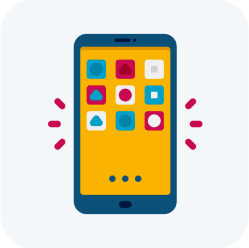
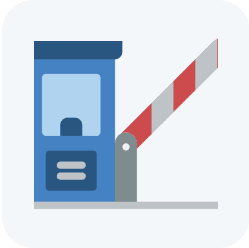
Reliability in the Toll Payment Process
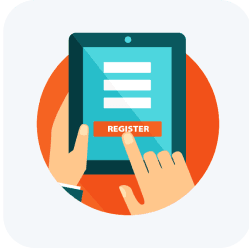
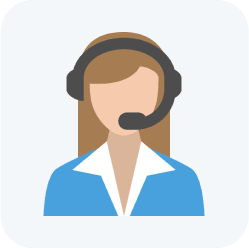


FAQs
Where can I buy ICICI FASTag online?
To buy an ICICI FASTag online, visit the Park+ app or website and perform the required steps. Alternatively, you can visit the official website of ICICI Bank FASTag as well.
What is the minimum balance that ICICI FASTag should have?
ICICI FASTag holders need to keep a minimum balance of INR. 100. To do so, avail the FASTag recharge facility of the Park+ and get the tag recharged in no time.
How can I check the balance of ICICI FASTag?
Open the Park+ app or visit its website to check your FASTag balance. Simply enter the asked details and the balance will then be displayed on your screen.
What is the validity of ICICI FASTag?
The validity of the ICICI FASTag is 5 years. During this period, you can recharge your FASTag and avail its benefits easily.
What to do if ICICI FASTag isn’t working at the toll plaza?
In such a case, check if there is sufficient balance in your FASTag account. If not, open the Park+ app and get it recharged instantly.
How to recharge ICICI FASTag?
Your ICICI FASTag recharge can be done quickly and simply with Park+ in these two steps:
Recharge your ICICI FASTag in two steps with Park+:
1. Enter your vehicle registration number
2. Enter FASTag recharge amount and pay
Why does ICICI FASTag get blacklisted?
Backlisted FASTags are banned from auto-deduction of toll charges. There are various reasons for a FASTag to get blacklisted:
- Insufficient balance in FASTag wallet/account
- Using the FASTag for two different vehicles.
- Violation of rules set by law enforcement agencies
What to do if ICICI FASTag gets blacklisted?
If the FASTag gets blacklisted due to negative balance, adding the balance will activate it again. If it gets blacklisted on request of government authorities, you will have to furbish a permission letter from the concerned agencies.
How to check ICICI FASTag transaction history?
You can access your account statement by logging in to ICICI customer FASTag web portal or, you can use e-toll which is ICICI Bank FASTag is mobile app to know your transaction details.
What to do if ICICI FASTag is not working at toll plaza?
If your FASTag is not blacklisted, but still not working at toll plaza, just dial1033 helpline number by MoRTH/NHAI/IHMCL to get redressal for your complaints
What to do in case of a double deduction of toll charges on ICICI FASTag?
In Most of the cases, customer will get an auto-credit/reversal of amount for double deduction. You can also call ICICI toll-free number 1800-2100-104 to get your complaint registered.
How can I contact ICICI customer care for FASTag related queries?
ICICI bank toll-free number: 1800 2100 104 (Chargeable number: <1860 2670 104>) Or Send SMS:
ITOLL(Space)Pincode(Space)Name to 5676766. Example ITOLL 400051 Roshan Kumar
ICICI bank representative connects back within two working days.
I have done the ICICI recharge by mistake. Can I get a refund?
No. Unfortunately, once the recharge is completed, no refund can be processed for the same
How many toll booths accept ICICI FASTag?
Around 650 or more toll booths in India are not accepting FASTag issued by ICICI.
What should I do to get a refund on my ICICI FASTag?
To get a refund for your ICICI FASTag, raise a dispute with the bank directly by calling the ICICI FASTag customer care on 1800 2100 104
My ICICI FASTag got damaged. What should I do?
You should approach the ICICI to get your FASTag card replaced as soon as possible.
For how long is my ICICI FASTag valid?
The validity of your FASTag ICICI is until 5 years. You can recharge it online based on your usage.
What are the login credentials of my ICICI FASTag?
The login credentials are shared with the vehicle owner once the FASTag is delivered to them. It usually comes with a welcome kit that contains all the information about the login of your ICICI FASTag.
What to do if payment has been deducted but balance not added to my ICICI FASTag?
In all situations, the balance is reflected within 5 mins for your ICICI FASTag. In case, the added balance is not being shown for more than 1.5 hrs, please reach out to the support team at [email protected]
Why is my ICICI FASTag delisted?
If your FASTag is low on balance, your FASTag might get delisted. To avoid this situation, it is important you check ICICI FASTag balance again and again, and recharge if needed.
What should I do if my FASTag is lost or stolen?
If your FASTag is stolen or lost, call the ICICI customer care number 1800 2100 104 to block your FASTag card. The ICICI FASTag balance will be transferred to the new FASTag issued to you.
