About FASTag
Buy FASTag
Recharge FASTag
Toll Plaza
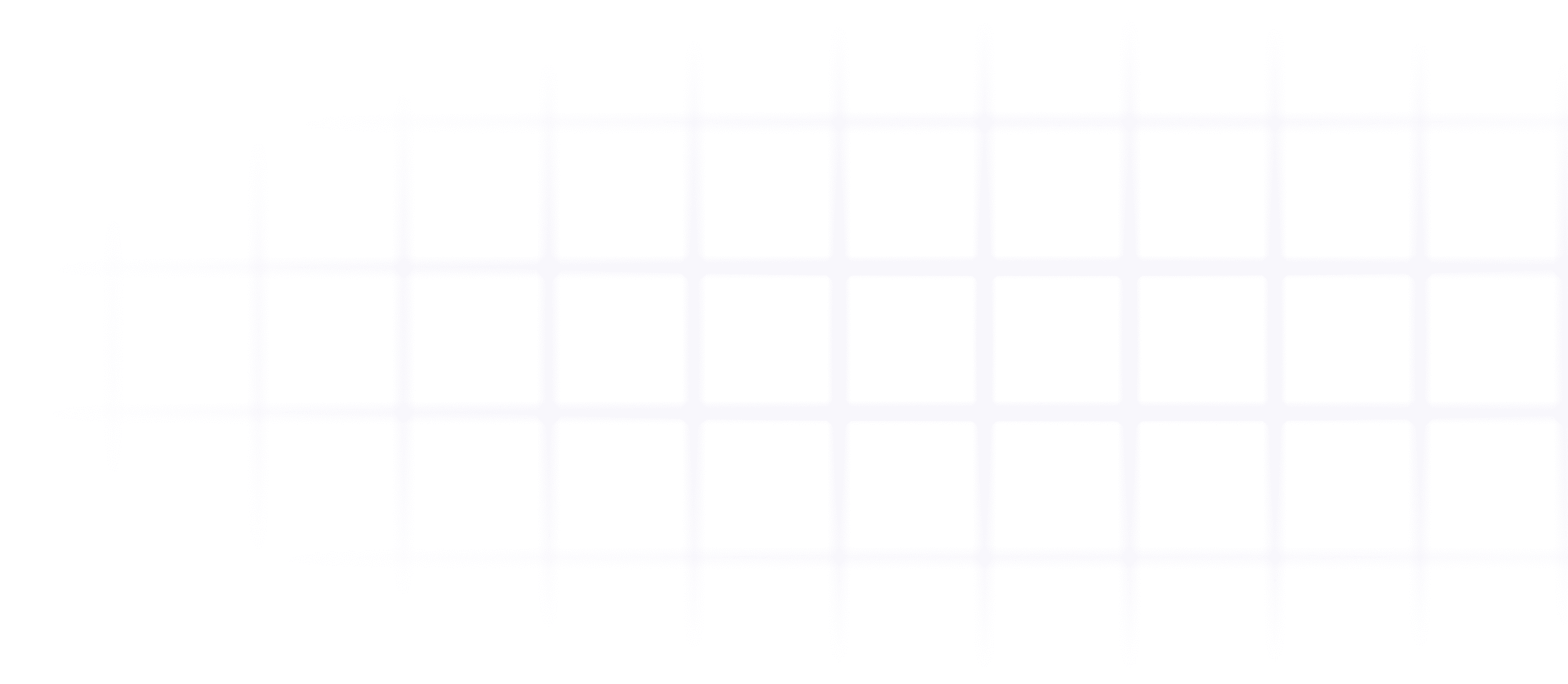
Karur Vysya Bank FASTag Recharge
✔️Top Up Your FASTag Effortlessly
✔️Quick Toll Payments With KVB FASTag
✔️Toll Convenience in Every Mile
Vehicle Number
Chassis Number
1,00,000 users buy FASTag on monthly basis
Select Your FASTag Provider
Airtel Payments Bank
AU Small Finance Bank
Axis Bank
Bajaj Finserv
Bank Of Baroda
Bank of Maharashtra
City Union Bank Ltd
Equitas Small Finance Bank
Federal Bank
HDFC Bank
ICICI Bank
IDBI Bank
IDFC FIRST Bank
IHMCL
IndusInd Bank
IOB
Jammu & Kashmir Bank
Karnataka Bank
Kotak Mahindra Bank
Punjab National Bank
QUIKWALLET
Saraswat Bank
coming soonSouth Indian Bank
State Bank of India
UCO Bank
Union Bank of India
Yes Bank Ltd.
What is Karur Vysya Bank Fastag?
Karur Vysya Bank (KVB) FASTag is an RFID technology-enabled tag that facilitates electronic toll collection at the toll plazas. It is a compact reloadable card that enables automatic deduction of toll charges without stopping at toll plazas. FASTags are issued under the program rolled out by the National Highway Authority of India (NHAI) for National Electronic Toll Collection (NETC) at the Indian highways.
How does Karur Vysya Bank Fastag work?
KVB FASTag is linked to the customers prepaid accounts/e-wallets. Upon activation, it is affixed to the vehicles windscreen. As the vehicle drives through the dedicated FASTag lanes at the toll plazas, the tag readers scan the tag using RFID technology. And the linked prepaid accounts/e-wallet is automatically debited with the applicable toll charge.
What are the features/benefits of Karur Vysya FASTags?
- Saves time and fuel KVB FASTag saves time and fuel by enabling paying the toll without having to stop while driving. The tag readers scan the card using RFID technology and the payments are auto-debited from the linked prepaid accounts.
- Manage online Karur Vysya Bank customers can manage their FASTag online. They can view their transaction history, recharges, and account balance by logging in to their FASTag customer web portal.
- Easy recharge: For the Karur Vysya Bank FASTag customers, Park+ comes in handy for quick recharges. Their website and app allow for a very simple two-click recharge process on the go.
- SMS and E-mail alert: KVB FASTag users receive instant SMS and e-mail notification on their registered mobile number for every toll-related transaction. This includes updates on account balances, recharges, transaction history, etc.
- Corporate Module: KVB provides its corporate customers an auto Sweep-in Wallet facility under its exclusive corporate module. This covers both transport operators and fleet owners. The sweep-in amount is automatically transferred from the current account to KVB Fastag customer account as per his requirement.
What are the documents required while applying for Karur Vysya Bank FASTag?
While applying for KVB FASTag, the customer will have to comply with the bank's Know Your Customer (KYC) policy. Only after submission of the following KYC documents, the bank will link the customer's account to FASTag.
For Registered Vehicles:
- A duly filled and signed KVB FASTag application form
- Passport size photograph of the vehicle owner
- Registration Certificate (RC) of the vehicle
- Vehicle image (Front and side view)
- KYC documents : PAN Card/ Driving License/Aadhaar Card/ Passport
For Non-Registered Vehicles:
- A duly filled and signed KVB FASTag application form
- Passport size photograph of the vehicle owner
- Vehicle tax invoice copy (With Chassis number and Engine number)
- Vehicle image (Front and side view)
- KYC documents : PAN Card/ Driving License/Aadhaar Card/ Passport The bank has capped the amount in KVB Fastag (prepaid) account to INR 1 Lac, at any given point in time. But there is no cap on the monthly reload amount.
How to apply for Karur Vysya Bank FASTag?
You can buy Karur Vysya Bank FASTag either Online (through customer web portal) or offline (from point of sale (POS) locations/bank branches).
Purchasing Karur Vysya Bank FASTag Online:
- Visit the Karur Vysya Bank FASTag webpage
- Click on Apply, followed by the Proceed icon
- You will be redirected to KVB FASTag application form webpage
- Enter your personal and professional details in the given tabs
- Then, select your identification proof and address proof
- Scan and upload the document images as asked
- Enter the country details and agree to the Terms & Conditions
- Click on the Submit button and your FASTag application will be submitted
Purchasing Karur Vysya Bank FASTag Offline:
- Visit any nearest Karur Vysya Bank branch or call the banks customer care to know the closest point-of-sale (POS) location.
- Carry the duly filled KVB FASTag application form along with the original and scanned copy of the vehicle registration certificate (RC), vehicle image, and passport-size picture of the vehicle owner.
- Also, submit the KYC documents as applicable to the registered/non-registered vehicle.
- Pay the FASTag issuance charges and the amount of security deposit.
- Upon successful verification, the banks agent will affix the tag to your vehicles windscreen.
How to Login to your Karur Vysya Bank FASTag account?
There are separate web pages for customer and agent KVB FASTag login:
Fastag KVB customers can log in using their customer portal.
KVB agents can log in using their agent portal.
To visit your FASTag account, enter your registered mobile number and password.
Enter the Captcha code.
Then click on Sign In.
What are the fees/charges for Karur Vysya Bank FASTag?
Issuance charges of the KVB Bank tag are INR100, across all vehicle categories, inclusive of all applicable taxes. Other charges are mentioned in the table below:
| Vehicle Class | Vehicle Type | Tag Color | Minimum Recharge Amount (INR) | Refundable Security Deposit (INR) | Threshold Amount (INR) |
|---|---|---|---|---|---|
| 4 | Car / Jeep / Van/ Tata Ace and similar mini light commercial vehicle | Violet | 200 | 200 | NIL |
| 5 | Light Commercial Vehicle | Orange | 200 | 300 | 150 |
| 6 | Three Axle Commercial Vehicles | Yellow | 500 | 400 | 300 |
| 7 | Bus/Truck | Green | 500 | 400 | 300 |
| 12 | 4 to 6 axle | Pink | 500 | 500 | 300 |
| 15 | 7 or More Axle | Blue | 500 | 500 | 300 |
| 16 | Heavy Construction Machinery (HCM)/Earth Moving Equipment (EME) | Black | 500 | 500 | 300 |
Source: Karur Vysya Bank
*Security amount is refundable at the time of closure of the RFID Tag account. * Threshold amount is the minimum balance to be maintained in your FASTag account
How to recharge Karur Vysya Bank FASTag?
Easy Way Of KVB FASTag Recharge Online: Using Park + Park+ offers you a quick and convenient way of Karur Vysya Bank FASTag recharge in just two simple steps. Here are the steps for FASTag recharge via Park+: - Enter your vehicle registration number or your car chassis number on the Park+ Karur Vysya FASTag portal. Park+ will validate your bank FASTag name i.e Karur Vysya Bank with your vehicles FASTag - Once your FASTag account is validated, enter your desired recharge amount and click Pay. Users ought to do a minimum recharge amount as mentioned in the table above and they can do so using credit card/ debit card, prepaid wallet, or internet banking.
Benefits of using Park+ FASTag recharge
- Park + FASTag recharge for Karur Vysya bank is available both on our app and website, hence very convenient for use on the go.
- FASTag bought through Park + can also be used at fuel pumps, society gates, corporate gates, and parking lots
- Park+ also enables cashless parking at select parking spots in the country.
- Park+ app allows you to check your Karur Vysya FASTag balance via the Park+ app or website
How to check Karur Vysya Bank FASTag balance?
The registered KVB FASTag customers can check their tag account balance in five ways: Park+ app, Karur Vysya Bank FASTag customer portal, SMS, mobile application, and customer care helpline
Check Karur Vysya FASTag balance with Park+ app through these easy steps:
Download the Park+ app and sign up to create your account - Go to the FASTag tab and click on FASTag recharge - Enter your vehicle number and proceed, you will be able to see your FASTag balance on the top of the screen Then click on it to get an overview of your KVB FASTag balance.
Check Balance using Karur Vysya Bank FASTag customer portal:If you are a registered FASTag user with Karur Vysya Bank: Visit the KVB FASTag customer portal and access the Karur Vysya bank FASTag login. - Enter your mobile number, password, and captcha code to sign in to check your tag balance.
Check Balance using the mobile appKarur Vysya Bank customers can use KVB DLite mobile app to check their account balance. - Download the KVB DLite app from the Google play store - Select your FASTag to get the required details.
Check FASTag balance using SMSAll the registered customers of Karur Vysya bank, get notified through SMS on their mobile number regarding their FASTag transactions (including toll payments, recharges, and FASTag account balances). They can also send an SMS from their registered mobile number to 9244770000 with the text KVBNETC XXXX (where XXXX is the Vehicle number).
Check FASTag Balance using Customer Care Helpline- You can call KVB Bank customer care (1800 102 1916) to know your account balance.
- Or, you can give a missed call to 7835 994 994 for your balance-related inquiry.
Why does Karur Vysya Bank FASTag get blacklisted?
A backlisted FASTag is the tag that is blocked by the bank and prohibited from auto-deduction of toll charges. The common reasons for a FASTag getting blacklisted are:
- Insufficient balance in FASTag wallet/account
- Using the FASTag for a different vehicle than the one it has been issued for.
- Incomplete KYC documents
- Violation of rules set by law enforcement agencies
What to do if KVB FASTag gets blacklisted?
- If the FASTag gets blacklisted due to a low balance, immediately add the top-up amount to re-activate the tag.
- If it gets blacklisted due to rule violation by the vehicle owner, get a permission letter from the concerned law-enforcing agency.
- In case of incomplete KYC, submit the required KYC documents For any other reason, contact Karur Vysya Bank FASTag helpline for assistance.
Explore




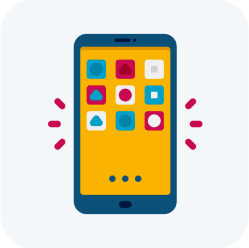
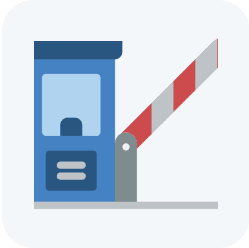
Reliability in the Toll Payment Process
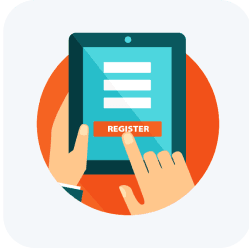
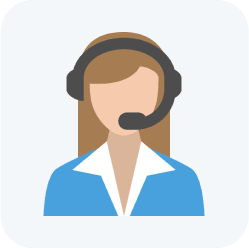


FAQ's
What to do in case of a double deduction of toll charges on Karur Vysya Bank FASTag?
You can call the banks customer care or approach the nearest KVB branch to raise your claim on incorrect/double deduction. Make sure to raise your claim request within 40 days of the date of the transaction. The bank will verify your claim and take action as necessary. Alternatively, you can call NHAI toll-free number (1033) for registering your complaint.
What to do if the Karur Vysya Bank FASTag does not work at the toll plaza?
You can pay the toll charges in cash to pass through the toll plaza. And then call KVB customer care for further assistance.
How to replace Karur Vysya Bank FASTag?
- If your RFID tag is stolen or damaged, you call customer care to block your card.
- Then visit the banks nearby branch to get a replacement tag.
How to contact Karur Vysya Bank FASTag customer care?
For any Fastag related query, the customer can:
- Contact KVB toll-free helpline number: 1800 102 1916 Or, Contact NHAI helpline number: 1033.
- Give a missed call from the registered mobile number for the FASTag wallet balance to 7835 994 994.
- E-mail to: [email protected].
How to activate Karur Vysya Bank FASTag?
The tags are automatically activated upon verification of the submitted FASTag application form and the required documents.
On which toll plazas is Karur Vysya Bank FASTag accepted?
Banks website has the complete list of the toll plazas in India where KVB FASTag can be used.
How to reset the FASTag account login ID and password?
For all Karur Vysya bank customers, their registered mobile number is the default login ID. Password can be reset online using the Forgot Password option while signing in.
How to check Karur Vysya Bank FASTag transaction history?
To view your FASTag transaction history:
- Visit your FASTag customer web portal to download the account statement
- Check your inbox for the SMS or e-mail notifications on toll transactions
- Visit the bank branch to know the same.

