About FASTag
Buy FASTag
Recharge FASTag
Toll Plaza
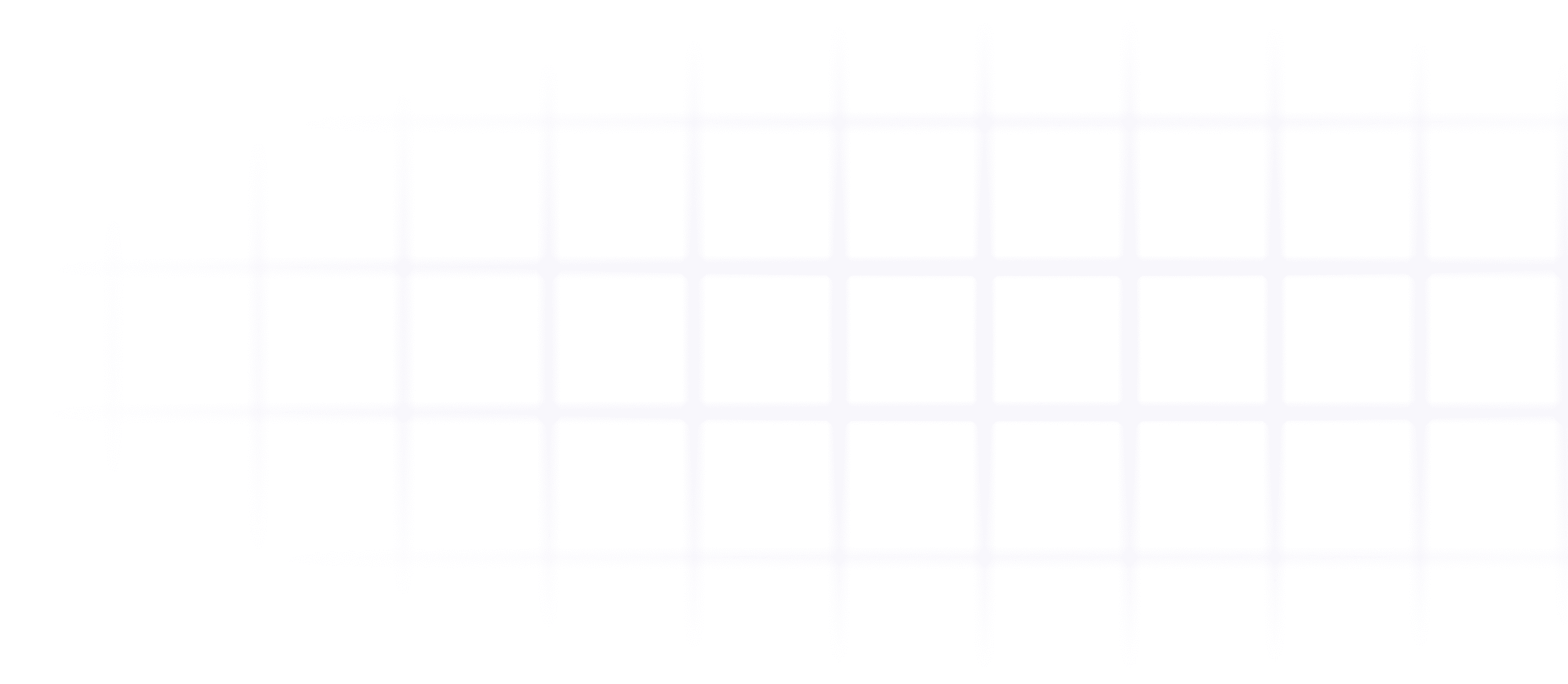
Equitas FASTag Recharge
✔️Top Up Your FASTag Effortlessly
✔️Quick Toll Payments With Equitas FAStag
✔️Toll Convenience in Every Mile
Vehicle Number
Chassis Number
1,00,000 users buy FASTag on monthly basis
What is Equitas Fastag?
Equitas FASTag is a simple rechargeable tag that enables electronic toll collection at national highways. The toll charges are automatically deducted from the linked account without the vehicle having to stop for cash transactions. The tag uses radio-frequency identification (RFID) technology and ensures a hassle-free trip without delays.
How does Equitas Bank Fastag work?
Equitas FASTag is linked to the customers bank accounts. Upon activation, the rectangular tag is affixed to the vehicle's windscreen. As the vehicle drives through the dedicated FASTag lane at the toll plazas, the tag readers scan the tag using RFID technology. Thus, automatically debiting the linked prepaid accounts/e-wallet with the applicable toll charges.
What are the features/benefits of Equitas FASTags?
- Once the tag is operational, it is applied to the windscreen to bring it into line, entitling drivers to an easy journey over the national and state roads, with the FASTag services at more than 320 toll plazas that use the RFID technology.
- Equitas FASTag enables discounted fuel payments at select petrol pumps like HPCL.
- FasTag's environmental benefits include reducing air pollution, minimizing paper consumption, sending SMS alerts, for toll deductions, low remaining balance, combined toll and fuel e-statements, etc.
- FasTag's social advantage is fewer payment problems and improved road management.
- Fastag's economic advantages include fewer administration efforts at the toll plaza, centralized surveillance, and less cash.
- Easy online reload/top-up facility
- One can easily recharge the Equitas FASTag anytime and anywhere using a credit card, debit card, or net banking.
- For every category, make and model of vehicle, you can check Equitas Bank FASTag for availability.
What are the documents required while applying for Equitas Bank FASTag?
While applying for KVB FASTag, the customer will need to carry both original and scanned copies of the Know Your Customer (KYC) documents along with the FASTag application form.
The following is the list of important documents to be submitted while applying for Equitas FASTag:
- A duly filled and signed FASTag application form
- Passport size photograph of the vehicle owner
- Registration Certificate (RC) of the vehicle
- KYC documents as per the category of the vehicle owner:
For Individuals:
- Identification (ID) Proof and Address Proof: Driving License/PAN Card/Passport/Voter ID/Aadhar Card (with address)
- One passport size photograph
For Corporates:
- For a Proprietorship -- Proprietor's PAN card, address proof, Shop Act, and any other Firm proof
- For a partnership/private limited/public limited company Corporate's Registration Certificate/Partnership Deed/Certificate of Incorporation, Corporate PAN card, names and addresses of directors/partners, photo ID of signing authority
All documents have to be in the name of the vehicle owner. In case the vehicle owner is absent at the time of application, the driver will have to submit his photo ID proof.
How to apply for Equitas Bank FASTag?
You can buy Equitas FASTag either online (through the FASTag web portal) or offline (from point of sale (POS) locations).
Purchasing Equitas Bank FASTag online:
- Visit the Equitas FASTag webpage.
- Click on Apply FASTag Online.
- You will be redirected to Equitas FASTag new user webpage.
- Enter your personal details followed by contact and address details.
- Then, select your identification proof and submit the ID proof number.
- Click on the Submit button. A One Time Password (OTP) will be sent to your registered mobile number.
- Upon successful verification of your mobile number, you will be redirected to your customer dashboard.
- Enter the vehicle details and upload the scanned images as required.
- Upon payment of tag fees, Equitas FASTag will be issued to you in no time.
Purchasing Equitas Bank FASTag Offline
- Visit the nearest Equitas Small Finance Bank branch or call the banks customer care to know the closest point-of-sale (POS) location.
- Carry the duly filled Equitas FASTag application form along with the original and scanned copy of the vehicle registration certificate.
- Also, submit the KYC documents as applicable to your category.
- Pay the FASTag issuance charges and the amount of security deposit.
- Upon successful verification, the bank's agent will issue a new FASTag for your vehicle.
How to Login to your Equitas Bank FASTag account?
- Log in to Equitas FASTag customer portal for retail users.
- Enter your registered mobile number as a user ID.
- Then, enter your password. Choose the Forgot Password option if you have forgotten your password.
- Click on the Login icon.
What are the fees/charges for Equitas Bank FASTag?
For the tags ordered online, one needs to pay INR50 (excluding taxes) as the courier charges. The rest of the charges/fees are as mentioned in the table below:
| Vehicle Description | Vehicle Class | Tag Joining Fee (INR) | First Wallet Load Amount | Security Deposit | Total (INR) |
|---|---|---|---|---|---|
| Car/Jeep/Van | 4 | 100 | 100 | 100 | 300 |
| Tata Ace and Similar mini Light Commercial Vehicle | 4 | 100 | 100 | 300 | 300 |
| Light Commercial vehicle 2-axle/ minibus | 5 | Nil | 200 | 200 | 400 |
| Bus 3-axle | 6 | Nil | 300 | 300 | 600 |
| Truck 3-axle | 6 | Nil | 300 | 300 | 600 |
| Bus 2-axle | 7 | Nil | 300 | 300 | 600 |
| Truck 2-axle | 7 | Nil | 300 | 300 | 600 |
| Truck 4-axle | 12 | Nil | 300 | 500 | 800 |
| Truck 5-axle | 12 | Nil | 300 | 500 | 800 |
| Truck 6-axle | 12 | Nil | 300 | 500 | 800 |
| Truck 7-axle and above | 15 | Nil | 300 | 500 | 800 |
| Earth Moving/ Heavy Construction Machine | 16 | Nil | 300 | 500 | 800 |
Source: Equitas Bank
- *Security amount is refundable at the time of closure of the RFID Tag account.
- *Threshold amount is the minimum balance to be maintained in your FASTag account
How to recharge Equitas Bank FASTag?
You can recharge Equitas FASTag Using Park +
Park+ offers you a quick and convenient way for Equitas FASTag online recharge in just two simple steps. Here are the steps for Equitas First Bank FASTag recharge via Park+: 1. Enter your vehicle registration number or your car chassis number on the Park+ FASTag Equitas portal. Park+ will validate your bank FASTag name i.e Equitas Bank with your vehicle's FASTag 2. Once your FASTag account is validated, enter your desired recharge amount and click Pay.
Benefits of using Park+ FASTag recharge
- Equitas FASTag recharge portal is available for the recharge process on both the Park+ app and website, allowing users easy and quick access to other services like checking remaining balance in their FASTag, etc.
- FASTag by Equitas Bank bought through Park + benefits you by allowing you to use the FASTag at fuel pumps, society gates, corporate gates, and parking lots for due tax or money deduction according to the need of the moment.
- With Park+, you can avail the benefit of cashless parking at select parking spots in the country, further adding to the benefits of availing their services.
- You can also check your Equitas bank FASTag balance via the Park+ app or website
How to check Equitas FASTag balance?
The registered Equitas FASTag customers can check their tag account balance in five ways: Park+ app, Equitas FASTag customer portal, SMS, mobile application, and customer care helpline.
Check FASTag balance using Park+ app:
Equitas FASTag customers can check their tag account balance the easiest way using the Park+ app - Download the Park+ app and sign up to create your account - Go to the FASTag tab and click on FASTag recharge - Enter your vehicle number and proceed, you will be able to see your FASTag balance on the top of the screen - Click on it to get an overview of your Equitas FASTag balance.
Check Balance using Equitas Bank FASTag customer portal:
All the registered Equitas FASTag users can : - Visit the Equitas FASTag customer portal. - Enter your mobile number, password, and log in to your account. - Then check your tag balance.
Check Balance using the mobile app
Equitas Bank customers can use Equitas Selfe FASTag mobile app to check their account balance. - Download the Equitas Selfe FASTag app from the Google play store - Select your FASTag to view your wallet balance.
Check FASTag balance using SMS
All the Equitas FASTag registered users, get notified on their mobile number regarding their FASTag transactions. They receive instant SMS notifications for toll payments, recharges, and FASTag account balances. Alternatively, you can give a missed call to 91 88843 33331, if your registered mobile number is already linked with your NHAI prepaid wallet.
Check FASTag Balance using Customer Care Helpline
You can call Equitas Bank customer care (1800 103 1222) to know your account balance.
Why does Equitas Bank FASTag get blacklisted?
A backlisted FASTag is the tag that is blocked by the bank and prohibited from auto-deduction of toll charges. The common reasons for a FASTag getting blacklisted are:
- Insufficient balance in FASTag wallet/account
- Incomplete KYC documents
- Using the FASTag for two different vehicles
- Violation of rules set by law enforcement agencies
What to do if Equitas FASTag gets blacklisted?
- Add the top-up amount to activate the tag, if your account is showing a low balance.
- Get a permission letter from the concerned authority, if the tag has been blacklisted due to rule violation by the vehicle owner.
- In case of incomplete KYC, submit the required KYC documents For any other reason, contact Equitas FASTag helpline for assistance.
Explore




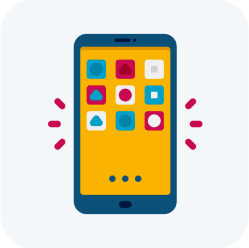
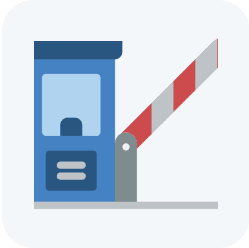
Reliability in the Toll Payment Process
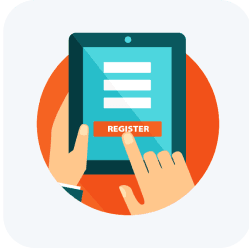
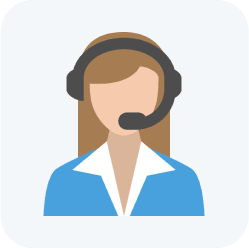


FAQs
How to activate Equitas Bank FASTag?
The tags are automatically activated upon verification of the FASTag application form and the submitted documents.
How to generate/reset username and password?
Login to your FASTag account using your mobile and password. You will be prompted for certain information and your login credentials will be sent to your registered mobile number. You can also call Equitas Bank customer care for assistance.
How to check Equitas FASTag transaction history?
To view your FASTag transaction history: - Login to your FASTag customer portal and view the transaction history. - Or, Check your inbox for the SMS on toll transactions
Is the amount in the FASTag wallet subject to expiry?
No, there's no expiry date for your Equitas FASTag wallet. You can keep using the amount for toll transactions as long as you wish.
How to claim concessions available for the local vehicles, if one resides within 10 km of a particular toll plaza?
You need to submit certain documents to the concessionaire so they can verify your residential status. Once it is verified, you will be able to avail of the concession on the Equitas FASTag attached to your vehicle.
What to do in case of a double deduction of toll charges on Equitas Bank FASTag?
You can call the bank's customer care to report an incorrect/double deduction. The bank will raise the claim with the toll plaza on your behalf. The chargeback process usually takes 20 days after which your money shall be reverted to your account.
How to replace Equitas Bank FASTag?
- Login to your Equitas FASTag customer account.
- Click on the Replace My Tag icon.
- Pay replacement charges of INR100.
- Your new tag will be issued.
What to do if the Equitas Bank FASTag does not work at the toll plaza?
If there is sufficient balance in your tag account, and the ETC equipment is not able to scan your card at the toll plaza; you can pay the toll charges in cash and drive through. But, make sure to call Equitas customer care and also report the issue with the concessionaire.
How to contact Equitas Bank FASTag customer care?
For any Fastag related query, the customer can: - Contact Equitas Bank toll-free helpline number: 1800-103-1222 - Or, Contact NHAI helpline number: 1033 - Or, submit an online query at Equitas helpdesk.
What to do in case the RFID tag gets lost?
You can call Equitas customer care to block your tag. Once the new tag is issued, your previous account balance will be transferred to your new account.

