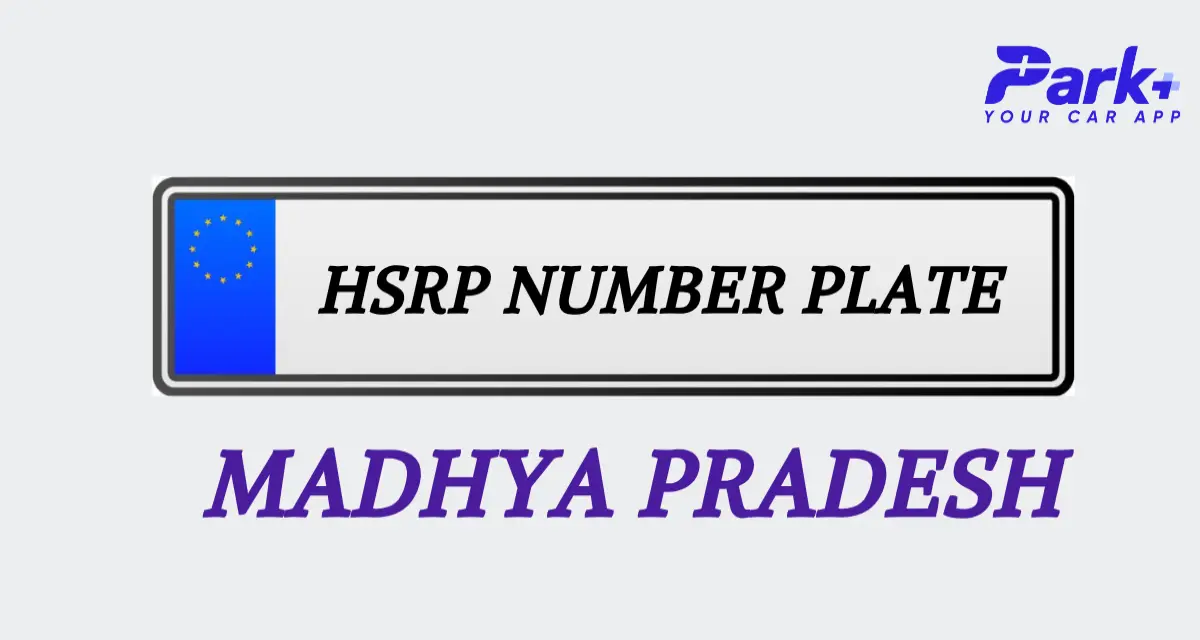Mathura RTO Information
Check Vehicle Details
Find Nearest RTO Office
Find RTO Office by State
Check RTO details state wise

RTO Telangana

RTO Andhra Pradesh

RTO Arunachal Pradesh
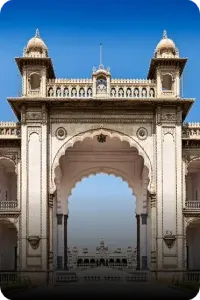
RTO Karnataka
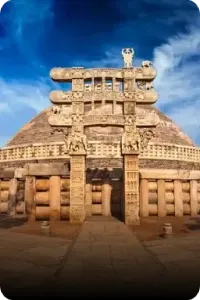
RTO Madhya Pradesh

RTO Nagaland

RTO Mizoram

RTO West Bengal

RTO Tripura

RTO Maharashtra

RTO Kerala

RTO Meghalaya

RTO Punjab

RTO Haryana
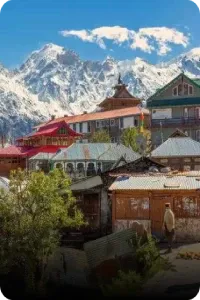
RTO Himachal Pradesh

RTO Odisha
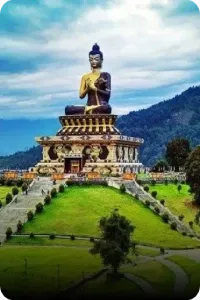
RTO Manipur

RTO Tamil Nadu
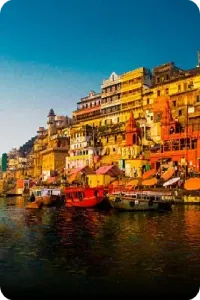
RTO Uttar Pradesh

RTO Gujarat

RTO Goa
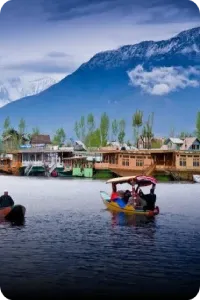
RTO Jammu & Kashmir

RTO Jharkhand

RTO Sikkim

RTO Chhattisgarh

RTO Delhi

RTO Uttarakhand

RTO Bihar
When you see a motor vehicle driving in any city, you will often notice the number plate, which includes the RTO code of the region preceded by the registration number. This code identifies the regional transport authority where the vehicle is registered. The code for RTO in Mathura is UP-85.
The Motor Vehicles Act of 1988's section 213 established the RTO in Mathura to carry out the MV Act's rules and regulations throughout the city. Visit the official website of RTO Mathura for online services.
Functions of Mathura RTO
RTO in Mathura conducts vehicle and driver-related functions under the Motor Vehicles Act. The major functions of the RTO Mathura are listed below:
Issuance of several categories of driving licenses, such as learner, permanent, and duplicate, among others.
Vehicle registration-related services such as Temporary Registrations, Permanent Registrations, Renewals, Duplicate Registrations, and Ownership Transfers.
Issuance of Various Permits, which encompass the issuing of duplicate permits and the renewal of licenses for vehicles.
RTO Mathura collects fees for all services provided, including the collection of road tax during the vehicle registration procedure.
Issuance of various vehicle-related certificates, including No Objection Certificates (NOC), Fitness Certificates (FC), Trade Certificates (TC), etc.
How to Register a Vehicle at Mathura RTO?
Registering a vehicle to acquire a specific registration number is required for all vehicle owners in India. Within seven days of purchasing the car, you must apply at the registration authority. You can apply offline by visiting the RTO office in your region or using the Parivahan portal's online option for vehicle registration.
Visit the RTO office with your new vehicle.
Submit all the necessary documentation and the duly filled application forms.
The application must be submitted to the RTO in Mathura using Application Form No. 20, Form No. 21, and Form No. 34.
The information and paperwork will be verified by an RTO official.
At the fee collection desk, pay the registration fees and the road tax, then take the acknowledgment receipt.
The new vehicle will undergo a comprehensive inspection by the RTO inspector (Inspector of Motor Vehicles).
The central database receives the vehicle information (make/model, emission standard, fuel type, engine capacity, seating capacity, etc.).
The vehicle data uploaded will be examined by the RTO Superintendent.
The vehicle registration will be authorised by the ARTO (Assistant Regional Transport Officer).
The RTO will issue the RC (Registration Certificate) Smartcard upon approval.
Once the RC is available, the RTO will mail it to your registered address.
You may check the status of your registration by clicking the following link: Registration Status
Required Documents for Vehicle Registration Process
Valid Identity Proof
Valid Address Proof
Two copies of your recent passport-size photographs
Purchase Invoice of the Vehicle
Copy of Vehicle Insurance
Temporary registration issued by the dealer
Registration fees receipt
Form 20
Form 21 (Sales certificate issued by a vehicle dealer)
Form 22- A (Roadworthiness certificate issued by the manufacturer)
Form 34 (If the vehicle was purchased on the HP scheme)
Do carry all original documents with you when you visit the Regional Transport Office.
How to Renew Registration for a Vehicle at Mathura RTO?
The Registration Certificate (RC), which contains all of the vehicle's information, is a highly important document. Without registering the vehicle with the RTO, the driver will have to pay a certain fine.
Not more than 60 days before the expiry date of the RC, you should apply for its renewal. For Vehicle Renewal at the RTO in Mathura, you may submit Form 25 to the Registration Authority. The steps to renew registration for a vehicle are listed below:
Visit the official mParivahan website, select the menu option for online service, open the drop-down menu, and choose the option for "Vehicle Related Services."
Choose a state from the drop-down menu and click on "Proceed."
Choose the "Renewal of Registration" option under the RC Related Services menu.
Enter your registration and chassis numbers, then click on Validate registration number/chassis number.
Choose your registration number, then fill out the form and pay the renewal application fees.
Visit the RTO office with your vehicle and show the printed receipt and other documents for verification.
The RTO will issue the renewed RC upon the successful completion of the vehicle inspection and document verification.
Required Documents for Vehicle Registration Certificate Renewal
Valid PUC or Pollution Under Control Certificate
The RC Handbook
Original Smart Card Registration Certificate
Copy of PAN card or Form 60 or 61, as appropriate.
Pencil print of the vehicle's engine and chassis.
A duly filled Form 25
Owner�s signature identification
Vehicle's insurance policy certificate.
Fitness Certificate of the vehicle.
Road Tax Payment receipt.
How to Transfer Vehicle Ownership at Mathura RTO?
To avoid incurring a penalty while purchasing a second-hand vehicle in Mathura, you must complete the transfer of ownership within 30 days.
Both Form 29 and Form 30 can be used for a transfer of vehicle ownership. Moreover, you need to send in a copy of the original chassis number.
The application must be made on Form 31 if the vehicle is given to a person through inheritance.
An application can be submitted using Form 32 if ownership is transferred by public auction.
Additionally, the registration certificate, PUC certificate, insurance certificate, proof of identification, and proof of address must all be presented in their original forms.
Finally, pay the transfer application fees.
Documents Required for the Transfer of Vehicle Ownership in Mathura
Original RC
Copy of Residential Certificate
Form 30
Form 29
Copy of Valid PUC
Copy of Valid Insurance Certificate
Crime Report of the N.C.R.B.
How to Check Mathura RTO Information on Park+?
Park+ keeps track of all the accurate information on vehicles that is provided in government-aided applications such as mParivahan. With its fast and simple approaches, you can quickly check the registration records and RTO car information in India. To check the information for RTO in Mathura on the Park+ app, follow the steps below:
Download the Park+ app.
Open the app and click on 'Login'.
Enter your mobile number and click on 'Send OTP'.
Enter the 'OTP' and click on 'Verify OTP'.
Navigate to 'Services', and click the 'View all' option.
To check your vehicle information from this screen, follow the below steps:
Enter your 'Vehicle Number' at the top of the page.
Click on 'Search' to check Vehicle Information.
To find your nearest RTO from the Services screen, follow these steps:
To find your nearest RTO, go back to the all services screen.
Scroll down to the 'Find near you' section.
Click on 'RTO Centre'.
You can access all the information you want about your vehicle with just one click. Download Park+ right away if you're looking for a one-stop solution for all your vehicle-related concerns!
How to Register Vehicle Offline & Online in Mathura Rto Information
The registration of vehicles is crucial to confirm the legality of driving and add legitimacy to the whole operation on the road. Here is a step-by-step procedure for vehicle registration online and offline:
Visit the nearest Regional Transport Office
Visit the nearest Regional Transport Office (RTO) or a designated vehicle registration centre
Collect application form
Collect the required application form for vehicle registration
Fill out all necessary information
Fill out the application form accurately with all necessary information, such as vehicle number, model, owner's details, etc
Attach documents
Attach the supporting documents, such as proof of identity, proof of address, vehicle invoice, insurance certificate, pollution under control (PUC) certificate, and chassis and engine number
Submit application to the designated authority
Submit the completed application form with supporting documents to the designated authority
Pay application fees
Pay the applicable registration fees and taxes at the designated counter
Authority will issue a RC
Upon verification of the documents and payment, the authority will issue a registration number and a registration certificate (RC) for your vehicle
Put registration number plate
Use the registration number plate on your vehicle as per the regulations given by the authority
Visit the Online Website
Visit the official website of the Ministry of Road Transport and Highways (MoRTH) or the respective state transport department's website.
Go to Online Vehicle Registration Section
Find and go to the Vehicle Ownership Section
Register/Log in
Register for an account or log in with your existing credentials.
Fill out the online application form
Fill out the online application form for vehicle registration with accurate details.
Upload scanned copies
Upload the scanned copies of the required documents, including proof of identity, proof of address, vehicle invoice, insurance certificate, PUC certificate, and chassis and engine number.
Pay Applicable Fees
Pay the applicable registration fees and taxes at the designated counter.
Submit application and documents
Make the online payment for registration fees and taxes using the available payment options.
Authority will issue a RC
After verification of the submitted documents and payment, the authority will issue a registration number and a digital registration certificate (RC) for your vehicle
Get digital RC
Download and print the digital RC from the online portal
Put registration number plate
Use the registration number plate on your vehicle as per the regulations specified by the authority
Why should you Prefer Park+ to Check RTO Details?






How to Transfer Vehicle Ownership Online and Offline in Mathura Rto Information
Transferring vehicle ownership is a crucial process that involves legally transferring the rights and responsibilities of owning a vehicle from one individual or entity to another. Here is a step-by-step procedure for transferring vehicle ownership online and offline:
Visit the nearest Regional Transport Office
Visit the nearest Regional Transport Office (RTO) or designated vehicle registration centre to get the vehicle ownership transfer application
Fill all necessary details
Fill out the application form with all necessary details, including the seller's and buyer's information, vehicle details, and transferor's consent
Sign the application
Both the seller (transferor) and the buyer (transferee) must sign the application form along with two witnesses
Attach the supporting documents
1. Attach the supporting documents required for ownership transfer, such as: 1. Original registration certificate (RC) of the vehicle. 2. Proof of identity and address of both the seller and the buyer. 3. Sale agreement or deed of transfer (if applicable). 4. No Objection Certificate (NOC) from the financier (if the vehicle is under a loan). 5. Valid insurance certificate. 6. Pollution under control (PUC) certificate.
Submit application to the designated authority
Submit the completed application form with supporting documents to the designated authority at the RTO or vehicle registration centre.
Transfer fee and road tax
Pay the applicable transfer fee and road tax (if any) at the designated counter
Authority will issue a new RC
After verifying the documents and payment, the authority will update the ownership details in the vehicle's registration certificate (RC) and issue a new RC in the buyer's name
Receive updated RC
The buyer will receive the updated RC, and the seller will retain a copy of the sale agreement or deed of transfer for their records
Visit the Official Website
Visit the official website of the Ministry of Road Transport and Highways (MoRTH) or the respective state transport department's
Got to Vehicle Ownership Transfer
Open the online vehicle ownership transfer portal
Register/Log in
Register for an account or log in with your existing credentials.
Fill Out the Online Application Form
Fill out the online application form for vehicle ownership transfer with accurate details, including seller's and buyer's information, vehicle details, and transferor's consent.
Upload Scanned Copies
1. Original registration certificate (RC) of the vehicle. 2. Proof of identity and address of both the seller and the buyer. 3. Sale agreement or deed of transfer (if applicable). 4. No Objection Certificate (NOC) from the financier (if the vehicle is under a loan). 5. Valid insurance certificate. 6. Pollution under control (PUC) certificate.
Transfer Fee and Road Tax
Make the online payment for the transfer fee and road tax (if any) using the available payment options.
Submit Application & Documents
Once the payment is processed, submit the application form and documents through the online portal.
Receive Updated RC
After verification of the submitted documents and payment, the authority will update the ownership details in the vehicle's registration certificate (RC) electronically.
Authority will issue a new RC
After verification of the submitted documents and payment, the authority will update the ownership details in the vehicle's registration certificate (RC) electronically
Receive confirmation
Both the seller and the buyer will receive a confirmation of the ownership transfer through the online portal
Get Digital RC
The buyer can download and print the updated RC from the online portal for their records
Common fees structure
Driving License
| Documents | Prices |
|---|---|
| Application Fee | ₹200 to ₹500 (varies by state) |
| Learner's License Test Fee | ₹30 to ₹150 (varies by state) |
| Driving Test Fee | ₹50 to ₹300 (varies by state) |
| Renewal Fee: | ₹200 to ₹500 (varies by state) |
| Duplicate DL Fee | ₹200 to ₹400 (varies by state) |
Vehicle Registration Certificate (RC):
| Documents | Prices |
|---|---|
| Registration Fee | ₹600 to ₹1,500 (varies by state) |
| Smart Card Fee | ₹200 to ₹500 (varies by state) |
| Hypothecation/Endorsement Fee | ₹100 to ₹300 (varies by state) |
| Transfer of Ownership Fee | ₹300 to ₹1,000 (varies by state) |
| Duplicate RC Fee | ₹200 to ₹400 (varies by state) |
Fitness Certificate:
| Documents | Prices |
|---|---|
| Fitness Test Fee | ₹200 to ₹600 (varies by vehicle type) |
| Fitness Certificate Fee | ₹300 to ₹800 (varies by vehicle type) |
Permit Fees:
| Documents | Prices |
|---|---|
| Temporary Permit | ₹50 to ₹200 (varies by state) |
| National Permit | ₹500 to ₹2,000 (varies by state and vehicle type) |
| State Permit | ₹200 to ₹800 (varies by state and vehicle type) |
Road Tax:
| Documents | Prices |
|---|---|
| Entry Tax | ₹200 to ₹1,000 (varies by state and vehicle type) |
| Road Tax | 4% to 15% of the vehicle's ex-showroom price (varies by state and vehicle type) |
| Green Tax | ₹500 to ₹2,000 (varies by state and vehicle type) |
Explore
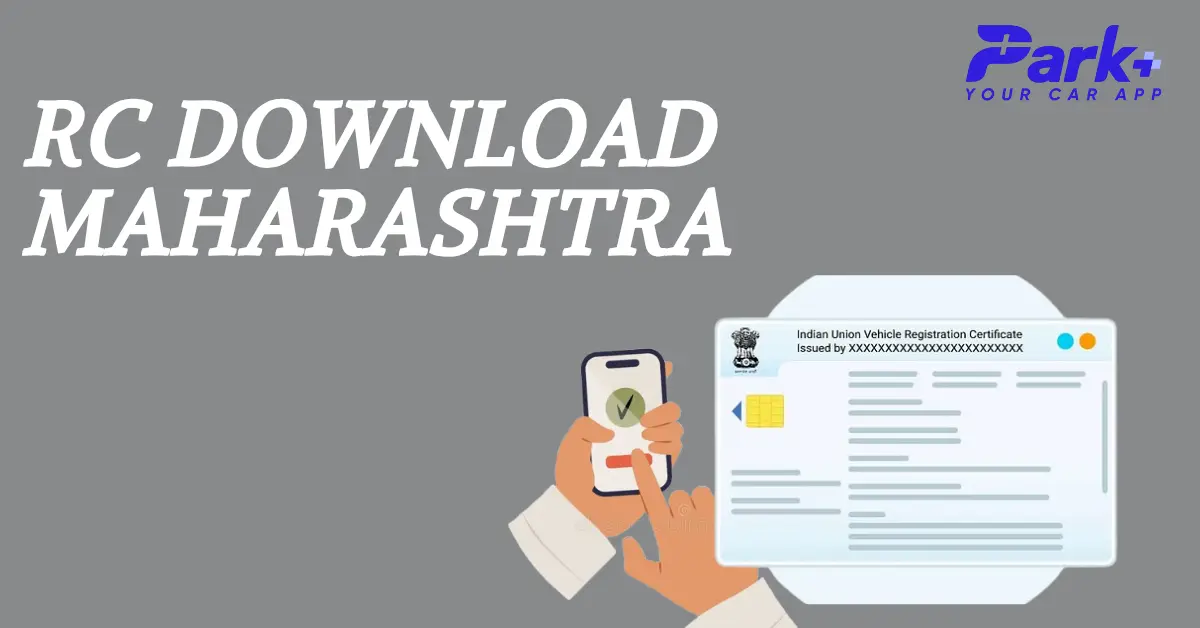
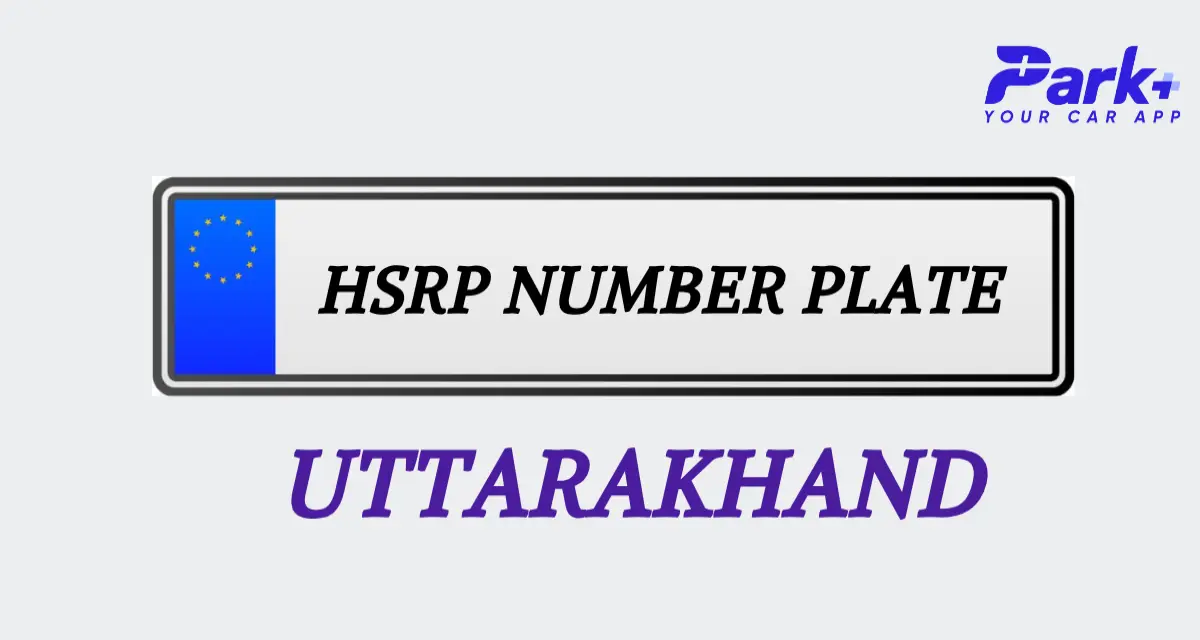

What Services does RTO Provide?
The Regional Transport Office (RTO) provides a range of services related to vehicle registration, driver licensing, and enforcement of transportation laws. Some of the key services offered by RTOs include:
1
RTO facilitate the registration of new vehicles and the renewal of registration for existing vehicles.
2
Provide driver's licenses and other permits needed to drive various types of vehicles.
3
Vehicle Fitness Certification to assess vehicle roadworthiness and safety standards, issuing fitness certificates accordingly.
4
Issuance of Permits for commercial vehicles such as taxis, buses, trucks, and auto-rickshaws, allowing them to operate legally.
5
Collect Road Taxes and other fees related to vehicle registration and licensing.
6
Enforcement of Traffic Rules, such as monitoring vehicle emissions and conducting vehicle inspections.
7
RTOs maintain databases of registered vehicles, drivers, and other relevant information to ensure transparency and accountability in transportation management.