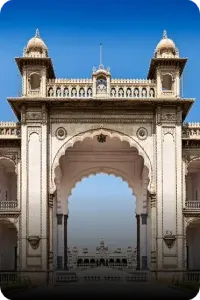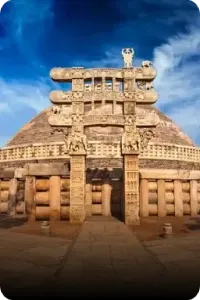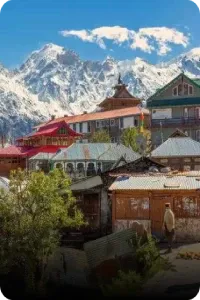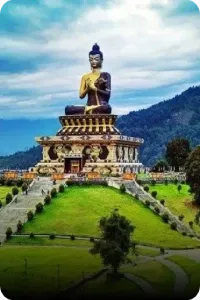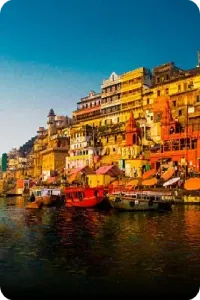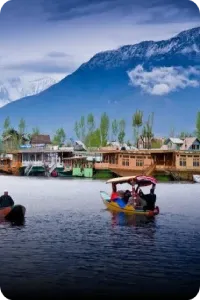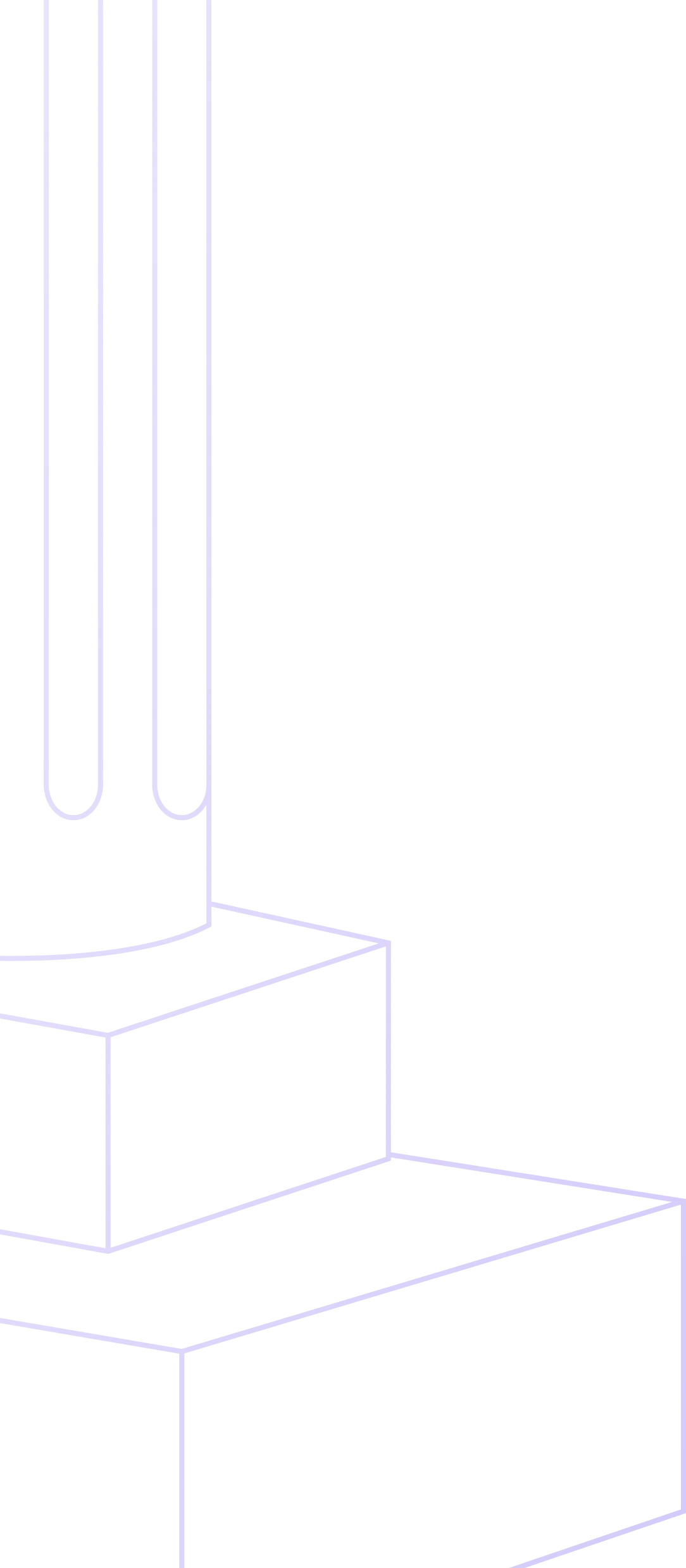
E Challan Bhilai: Check Status & Pay Traffic E Challan Online in Bhilai

Pay challan on time to avoid


Higher legal penalty

Vehicle impound

License suspension
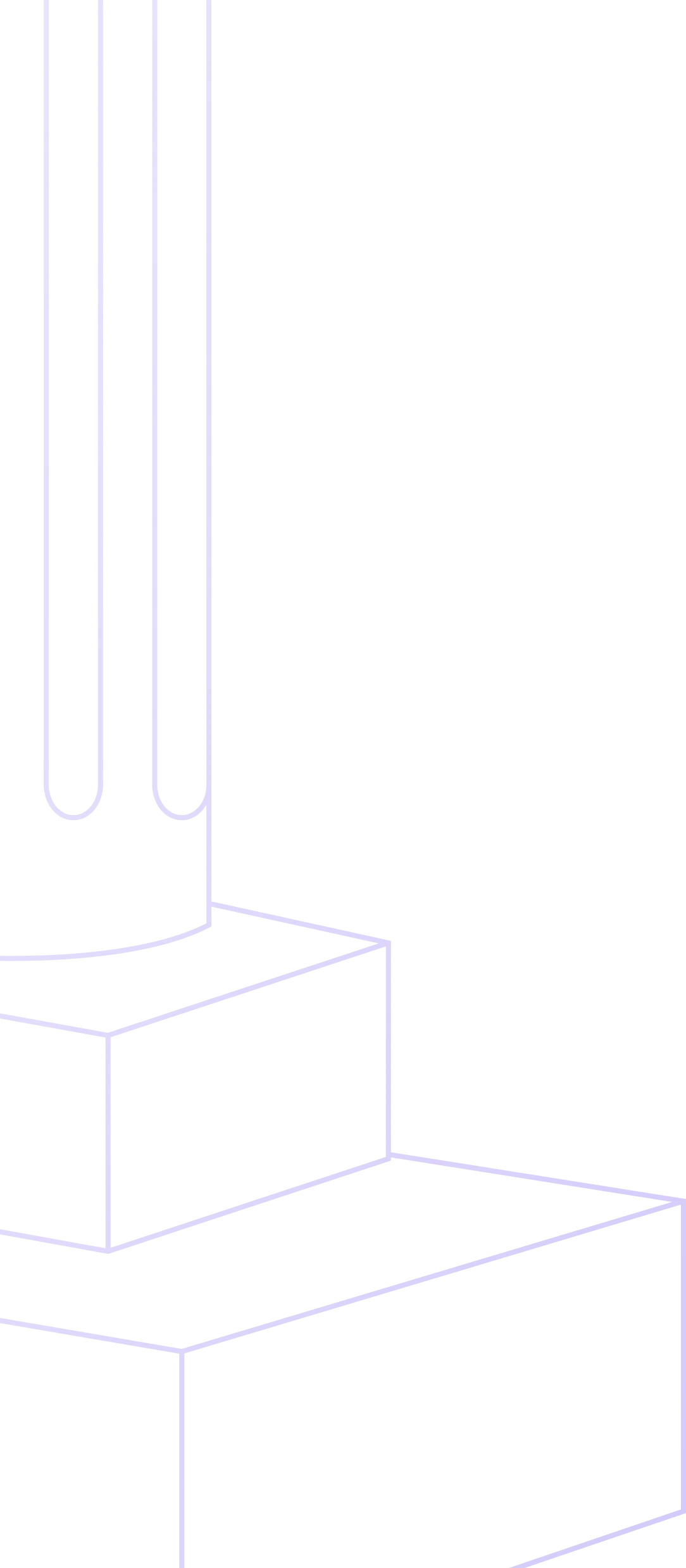
Why choose
Park+
Settle challans instantly across all states and cities in India without court visits
VERIFIED DATA
CHALLAN PAID
COURT VISITS
SATISFIED USERS
What is Bhilai E Challan
A Bhilai e challan is a simplified and digital way of levying a fine on a person responsible for breaking the road laws and regulations. With the advancement of technology and the uncompromised objective to streamline the traffic management system, the electronic challan (e-challan) was introduced.
Unlike the conventional method of issuing challans, which involves a lot of paperwork and time, e-challans are easy to handle and involve much less time in settlement. Bhilai e-challan is issued against the violators of the road laws and regulations to fasten the complete process and control the traffic violations effectively.


How to Check Traffic Challan Online in Bhilai?

Park+
Parivahan
What information does an Bhilai e-challan carry?
Before moving ahead to settle a challan, always check if the issued challan is correct. And to do so, you must know what information an e-challan has.
- Violation details, such as: Type of offence, Location, Time, Date
- Vehicle details, like: Model, Vehicle number, Brand, etc.
- Penalty amount
- Payment timeline
- Additional penalty (if a violator fails to settle the challan)
- Contact details (in case of any help)
- Digital signature by the concerned authority (which shows that the issued challan is true)


How to Pay Traffic Challan Online in Bhilai?

Park+
Parivahan
- Vehicle number
- Driving License number
- E Challan number
How to pay E Challan offline in Bhilai?
For individuals who don’t find online methods convenient, they can settle their Bhilai challan offline. Paying the challan offline is highly preferred by non-tech-savvy persons or people residing in areas having limited access to the internet. <br/> Bhilai e challan payment can be made offline by visiting the nearest traffic police station.
In order to know the steps involved in it, give a quick check below:
In order to know the steps involved in it, give a quick check below:
- Copy of Bhilai challan
- Identity Proof (ID)
- Driving License (DL)
- Address Proof
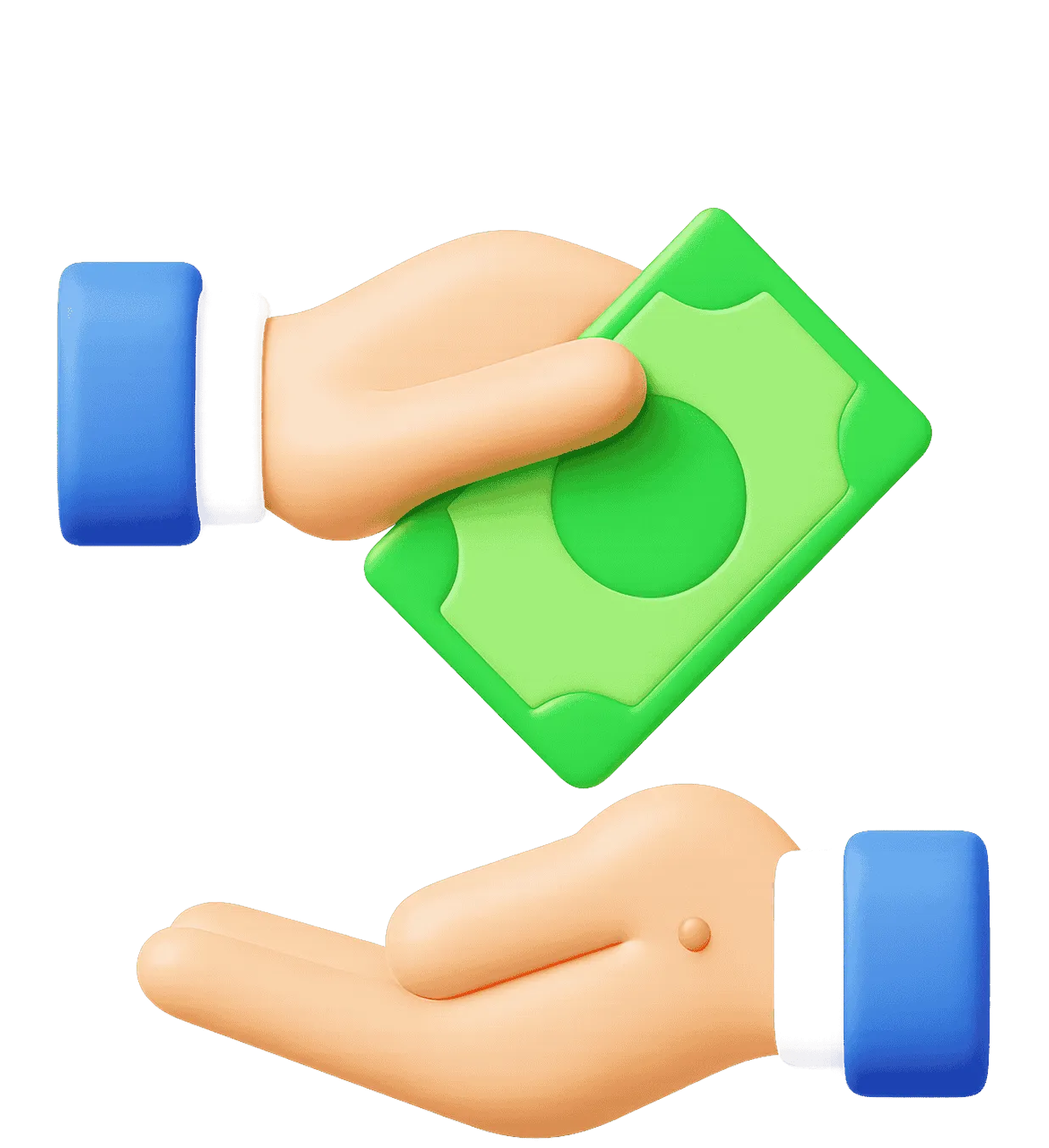

Check E-Challans by States

View all states
Our trusted lawyers

Sneha Pillai
2.3K settlements

Vikram Rao
1.9K settlements

Sparsh Gupta
1.8K settlements

Sonu Mittal
1.8K settlements

Ramesh Tyagi
2.4K settlements

Rohit Mehra
2.3K settlements
What happens if one fails to pay E Challan?

A challan is a fine imposed on individuals for violating traffic rules. It must be paid within the specified timeline. To avoid penalties or further complications, it is advised to clear the fines on time. Additionally, Transport authorities recommend strictly following traffic rules to prevent such situations in the future.

The payment of additional charges
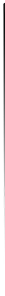

Asked to appear in court


Cancelation of License
Bhilai Traffic Challan System
Bhilai e challan check system has emerged as a simplified and convenient way of managing the traffic system in Bhilai. This digital and hassle-free solution aims to improve the traffic system and ensure safety by imposing fines on violators online. Further, Park+ also allows people to check and pay their e-challans with the aim of adding convenience and streamlining the entire process. Moreover, to avoid getting penalized, riders/drivers should emphasize on following the traffic safety rules.
FAQs- E-Challan Bhilai
Park+ allows a secure gateway for people to pay their challan securely, quickly and conveniently.
Latest challan, news, blogs & updates

Top 10 Traffic Violations: Percentage and How to Avoid Them
December 09, 2025
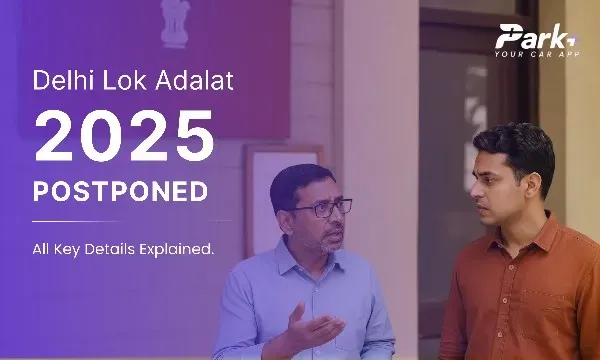
Big Update! Upcoming Delhi Lok Adalat 2025 Postponed For Next Year
December 02, 2025

What are the must-know traffic rules signs and symbols in India?
December 01, 2025

How Far Have Updated Traffic Rules 2025 Succeeded in Controlling Traffic Violations?
November 28, 2025
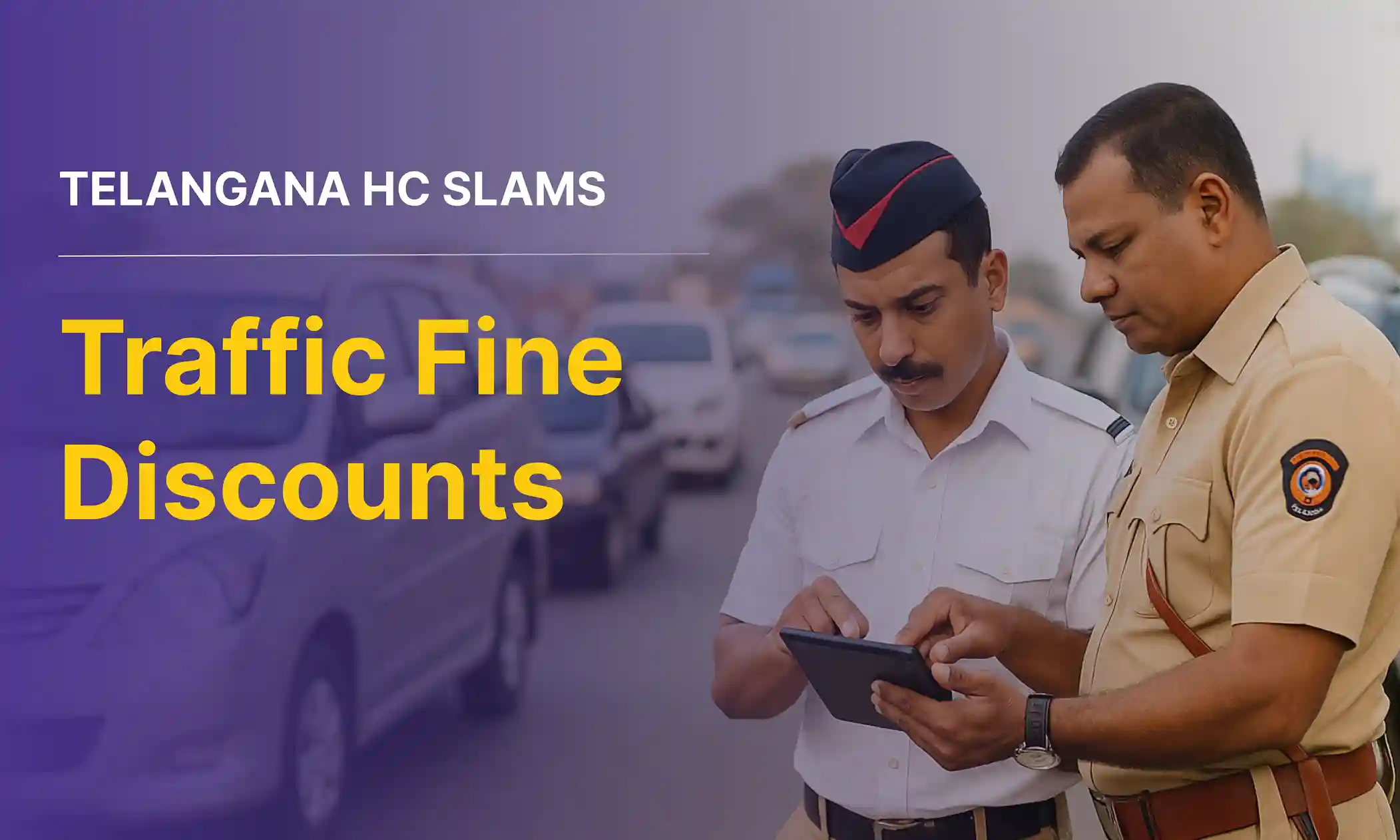
Telangana High Court Slams Discounts on e-Challan
November 28, 2025

‘BIG’ Change to the New Traffic Rule 2025: Relief or Stricter Penalties?
November 27, 2025
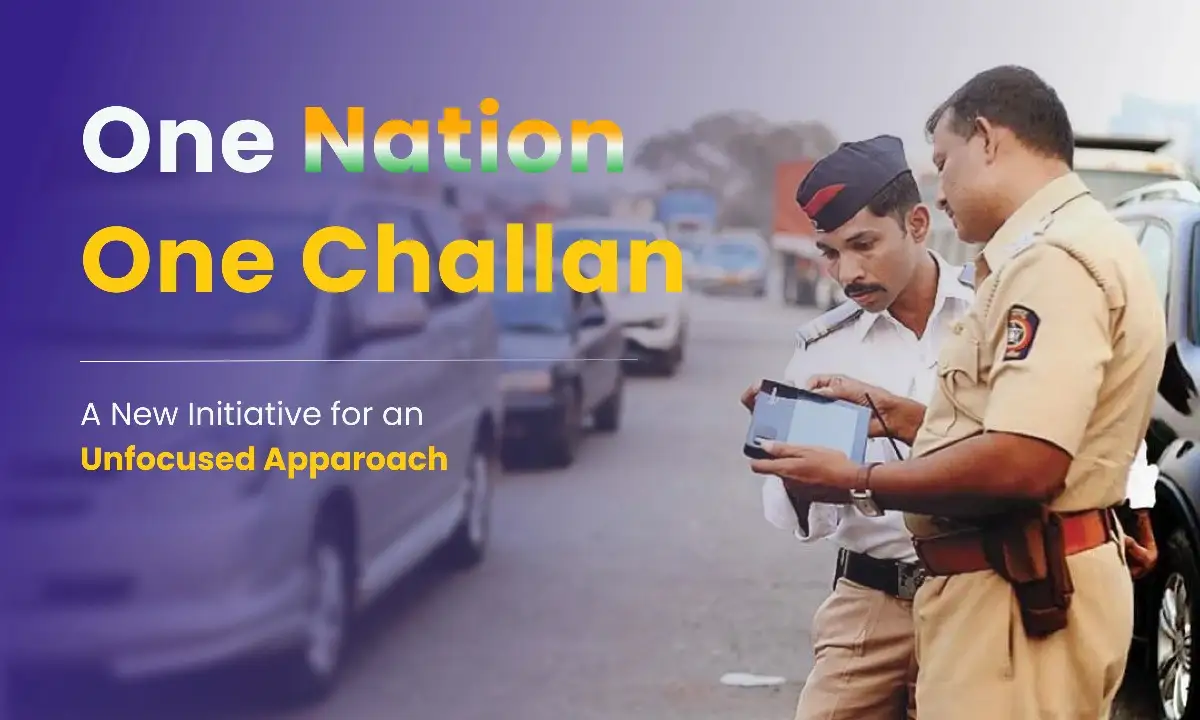
What is One Nation One Challan (ONOC)? - A New Initiative or an Unfocused Approach
November 25, 2025
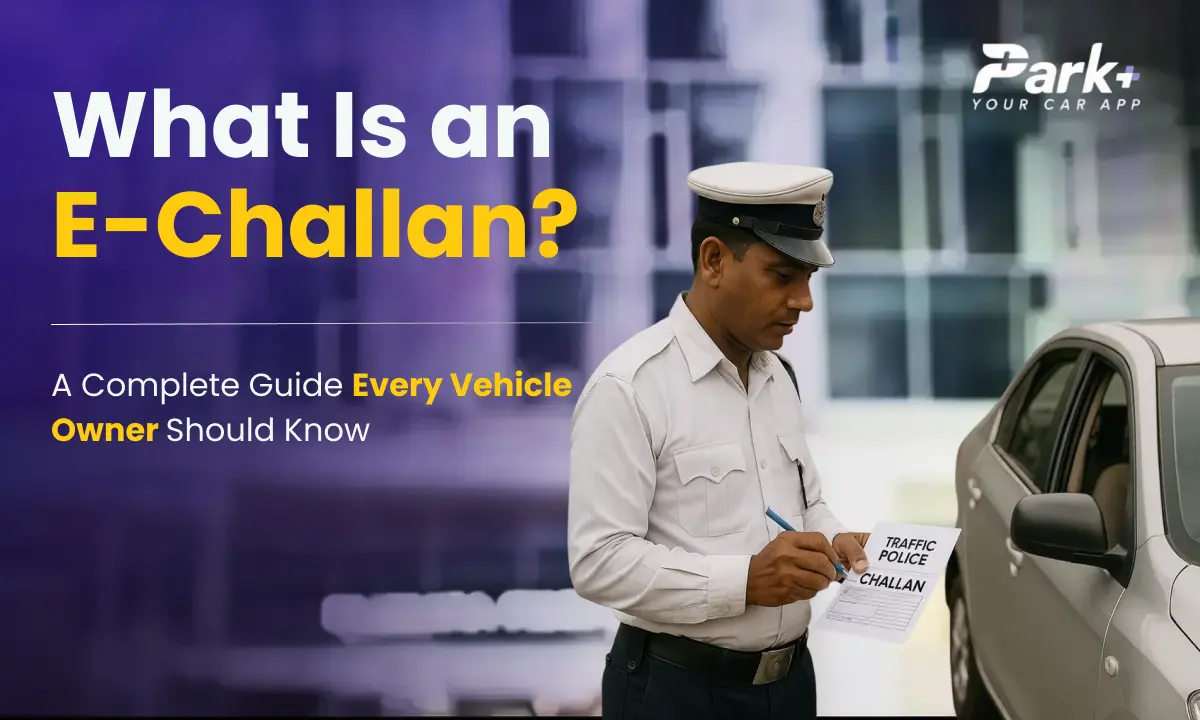
What is an E-Challan - What’s Behind This Smarter Approach?
November 19, 2025