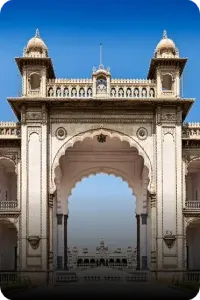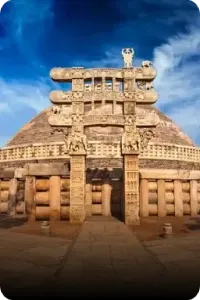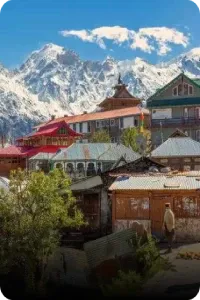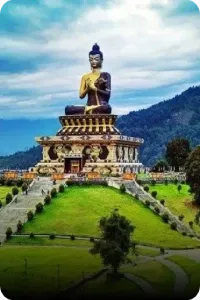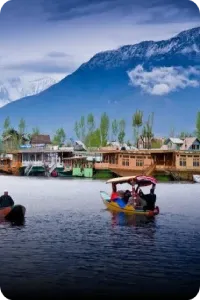E Challan UP: Check & Pay Traffic E Challan in Uttar Pradesh

Pay challan on time to avoid


Higher legal penalty

Vehicle impound

License suspension

Why choose
Park+
Settle challans instantly across all states and cities in India without court visits
VERIFIED DATA
CHALLAN PAID
COURT VISITS
SATISFIED USERS
What is Uttar Pradesh E-Challan?
It is an electronically generated traffic fine issued by the Uttar Pradesh traffic police for violations such as overspeeding, signal jumping, riding without a helmet, illegal parking, and other violations as mentioned under the act. The challans are created using CCTV cameras, traffic surveillance systems, and handheld devices used by traffic officials. The digital fine is the core of the e challan Uttar Pradesh system.
Through this system, citizens can instantly access their Uttar Pradesh vehicle challan, perform challan check Uttar Pradesh, and even do an e challan check by vehicle number without visiting any RTO office.
The digital system has improved accountability and boosted road safety across cities like Lucknow, Kanpur, Noida, Ghaziabad, and Agra.
How E-Challan System Works in Uttar Pradesh?
The system operates through a seamless integration of technology:
- Violation Detection: A traffic violation, such as jumping a red light, over speeding or any other violation, is captured.
- Digital Challan Generation: The system scans the vehicle’s registration number, retrieves owner details from the RTO (Uttar Pradesh Parivahan challan database), and instantly generates the challan online.
- Notification: The offender receives an SMS alert with details of the offense, location, fine amount, and Uttar Pradesh challan number, making it easy to perform a My Challan UP check.
- Payment: It offers secure digital platforms for Uttar Pradesh challan payments, with options like UPI, debit/credit card and net banking for quick and hassle-free settlement.
Benefits of the Uttar Pradesh E-Challan System
The digitization of the Uttar Pradesh vehicle challan system offers several advantages for both citizens and the police:
- Transparency: Minimizes human error and corruption with digitally recorded photo/video proof for every Uttar Pradesh traffic challan.
- Citizen Convenience: Enables easy challan check in Uttar Pradesh and online challan pay Uttar Pradesh from anywhere, without visiting a traffic police station.
- Improved Efficiency: Allows faster, paperless processing and better record management for the RTO challan system.
- Accessibility: Provides rapid access for online challan check near Lucknow Uttar Pradesh, allowing residents to quickly verify fine details.
- Stronger Enforcement: Automated monitoring in cities like Lucknow and Kanpur ensures higher compliance and safer roads.
Recent Developments in Traffic Enforcement Across Uttar Pradesh
The Union Ministry of Road Transport and Highways (MoRTH) has made stricter norms for the proper enforcement of the traffic laws and regulations across Uttar Pradesh.
The new rule effective from January 01, 2026 are:
- If a motorist exceeds 5 traffic challan (issued from January 01, 2026) in a single year, the driving licence will be suspended.
- The Central Motor Vehicles (Third Amendment) Rules, 2026, have been notified, amending Rule 21 (suspension and disqualification of driving licence).
In addition to this, changes in the e-challan payment timeline have also made. The revised rules dictate:
- If a challan is issued online, the violator must respond within 3 days and for a physical challan within 15 days.
- If no response is received within 45 days, the challan will be treated as accepted.
- The e-challan payment must be paid within 30 days.
You can also pay the challan for Coimbatore, Madurai, Andhra Pradesh, Gujarat, Rajasthan, Madhya Pradesh

Check & Pay E Challan by City
E challan Achhnera
E challan Agra
E challan Aligarh
E challan Allahabad
E challan Ambedkar Nagar
E challan Amethi
E challan Amroha
E challan Auraiya
E challan Ayodhya
E challan Azamgarh
E challan Baghpat
E challan Bahraich
E challan Ballia
E challan Balrampur
E challan Banda
E challan Barabanki
E challan Bareilly
E challan Basti
E challan Bhadohi
E challan Bijnor
E challan Budaun
E challan Bulandshahr
E challan Chandauli
E challan Chandausi
E challan Chitrakoot
E challan Deoria
E challan Etah
E challan Etawah
E challan Faizabad
E challan Farrukhabad
E challan Fatehpur
E challan Firozabad
E challan Gautam Buddha Nagar
E challan Ghaziabad
E challan Ghazipur
E challan Gonda
E challan Gorakhpur
E challan Greater Noida
E challan Hamirpur
E challan Hapur
E challan Hardoi
E challan Hathras
E challan Indirapuram
E challan Jalaun
E challan Jaunpur
E challan Jhansi
E challan Kalpi
E challan Kannauj
E challan Kanpur
E challan Kanpur Dehat
E challan Kanpur Nagar
E challan Kasganj
E challan Kaushambi
E challan Khair
E challan Kheri
E challan Kushinagar
E challan Laharpur
E challan Lakhimpur
E challan Lal Gopalganj Nindaura
E challan Lalganj
E challan Lalitpur
E challan Lar
E challan Loni
E challan Lucknow
E challan Maharajganj
E challan Mahoba
E challan Mahrajganj
E challan Mainpuri
E challan MATHURA
E challan Mau
E challan Meerut
E challan Mirzapur
E challan Modinagar
E challan Moradabad
E challan Muzaffarnagar
E challan Nagina
E challan Najibabad
E challan Nakur
E challan Nanpara
E challan Naraura
E challan Naugawan Sadat
E challan Nautanwa
E challan Nawabganj
E challan Nehtaur
E challan Niwai
E challan Noida
E challan Noorpur
E challan Obra
E challan Orai
E challan Padrauna
E challan Palia Kalan
E challan Parasi
E challan Phulpur
E challan Pihani
E challan Pilibhit
E challan Pilkhuwa
E challan Powayan
E challan Pratapgarh
E challan Prayagraj
E challan Pukhrayan
E challan Puranpur
E challan Purquazi
E challan Purwa
E challan Rae Bareli
E challan Raebareli
E challan Rampur
E challan Rampur Maniharan
E challan Rampur Maniharan
E challan Rasra
E challan Rath
E challan Renukoot
E challan Reoti
E challan Robertsganj
E challan Rudauli
E challan RUDRAPUR-UP
E challan Sadabad
E challan Safipur
E challan Saharanpur
E challan Sahaspur
E challan Sahaswan
E challan Sahawar
E challan Sahjanwa
E challan Saidpur
E challan Sambhal
E challan Samdhan
E challan Samthar
E challan Sandi
E challan Sandila
E challan Sant Kabir Nagar
E challan Sardhana
E challan Seohara
E challan Shahabad
E challan Shahabad
E challan Shahabad
E challan Shahganj
E challan Shahjahanpur
E challan Shamli
E challan Shamsabad
E challan Shamsabad
E challan Sherkot
E challan Shikarpur
E challan Shikohabad
E challan Shishgarh
E challan Shravasti
E challan Siana
E challan Siddharthnagar
E challan Sikanderpur
E challan Sikandra Rao
E challan Sikandrabad
E challan Sirsaganj
E challan Sirsi
E challan Sitapur
E challan Sonbhadra
E challan Soron
E challan Suar
E challan Sultanpur
E challan Sumerpur
E challan Tanda
E challan Thakurdwara
E challan Thana Bhawan
E challan Tilhar
E challan Tirwaganj
E challan Tulsipur
E challan Tundla
E challan Ujhani
E challan Unnao
E challan Utraula
E challan Varanasi
E challan Vrindavan
E challan Warhapur
E challan Zaidpur
E challan Zamania

How to Check E-Challan by Vehicle Number in Uttar Pradesh?

Park+
Parivahan
- Challan Number
- Vehicle Number
- DL Number
What Information Does UP E-Challan Carry?
The digital Uttar Pradesh challan contains comprehensive information to ensure accountability and clarity:
- Challan Details: Unique Challan Number.
- Violation Details: Type of Offense (e.g., over speeding, no helmet), Location, Date, and Time of the violation.
- Vehicle Information: Vehicle Registration Number, Vehicle Type (bike, car), etc.
- Penalty Details: The exact fine amount that, vehicle owner is liable to pay.
- Proof: In the case of an automated traffic violation ticket, a challan with photo or video evidence of the violation is often linked.


How to Pay E Challan Online in Uttar Pradesh?

Park+
Parivahan
UP Traffic Directorate Portal
How to Pay E-Challan Offline in Uttar Pradesh ?
If you prefer to make your uttar pradesh challan payment in person, you can follow these steps:
In order to know the steps involved in it, give a quick check below:
In order to know the steps involved in it, give a quick check below:


Check & Pay E-Challan by State

View all states
Our trusted lawyers

Sneha Pillai
2.3K settlements

Vikram Rao
1.9K settlements

Sparsh Gupta
1.8K settlements

Sonu Mittal
1.8K settlements

Ramesh Tyagi
2.4K settlements

Rohit Mehra
2.3K settlements
Consequences of Not Paying Your E Challan in UP

A challan is a fine imposed on individuals for violating traffic rules. It must be paid within the specified timeline. To avoid penalties or further complications, it is advised to clear the fines on time. Additionally, Transport authorities recommend strictly following traffic rules to prevent such situations in the future.

The payment of additional charges
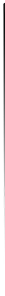

Asked to appear in court


Cancelation of License
How to File an Incorrect Uttar Pradesh Challan?
If you believe UP eChallan was issued wrongly, you can file a complaint through the Parivahan portal. For fast online challan check near Lucknow, Uttar Pradesh, users can rely on Parivahan platforms.
Steps to Follow:
Step 1. Visit the official website of Parivahan eChallan.
Step 2. Click on ‘Grievance’.
Step 3. Enter the required information and describe the reason for filling the complaint in detail.
Step 4. Upload supporting documents such as a photo/video or a document.
Step 5. Submit it and save the ticket number for future reference.
How to Check Pending Uttar Pradesh Transactions?
If you've initiated an online challan pay uttar pradesh but the status hasn't been updated, you can verify the transaction status on the Park+.
Steps to Check the pending transactions:
Step 1. Visit the official site of Park+.
Step 2. Go to the “My Profile” icon and then navigate to the “Account” section.
Step 3. Click on “Orders” from the section.
Step 4. Click on the specific transactions for which you want to check the current status.
Step 5. View the status of the transaction from the order details page.
How to Check Failed Uttar Pradesh Transactions?
If your payment failed but the amount was debited, you should check the failed transaction status on Park+ platforms.
Steps to Check Failed Transactions:
Step 1. Visit the Park+ site.
Step 2. Go to the “My Profile” icon and then navigate to the “Account” section.
Step 3. Click on “Orders” from the section.
Step 4. Select the transactions for which you are checking the payment status.
Step 5. View the 'Order Details' to confirm the failed status and take further steps to complete the payment.
Uttar Pradesh E Challan System
The e-Challan Uttar Pradesh system has transformed the way traffic violations are monitored and resolved across the state, making the entire process faster, safer, and more transparent. With easy access to traffic challan Uttar Pradesh, citizens can now complete two wheeler fine checking, track their RTO challan, and clear dues without visiting government offices. Whether you are checking fines via Park+, Parivahan, or the official UP portal, timely payment helps you avoid penalties, maintain a clean driving record, and contribute to safer roads throughout Uttar Pradesh.
Nearby Cities Covered Under Uttar Pradesh E-Challan System
| City/Region | RTO Code |
|---|---|
| Lucknow | UP-32 |
| Kanpur | UP-78 |
| Noida | UP-16 |
| Ghaziabad | UP-14 |
| Prayagraj | UP-70 |
| Varanasi | UP-65 |
| Agra | UP-80 |
| Meerut | UP-15 |
| Bareilly | UP-25 |
| Aligarh | UP-81 |
| Gorakhpur | UP-53 |
Traffic Offences and Their Corresponding Fines in Uttar Pradesh
| Traffic Violation | Penalty (in INR) Ist offence | Penalty (in INR) 2nd offence |
|---|---|---|
| Violation of parking rules | 500 | 1500 |
| Failure to present certificate of Registration, Permit, Certificate of Fitness, Driving License, Pollution under control Certificate on demand | 500 | 1500 |
| Driving the vehicle by a person who is disqualified under this Act for holding or obtaining driving license | 10000 | - |
| Use of handheld communications devices while driving. | 1000 | 10000 |
| Failure to use safety belt while driving or carries passenger not wearing safety belt. | 1000 | - |
| Failure to allow free passage to emergency vehicles like ambulance, fire fighting vehicle, etc. | 10000 | - |
| Sounds the horn needlessly | 1000 | 2000 |
| Driving or allowing a motor vehicle to be driven uninsured vehicle | 2000 | 4000 |
Source: uppolice.gov.in Note : *The table represents some traffic offences and their respective penalties. The penalties are subject to change as per the amendments in the law.

Check E-Challans by Cities

View all cities
Stay Insured & Avoid Insurance Related E-Challans
FAQs- Uttar Pradesh e-challan
You can perform a challan check of Uttar Pradesh by visiting Park+ or the Uttar Pradesh Parivahan challan portal.
Yes, use e challan check by vehicle number near Lucknow Uttar Pradesh, via Park+ or Parivahan.
Yes, bike fine checking, bike challan check, and two wheeler fine checking are fully available online through Park+, Parivahan, and the UP Transport portal using your vehicle number.
To perform an e challan check by vehicle number near Noida Uttar Pradesh, visit Park+ or the Parivahan website and enter your vehicle registration number to instantly view the latest traffic challan Uttar Pradesh details.
Yes, all platforms allow online challan pay Uttar Pradesh via UPI and net banking.
Latest challan, news, blogs & updates

How Digital Traffic Enforcement Works in India?
February 27, 2026

How to Dispute an Incorrect E-Challan Online in India
February 19, 2026

Special Delhi Lok Adalat 2026: Registration Process, Eligibility, Token and More
February 12, 2026

Special Evening Court - Simplest Way to Settle Traffic Challan Effortlessly
January 16, 2026

Delhi Lok Adalat 2026 All Set To Be Held - Check The Complete Details
February 11, 2026

Top 10 Traffic Violations: Percentage and How to Avoid Them
December 09, 2025
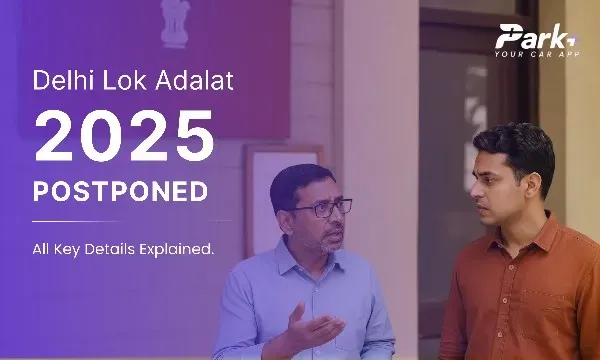
Shocking Update! Upcoming Delhi Lok Adalat 2025 Postponed For Next Year
February 05, 2026

What are the must-know traffic rules signs and symbols in India?
December 01, 2025