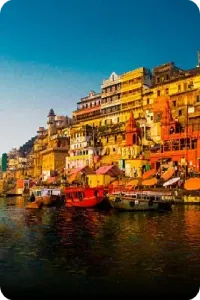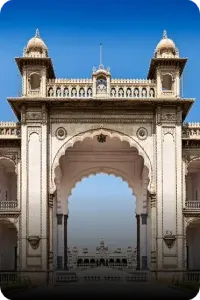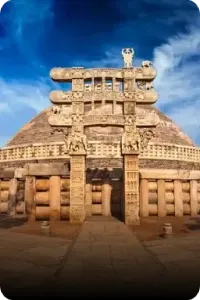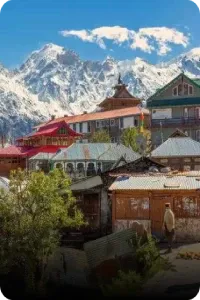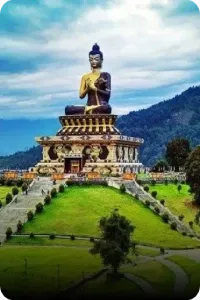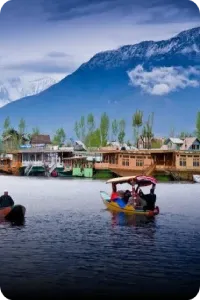E-Challan Gujarat: Check Status & Pay Gujarat Challan Online

Pay challan on time to avoid


Higher legal penalty

Vehicle impound

License suspension

Why choose
Park+
Settle challans instantly across all states and cities in India without court visits
VERIFIED DATA
CHALLAN PAID
COURT VISITS
SATISFIED USERS
What is Gujarat E-Challan?
Gujarat e-challan is a digital traffic violation ticket issued by the Gujarat traffic police against the person who fails to adhere to the traffic rules and regulations. This digital ticket is issued if the traffic police officer notices a violation of the traffic law or if the violation is recorded via modern methods, such as CCTV cameras. In such cases, the e-challan gets issued automatically, eliminating the conventional methods of issuing a challan.
Unlike the conventional method of issuing challans, which involves a lot of paperwork and time, e-challans are easy to handle and involve much less time in settlement. Gujarat e-challan is issued against the violators of the road laws and regulations to fasten the complete process and control the traffic violations effectively.
How does the Gujarat E-Challan System Work?
Offence detection: A traffic rule violation is detected through the electronic systems, such as speed guns/CCTV/sensors, etc. Once an offence is recorded, the system fetches the details and Gujarat e-challan is issued against the same.
Notification: The vehicle owner is notified about the e-challan through SMS or e-mail. The notification sent carries the payment instructions as well to guide individuals and make the complete process easy for them.
Online check and e-challan payment: The vehicle owners can check the issued Gujarat e challan. After going through the details of the issued challan, they can also settle the challan by making a payment after selecting a preferred payment method.
E-challan status check: Vehicle owners can check the Gujarat e-challan and know if they have any outstanding ones. In this way, they can safeguard themselves from the increased penalties or additional fines.
Record of proof: Get a receipt of the Gujarat e-challan payment. This helps in keeping a record of the payment to ensure transparency.
Benefits of Gujarat E-Challan?
The introduction of the e-challan has brought a lot of benefits.
A few of the benefits of the Gujarat e-challan system are:
Adherence to the traffic rules: The E-challan system came into existence to ensure proper adherence to the traffic laws and regulations by penalising the violators of the traffic rules.
Monitor and record the traffic offences: Issuing an e-challan helps the concerned Gujarat authorities to maintain a record of the traffic offences taking place over a period of time and take further actions to control them.
Efficiency: The e-challan system further makes the complete process of issuing challan and paying the same quick and simple for both the challan issuing authorities and the violators as well.
Control over bribery: Opposite to the traditional method of issuing a Gujarat challan, where challans were issued on paper and the penalty was received in cash, resulting in bribery cases, the modern approach involves issuing and paying challan online, reducing the bribery cases.
How to Check Gujarat Pending Transactions?
Park+ allows individuals to check the status of transactions performed by them. If you are not sure about the transaction status and want to check if it is still in the queue,
Perform these steps:
Step 1. Visit Park+ and click on the ‘My Profile’ icon located at the top left corner of the page.
Step 2. Click on ‘Orders’ after reaching the ‘Account’ section.
Step 3. Click on the items you are looking for the status of.
Step 4. Check the status of your Gujarat challan payment transaction from the order details.
How to Check the Gujarat Failed Transactions?
Similar to the pending transactions, individuals can also check the failed transactions on Park+ and take further necessary steps to make a payment.
The steps involved in checking a failed transaction are:
Step 1. Visit Park+.
Step 2. Go to the top left corner of the page and click on the ‘My Profile’ icon.
Step 3. Go to the ‘Account’ section> ‘Orders’.
Step 4. Select the items you are looking for the payment status.
Step 5. Go to the ‘Order Details’ section and check for any failed Gujarat challan payment transactions.

Check & Pay E Challan by City
E challan Adalaj
E challan Ahmedabad
E challan Ahwa
E challan Amreli
E challan Anand
E challan Anjar
E challan Ankleshwar
E challan Aravalli
E challan Banaskantha
E challan Bardoli
E challan Bharuch
E challan Bhavnagar
E challan Bhuj
E challan Botad
E challan Chhapra
E challan Chhota Udaipur
E challan Dahod
E challan Dang
E challan Deesa
E challan Devbhoomi Dwarka
E challan Dhoraji
E challan Dwarka
E challan gandhinagar
E challan Gandhinagar
E challan Gir Somnath
E challan Godhra
E challan Himatnagar
E challan Jamnagar
E challan Junagadh
E challan Kadi
E challan Kapadvanj
E challan Keshod
E challan Khambhat
E challan Kheda
E challan Kutch
E challan Lathi
E challan Limbdi
E challan Lunawada
E challan Mahemdabad
E challan Mahesana
E challan Mahisagar
E challan Mahuva
E challan Manavadar
E challan Mandvi
E challan Mangrol
E challan Mansa
E challan Mehsana
E challan Modasa
E challan Morbi
E challan Morvi
E challan Nadiad
E challan Narmada
E challan Navsari
E challan Padra
E challan Palanpur
E challan Palitana
E challan Panchmahal
E challan Pardi
E challan Patan
E challan Petlad
E challan Porbandar
E challan Radhanpur
E challan Rajkot
E challan Rajpipla
E challan Rajula
E challan Ranavav
E challan Rapar
E challan Sabarkantha
E challan Salaya
E challan Sanand
E challan Savarkundla
E challan Sidhpur
E challan Sihor
E challan Songadh
E challan Surat
E challan Surendra Nagar
E challan Surendranagar
E challan Talaja
E challan Tapi
E challan Thangadh
E challan Tharad
E challan Umbergaon
E challan Umreth
E challan Una
E challan Unjha
E challan Upleta
E challan Vadnagar
E challan Vadodara
E challan Valsad
E challan Vapi
E challan Vapi
E challan Veraval
E challan Vijapur
E challan Viramgam
E challan Visnagar
E challan Vyara
E challan Wadhwan
E challan Wankaner

How to Check E-Challan by Vehicle Number in Gujarat?

Park+
Parivahan
- Gujarat e-challan number
- Vehicle number
- Driving Licence (D.L.) number
What Information does Gujarat E-Challan Carry?
Before moving ahead to settle a challan, always check if the issued challan is correct. And to do so, you must know what information an Gujarat e-challan has. The details listed on the Gujarat e-challan are:
- Violation details, such as: Type of offence, Location, Time, Date
- Vehicle details, like: Model, Vehicle number, Brand, etc.
- Penalty amount
- Payment timeline
- Additional penalty (if a violator fails to settle the challan)
- Contact details (in case of any help)
- Digital signature by the concerned authority (which shows that the issued challan is true)


How to Pay E-Challan Online in Gujarat?

Park+
Parivahan
- Vehicle number
- Driving License number
- E Challan number
- Net banking
- Credit/Debit card
- Digital wallets
Gujarat Police Website
How to Pay Traffic Challan Offline in Gujarat?
For individuals who don’t find online methods convenient, they can settle their Gujarat challan offline. Paying the challan offline is highly preferred by non-tech-savvy persons or people residing in areas having limited access to the internet. Gujarat e challan payment can be made offline by visiting the nearest traffic police station. Visiting the traffic police station
In order to know the steps involved in it, give a quick check below:
In order to know the steps involved in it, give a quick check below:
- Copy of Gujarat challan
- Identity Proof (ID)
- Driving License (DL)
- Address Proof


Check E-Challans by States

View all states
Our trusted lawyers

Sneha Pillai
2.3K settlements

Vikram Rao
1.9K settlements

Sparsh Gupta
1.8K settlements

Sonu Mittal
1.8K settlements

Ramesh Tyagi
2.4K settlements

Rohit Mehra
2.3K settlements
What Happens if One Fails to Pay E Challan in Gujarat?

A challan is a fine imposed on individuals for violating traffic rules. It must be paid within the specified timeline. To avoid penalties or further complications, it is advised to clear the fines on time. Additionally, Transport authorities recommend strictly following traffic rules to prevent such situations in the future.

The payment of additional charges
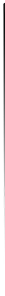

Asked to appear in court


Cancelation of License
What to do if an Incorrect Gujarat E-Challan is Issued?
Upon checking, if you find that the issued Gujarat e-challan is incorrect, you can lodge a complaint for the same. A complaint against the wrongly issued challan can be raised through Parivahan.
Perform the following steps to file a complaint against an incorrect challan:
Step 1. Visit the official website of Parivahan.
Step 2. Click on the “Complaint” tab.
Step 3. You’ll then land on the grievance page.
Step 4. Select the wrongly issued challan.
Step 5. Provide the necessary information and the description of the challan (i.e., on what ground the challan is incorrect).
Step 6. Upload the image of the evidences.
Step 7. Click on “Submit” to raise the complaint.
Step 8. Jot down the complaint number to further track the status of the challan.
Gujarat Traffic Challan System
Gujarat e-challan check system was introduced to ensure uncompromised enforcement of the traffic laws, aiming to reduce traffic offences and improve road safety. To avoid getting the Gujarat e-challan, adhere to the traffic laws and regulations. Further, if you have negligibly committed an offence, it is advised to check and settle the challan as soon as possible to avoid added penalties or fines. Failure to pay the challan might result in adverse situations, sometimes even a court summons. So stay updated about the outstanding challans and settle them through reliable online portals, such as Park+.
Traffic Offences and Their Fines in Gujarat
| Traffic Violation | Penalty (in INR) Ist offence | Penalty (in INR) 2nd offence |
|---|---|---|
| Violating parking rules | 500 | 1000 |
| Documents like a driving license, PUC certificate, registration certificate, permit, fitness, third-party insurance certificate, etc., are not in the possession of the person on demand | 500 | 1000 |
| Drive a vehicle without holding a driving license | 3000 | - |
| Under age driver drives the vehicle | 3000 | - |
| Driving at excessive speed | 1500 | 2000 |
| Driving dangerously | 1500 | 1500 |
| Driving when mentally or physically unfit to drive | 1000 | 2000 |
| Racing or trials of speed | 5000 | 10000 |
| Not wearing safety belt | 500 | - |
| Violation of not wearing a helmet | 500 | - |
| Failure to allow passage to emergency vehicles | 1000 | - |
| Driving an uninsured vehicle | 2000 | 4000 |
| Honking unnecessarily | 1000 | - |
Source : Commissionerate of Transport Government of Gujarat
Note : *The table represents some traffic offences and their respective penalties. The penalties are subject to change as per the amendments in the law.

Check E-Challans by Cities

View all cities
Stay Insured & Avoid Insurance Related E-Challans
FAQs- Gujarat
Park+ provides a simple and secure interface for people to check and pay their Vadodara e-challan.
Latest challan, news, blogs & updates

How Digital Traffic Enforcement Works in India?
February 27, 2026

How to Dispute an Incorrect E-Challan Online in India
February 19, 2026

Special Delhi Lok Adalat 2026: Registration Process, Eligibility, Token and More
February 12, 2026

Special Evening Court - Simplest Way to Settle Traffic Challan Effortlessly
January 16, 2026

Delhi Lok Adalat 2026 All Set To Be Held - Check The Complete Details
February 11, 2026

Top 10 Traffic Violations: Percentage and How to Avoid Them
December 09, 2025
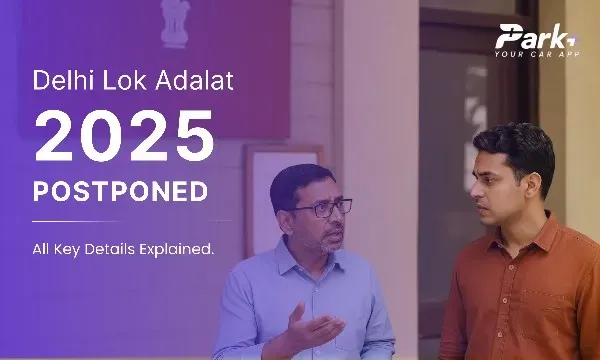
Shocking Update! Upcoming Delhi Lok Adalat 2025 Postponed For Next Year
February 05, 2026

What are the must-know traffic rules signs and symbols in India?
December 01, 2025