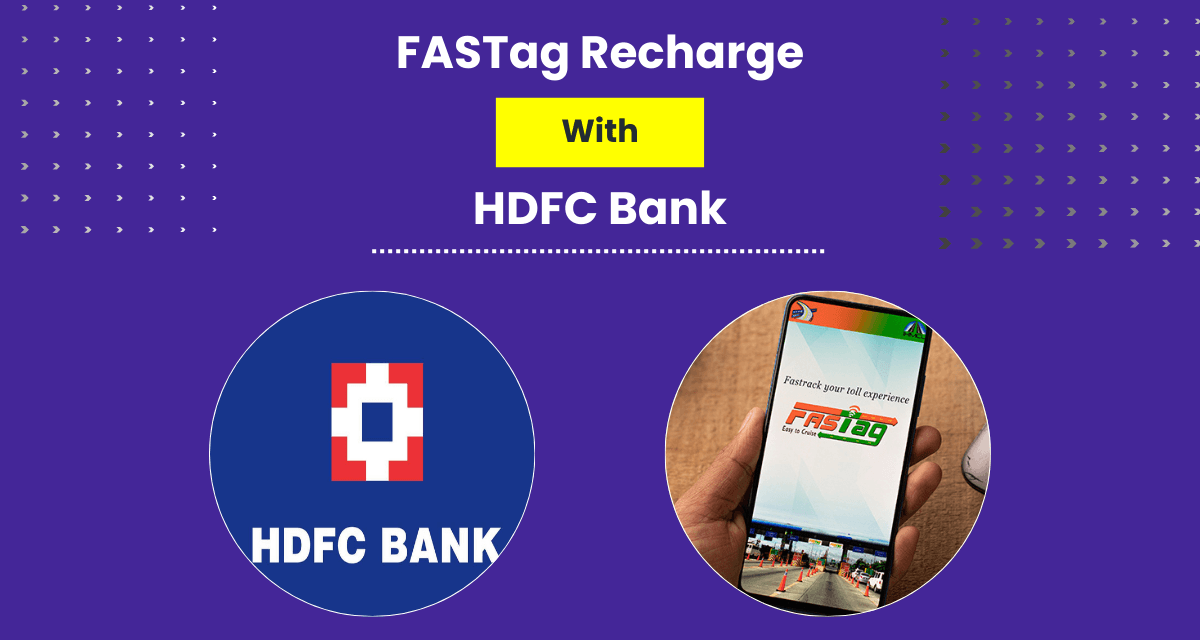What is HDFC bank FASTag?
Do you not wish to waste your time at the toll booth? Recharging your FASTag has gotten faster and much easier. HDFC Bank has introduced online services to recharge your FASTag and other car and commute-related services. HDFC FASTag recharge is a perfect solution for the inconvenience faced by vehicle owners at the toll gates. It makes trips hassle-free on the national highways.
HDFC Bank FASTag program is a part of the National Electronic Toll Collection (NETC). It was initiated by the National Payments Corporation of India (NPCI) under the guidelines of the National Highways Authority of India (NHAI) and Indian Highway Management Company Limited (IHMCL).
Features of HDFC Bank FASTag
The HDFC bank's FASTag links to a prepaid account from where your applicable toll amount is deducted.
- Anyone can easily use the program.
- It is a reloadable tag that enables the deduction of toll charges automatically in seconds.
- This enables you to pass through the toll plaza without waiting for the cash transaction.
- It ultimately saves your valuable time.
Also Read--> All About FASTag in India
Benefits of using the HDFC FASTag App?
Despite saving time and fuel, HDFC FASTag Program offers a lot of benefits to its customers. Here are some of the benefits :
- All the transactions done using the customer tag account are sent via Email and SMS to the beneficiary's registered mobile number/email address.
- It also assists during roadside emergencies by ensuring quick movement of cars.
- They also offer a web portal for their customers where they can access their FASTag statement via logging on to the FASTag Customer portal.
- HDFC FASTag recharge can be done online through Credit Card / Debit Card or via Net Banking.
- They also provide accidental death coverage worth Rs. 1 Lakh to all on-duty drivers while driving the vehicle.
- You can easily go cash-free and need not worry at the toll plaza as it is a prepaid toll pass.
Quick Guide to Recharg Your HDFC FASTag Account
If you are someone who frequently travels on highways or toll roads, you are probably familiar with the long queues at toll booths and the frustration that comes with it. However, with the advent of technology, things have become much easier, thanks to the introduction of FASTags. HDFC FASTag is one such digital payment solution that allows you to make toll payments without having to stop at the toll booth, ensuring a hassle-free journey.
Also Read --> NPCI FASTag Recharge
But what happens when your FASTag balance runs out? That is where learning how to recharge HDFC FASTag comes in. Recharging your HDFC FASTag account is a simple process that can be done in just a few easy steps. In this article, we will walk you through the entire process of recharging your HDFC FASTag account, ensuring that you never run out of balance on your FASTag account and can enjoy a seamless toll payment experience.
How to Recharge FASTag through Official HDFC Website?
The online method of how to recharge HDFC FASTag is the most convenient and hassle-free way to recharge your HDFC FASTag. Follow the below-mentioned steps to know how to recharge HDFC FASTag online.
Step 1: Visit the official HDFC FASTag website and log in using your credentials.
Step 2: Go to the recharge section and choose the payment mode.
Step 3: Enter the recharge amount and click on the 'Proceed' button.
Step 4: Verify your payment details and click on the 'Confirm' button.
Step 5: Once the payment is successful, your HDFC FASTag account will be recharged with the specified amount.
How to Recharge HDFC FASTag through My FASTag App?
My FASTag App is a user-friendly application developed by the National Payments Corporation of India (NPCI). It is available for Android and iOS devices, and you can use this app to know how to recharge your HDFC FASTag account. Here are the steps to follow:
Step 1: Download and install the My FASTag App from the Google Play Store or the Apple App Store.
Step 2: Log in to the app using your credentials.
Step 3: Click on the 'Recharge' option and select HDFC Bank as your issuer bank.
Step 4: Enter the recharge amount and choose the payment mode.
Step 5: Verify your payment details and click on the 'Proceed' button.
Step 6: Once the payment is successful, your HDFC FASTag account will be recharged with the specified amount.
How to Recharge HDFC FASTag through HDFC Bank NetBanking?
HDFC Bank NetBanking is another option to recharge your HDFC FASTag account. If you have an HDFC Bank account, you can use NetBanking to know how to recharge HDFC FASTag. Here are the steps to follow:
Step 1: Log in to your HDFC Bank NetBanking account.
Step 2: Go to the 'Cards' section and select 'FASTag'.
Step 3: Choose the HDFC FASTag account you want to recharge.
Step 4: Enter the recharge amount and select the payment mode.
Step 5: Verify your payment details and click on the 'Proceed' button.
Step 6: Once the payment is successful, your HDFC FASTag account will be recharged with the specified amount.
Conclusion
HDFC FASTag is a convenient and hassle-free way to pay toll charges. Recharging your HDFC FASTag account is also very simple, and you can choose any of the above-mentioned methods to recharge your account.
However, we recommend using the online FASTag recharge method or the My FASTag App as they are more convenient and user-friendly. By following the above steps on "How to Recharge HDFC FASTag?", you can ensure a smooth and hassle-free experience while travelling on Indian roads.
Also Read-->How to Check FASTag History?
With the convenience of digital payments, FASTags have made toll payments a breeze, saving time and reducing congestion at toll plazas. To know more about HDFC FASTags and other useful features, download the Park+ app today and make your travel experience even more convenient.