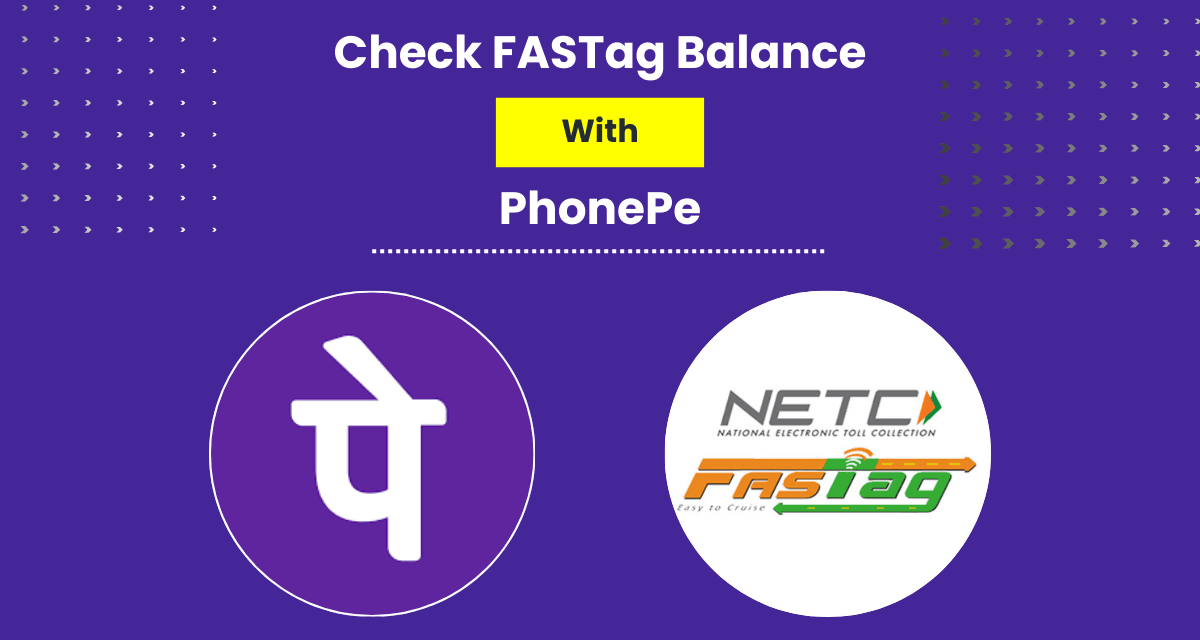Fastag has transformed the way Indians travel on national highways by making toll collection contactless and much more efficient. Being a prepaid system, it allows electronic deduction of toll charges without forcing one to even stop at the toll plazas, thus saving precious time and reducing traffic congestion. The Indian government made the use of FASTag mandatory for all vehicles driving along Indian national highways as from the month of February 2021, ensuring cashless transactions at the toll plazas.
However, to not face any inconvenience at a toll plaza, you would need to keep an adequate amount in your FASTag account. In the event of a deplenished balance in your FASTag account, you cannot cross a toll plaza, which results in unnecessary delay and irritation. All thanks to digital payment platforms like PhonePe, managing your FASTag account and checking the balance remaining in the account is quite easy.
In this tutorial, we are going to show how to check FASTag balance in PhonePe so that whenever you travel next time, there'll be no bad surprises for you.
Why Monitor the FASTag Balance?
You might be a frequent traveler, or you are someone who just travels on highways every once in a while. And checking your FASTag balance is important to you for the following reasons.
Avoid Delays: You will not be able to cross any toll plaza if you do not have adequate funds in your FASTag account. You will end up losing much time, and it will become an even more effortless inconvenience.
It keeps your travel process very smooth by allowing you to go through the toll plazas without having to stop or give a halt, thereby making your journey faster and more efficient.
Fine in case of non-compliance: With the intention to make national highways completely FASTag-friendly, vehicles without a valid FASTag with insufficient balance may be fined or compelled to pay double the toll amount in cash.
One should check their FASTag balance regularly and keep topping it up so that they don't fall into such situations. For one's relief, the PhonePe app does support such functionality- you can view your balance with a few taps.
How to Check FASTag Balance in PhonePe?
PhonePe is one of the leading digital payment platforms in India. It provides a wide range of services-from mobile recharges, utility payments, and others- and even accounts for FASTag. Through its user-friendly interface, it also enables users to check out their FASTag balance and maintain a good amount. Here's how to check FASTag balance in PhonePe:
- Open the PhonePe app: Open up your phone and open the PhonePe application. You might not have installed the app in the first place. You can download the app from Google Play Store or Apple App Store during your mobile number registration.
- Tap the "Recharge" Tab: Now, click on the "Recharge" tab once you reach the PhonePe home page. Typically located at the top of the page, it is primarily used to top up mobile phones, DTH services, and any accounts such as FASTag.
- FASTag Option: From the "Recharge" tab, you will be able to find the "FASTag" option. Open it to advance to the next stage
- Enter Your Vehicle Registration Number: Once you opt for FASTag, it asks to enter the vehicle registration number. When you key in the car's registration number registered against your account on FASTag, then it will ensure that you check the right balance.
- Now tap on View Balance: Then, after entering your vehicle registration number, go to the "View Balance" button by tapping it. Then, within a second, you can view your present FASTag balance which shows you how much money is available to use on passing through the tolls.
Also Know: How to Check FASTag Balance With Vehicle Number?
Other Features of FASTag in PhonePe
Besides checking your FASTag balance, PhonePe also allows users to recharge their FASTag accounts directly from the app. If you notice that your balance is low, you can top it up instantly using the following steps:
After checking your balance, tap on the "Recharge" option available within the FASTag section.
Choose the amount you want to add to your FASTag account.
Complete the payment using any of the available options, including UPI, debit/credit cards, or PhonePe Wallet.
Also Read: Guide FASTag Monthly Pass Recharge Online
Once the payment is processed, the amount will be credited to your FASTag account, ensuring you’re ready for your next journey on the highway.
Benefits of Using PhonePe to Check FASTag Balance
PhonePe provides an easy, convenient, and secure way to manage your FASTag account. Here are a few reasons why checking your FASTag balance through PhonePe is a smart choice:
Quick and User-Friendly: The app’s simple interface allows you to check your balance within seconds without any hassle.
One-Stop Solution: Not only can you check your FASTag balance, but you can also recharge your account and manage other financial tasks on the same platform.
Security: PhonePe follows industry-standard security protocols, ensuring your payment details and personal information are safe and secure.
Instant Updates: The app gives you real-time updates on your FASTag balance, so you can be sure that the information is accurate.
FASTag has become an indispensable tool for hassle-free travel on India’s highways, and keeping track of your balance is crucial for smooth toll transactions. By using apps like PhonePe, you can easily monitor and maintain your FASTag balance, ensuring you’re never caught off guard at toll plazas.
With the simple steps outlined above, you now know how to check FASTag balance in PhonePe. Regularly checking your balance and topping it up as needed will help you avoid delays, fines, and disruptions during your travels. Whether you're planning a long road trip or just a quick drive on the highway, ensuring that your FASTag account is adequately funded will make your journey much more enjoyable.