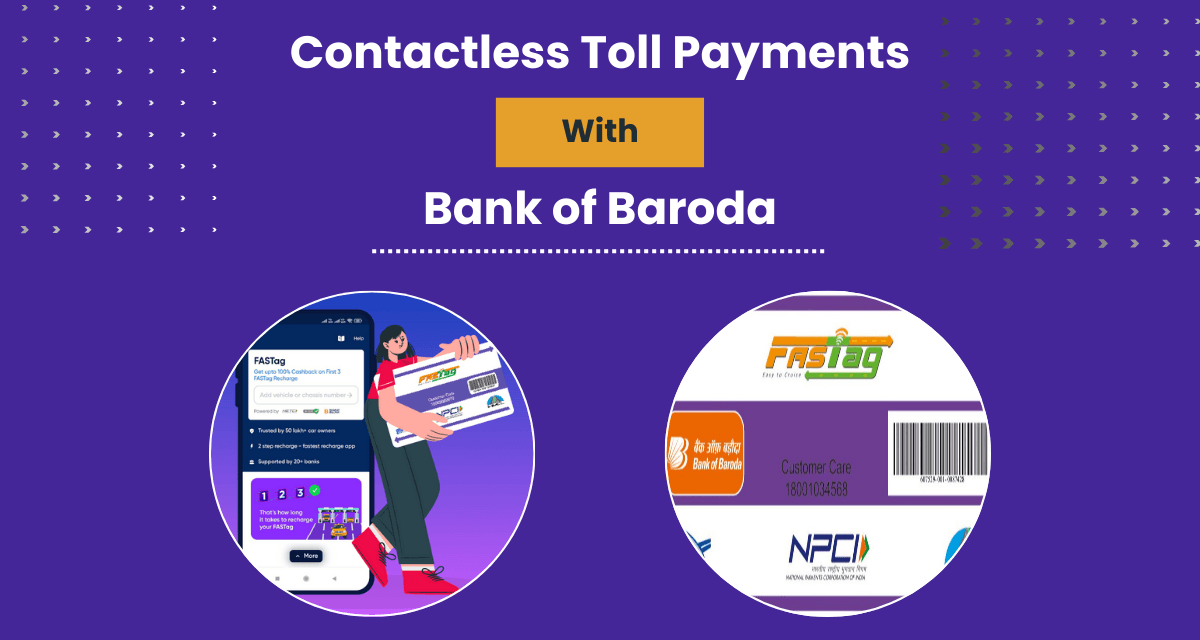In our fast-paced world, it's vital to reduce friction in daily transactions, especially regarding toll payments. Traditional cash transactions at toll plazas can cause delays, congestion, and security problems.
To overcome these challenges, the Bank of Baroda has rolled out a state-of-the-art system for contactless toll payments. This system harnesses modern technology to ensure that every toll transaction is processed quickly, safely, and without cash.
This blog will examine how this innovative system functions, its key benefits, and how you can implement it to enhance your travel experience on highways and toll roads.
How Contactless Toll Payments Work with Bank of Baroda?
Bank of Baroda has introduced a contactless toll payment system aimed at making toll collection easier and cutting down on waiting times at toll plazas.
The process is simple and involves a few key steps, which are illustrated below. Have a look at them:
Vehicle Tagging: Customers are provided with a digital FASTag that is linked to their Bank of Baroda account. This FASTag utilizes RFID technology to interact with sensors at the toll plaza. As the vehicle moves through the toll gate, the tag is automatically scanned.
Seamless Transaction: The toll fee is promptly deducted from the linked account, allowing for a cashless and swift transaction. This automated system helps to minimize delays, alleviating traffic congestion and enhancing the overall travel experience.
Real-Time Updates: After each transaction, users get immediate notifications that include details about the toll amount deducted, their remaining balance, and a history of transactions. This level of transparency aids in better financial management and makes troubleshooting easier if necessary.
Secure Data Handling: Bank of Baroda FASTag uses advanced encryption and security measures to ensure that all transaction data is securely managed, safeguarding customer information and financial details from unauthorized access.
This system represents a significant advancement in making toll payments more efficient and less disruptive, ultimately leading to a smoother journey for all. Further, it not only elevates the travel experience but also promotes better traffic flow and reduces vehicle emissions. As more drivers adopt this technology, the future of road travel is set to become more digital and convenient.
Setting Up Your Contactless Toll Payment with Bank of Baroda
Getting started with Bank of Baroda’s contactless toll payment system is straightforward. Follow these steps to set up your account and ensure smooth toll transactions:
Application Process Visit your nearest Bank of Baroda branch or log on to their official website. Fill out the necessary application form to apply for a FASTag. Ensure that you provide accurate vehicle and personal details for seamless processing.
Linking Your Account Once your FASTag is issued, it must be linked to your Bank of Baroda account. This linkage enables automatic deductions for toll payments. The bank provides clear instructions on how to integrate your FASTag with your existing account.
Activation After successful registration and linking, the FASTag is activated. You can then affix it to your vehicle as per the provided guidelines. Bank of Baroda also offers support if you need help with installation.
Top-Up & Management Regularly monitor your FASTag balance through the Bank of Baroda mobile app or online banking portal. Top up your account as needed to avoid any interruptions during your travels.
Customer Support Bank of Baroda provides dedicated customer support for FASTag related queries. In case of any issues, you can easily contact their support team through phone or email for prompt assistance.
If you haven't switched to contactless toll payments with Bank of Baroda yet, now is the perfect opportunity to enjoy a secure and seamless journey every time you travel.
You May Also Like --> How Does FASTag Work & Why Do You Need It?
Benefits of Using Bank of Baroda for Contactless Toll Payments
Implementing contactless toll payments via Bank of Baroda offers several distinct advantages that cater to the evolving needs of modern commuters.
Some of the amazing benefits of using Bank of Baroda FASTag are:
Time Efficiency With the contactless system, vehicles no longer need to stop or slow down at toll plazas. This results in significant time savings, especially during peak hours, making it the ideal solution for frequent travelers.
Enhanced Security Digital transactions have contributed in cutting down the risks associated with carrying cash. The system’s robust security measures ensure that your funds and personal data are safe, providing peace of mind during every journey.
Cost Savings Reduced waiting times and smoother traffic flow lead to lower operational costs at toll plazas. This efficiency often translates into more competitive toll charges over time.
Eco-Friendly Minimizing idling time at toll booths helps reduce vehicular emissions, contributing to a cleaner environment. Contactless toll payments thus support green initiatives and sustainable travel practices.
User Convenience The system is integrated with real-time notifications, making it easy for users to track their toll expenses and manage their finances efficiently. Additionally, the ease of FASTag recharge online means you’re always prepared for your next journey.
Experience Uncompromised Security and Reliability
Security is the most important factor, when it comes to digital transactions. Bank of Baroda ensures that all contactless toll payments are processed using state-of-the-art security protocols:
Data Encryption All transaction data is encrypted using advanced technologies, preventing unauthorized access and ensuring the integrity of your financial information.
Fraud Detection The system employs sophisticated fraud detection algorithms to monitor unusual activity. Any suspicious transactions are flagged immediately for review.
Regular Updates Bank of Baroda frequently updates its software and security measures to address emerging threats and maintain a secure payment ecosystem.
Customer Authentication
Multi-factor authentication is used during account login and transaction approvals, adding an extra layer of security.
These robust security measures not only protect your data but also enhance overall confidence in the system, making it one of the most reliable methods for managing toll payments.
Also Read --> How to Get FASTag Immediately?
Troubleshooting Measures and Support
Even with advanced systems, occasional issues may arise. Here are some common troubleshooting steps and support options available for contactless toll payments using Bank of Baroda:
Transaction Failures If a toll transaction fails, check your FASTag balance and ensure that your account is active. Most failures occur due to insufficient funds or technical glitches at the toll plaza.
Notification Issues In cases where you do not receive a transaction notification, verify your registered mobile number and email address in the FASTag system settings of Bank of Baroda .
Installation Help If you experience difficulties in affixing or activating your FASTag, refer to the installation guide provided with your tag or contact customer support for assistance.
Customer Service
Bank of Baroda offers dedicated support channels for FASTag users. Whether you need help with account linking, troubleshooting, or general inquiries, their customer service team is available via phone, email, or in-branch consultations.
By following these steps, you can quickly resolve most issues and ensure that your journey remains uninterrupted.
Conclusion
Bank of Baroda’s contactless toll payment system is a significant leap forward in modernizing toll transactions. By eliminating cash payments, minimizing wait times, and providing enhanced security, it offers a smooth and hassle-free way to handle toll payments on your daily routes. Stay updated with our blog for the latest on digital payment solutions and innovations in the automotive sector. With a focus on continuous improvement and a customer-first mindset, Bank of Baroda is shaping a smarter, more connected travel experience.