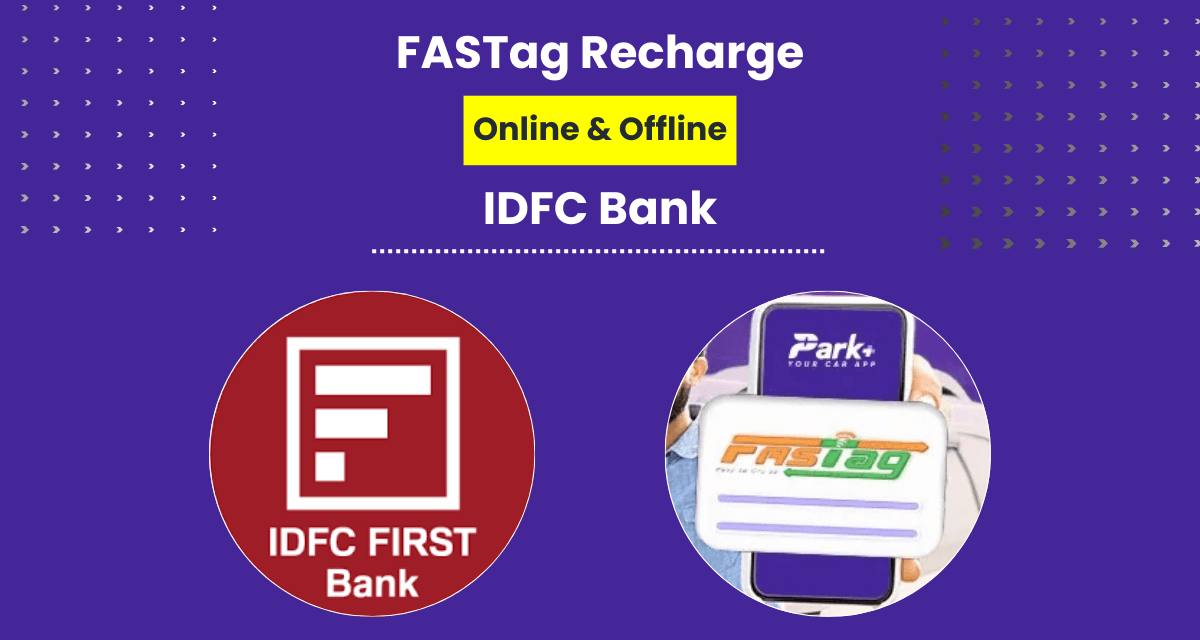IDFC Bank FASTag is an innovative and convenient solution for toll payments on highways, offering a hassle-free travel experience for commuters. Based on RFID (Radio Frequency Identification) technology, FASTag is a sticker that can be affixed to the windshield of a vehicle. When a vehicle passes through a toll plaza, the RFID tag is scanned, and the toll amount is automatically deducted from the linked account.
The key benefits of using IDFC Bank FASTag include seamless toll payments, which help reduce waiting times at toll plazas, eliminating the need for manual cash transactions. This not only saves time but also ensures safer and faster highway travel.
Additionally, IDFC Bank FASTag helps users track toll expenses easily through online platforms, making it a transparent payment method. With the FASTag system in place, travelers can also avail of discounts at certain toll plazas, making it an ideal choice for regular commuters.
Methods of Recharging IDFC Bank FASTag
Recharging IDFC FASTag is a simple process that can be done either online or offline. Depending on the user’s preference, both methods offer quick and efficient ways to top up the FASTag balance. Each method comes with its set of steps, and it’s important to choose the one that suits your needs the most.
How to Recharge IDFC FASTag Online? - Step-by-Step Guide
Recharging your IDFC Bank FASTag online is a fast and convenient way to ensure that you always have sufficient balance for toll payments.
Below are the steps to recharge your FASTag online using various online modes.
Step-by-Step Guide to Recharge IDFC FASTag Online via IDFC Bank Portal
Recharging your IDFC Bank FASTag through the bank's official portal is a quick and secure way to top up your account.
Here are the steps:
Step 1 - Visit the IDFC Bank FASTag Portal: Go to the official IDFC Bank FASTag website. You will need to log into your account to access your FASTag details.
Step 2 - Login to Your Account: Use your registered email ID or mobile number to log into your FASTag account.
Step 3 - Select Your FASTag Account: Once logged in, select the FASTag account that you wish to recharge. You will see the current balance and available recharge options.
Step 4 - Choose Recharge Amount: Enter the amount you wish to recharge. IDFC Bank typically provides predefined options, but you can also input a custom amount.
Step 5 - Payment Methods: Choose a payment method (credit card, debit card, net banking, or UPI) to complete the transaction. Ensure that your payment details are correct.
Step 6 - Complete the Transaction: After confirming the details, click the “Recharge” button. The payment will be processed, and your FASTag balance will be updated.
Step 7 - Confirmation: Once the recharge is successful, you will receive a confirmation via email or SMS. Your account balance will be updated instantly, and you're ready to use your FASTag.
Recharge IDFC Bank FASTag Online Using the Mobile App
IDFC Bank also offers a mobile app for easy FASTag recharge. Here’s how you can use it:
Step 1 - Download the IDFC Bank FASTag App: Available on both Android and iOS, the IDFC Bank FASTag app can be downloaded from the Google Play Store or the Apple App Store.
Step 2 - Log Into the App: Open the app and log in using your registered mobile number or email ID.
Step 3 - Select the FASTag Account: After logging in, select your FASTag account from the list of accounts associated with your vehicle.
Step 4 - Choose the Recharge Amount: Enter the amount you wish to add to your FASTag balance. You can select from the available predefined amounts or input a custom amount.
Step 5 - Complete the Payment: Choose your preferred payment option (credit/debit card, UPI, or net banking) and proceed with the payment.
Step 6 - Receive Confirmation: Once the recharge is successful, you will receive an SMS or email confirming the balance update. Your purchased FASTag will be ready for use
Steps to Recharge IDFC Bank FASTag Online Using the WhatsApp Chatbot
Here are the steps to recharge IDFC FASTag online using the bank's WhatsApp chatbot:
Step 1 - Save the Bank’s WhatsApp Number: Save the number +919555555555 to your phone's contacts.
Step 2 - Send 'Hi' to Start: Open WhatsApp and send "Hi" to the saved number. This will initiate the process.
Step 3 - Follow On-Screen Instructions: After sending the message, the WhatsApp chatbot will respond with instructions. Follow the on-screen steps to proceed.
Step 4 - Enter Vehicle Number: You will be prompted to enter your vehicle number. Make sure to input the correct vehicle registration details.
Step 5 - Select Recharge Amount: Choose the recharge amount from the options provided or enter a custom amount as per your requirement.
Step 6 - Complete Payment: Once the amount is selected, the chatbot will direct you to complete the payment from your bank account linked to the FASTag. Follow the prompts to make the payment.
Step 7 - Confirmation: After the payment is successfully processed, you will receive a confirmation message on WhatsApp, and your FASTag balance will be updated.
~Source of info: Idfcfirstbank.com~
This simple and quick process allows you to recharge your IDFC FASTag directly through WhatsApp, making it a convenient option for users who prefer mobile-based transactions.
Steps to Recharge IDFC Bank FASTag Online Using the UPI Payment
Here are the steps to recharge IDFC FASTag using UPI payment:
Step 1 - Open Your UPI App: Launch any UPI-supported app (such as Google Pay, PhonePe, Paytm, etc.) on your phone.
Step 2 - Enter the UPI ID: In the "Pay to" field, enter the virtual payment address (VPA) for your FASTag recharge. The format is "netc.vehiclenumber@UPI ID." For example, if your registered vehicle number is XX11XX1111, enter "netc.XX11XX1111@idfcnetc".
Step 3 - Enter Recharge Amount: Specify the amount you wish to recharge your FASTag with.
Step 4 - Complete the Payment: Select your linked bank account and confirm the payment. The amount will be deducted from your account, and the recharge will be processed.
Step 5 - Receive Confirmation: Once the payment is successful, you will receive a confirmation receipt from your UPI app and a successful recharge notification for your FASTag.
~Source of info: Idfcfirstbank.com~
This method allows for a quick and secure recharge of your IDFC FASTag via any UPI app, providing an easy and widely accessible payment option.
How to Recharge IDFC FASTag Offline?
For users who prefer not to recharge their FASTag online, offline options are also available. You can recharge your FASTag at various locations such as bank branches, toll plazas, or through authorized agents.
Below are the methods to recharge IDFC Bank FASTag offline:
How to Recharge IDFC Bank FASTag at Toll Plazas
Recharging your IDFC Bank FASTag at toll plazas is a simple process where you can top up your account directly at designated recharge counters.
You can follow the steps suggested below:
Step 1 - Visit an IDFC Bank Toll Plaza: You can visit any toll plaza where IDFC Bank FASTag services are available. Look for the FASTag recharge counter at the toll booth.
Step 2 - Provide Your FASTag Details: At the counter, provide your vehicle details, such as the FASTag number and vehicle registration number. The staff will ask for the recharge amount.
Step 3 - Make the Payment: Once you’ve provided the details, make the payment for the recharge. The payment can be made via cash, debit card, or credit card, depending on the facility available at the toll plaza.
Step 4 - Receive Confirmation: After the payment is processed, you will receive a confirmation receipt, and your FASTag balance will be updated. The transaction will be reflected in your FASTag account within a short time.
Also Know --> How to Get FASTag at Toll Plaza
How to Recharge IDFC Bank FASTag at Bank Branches
IDFC Bank branches provide a convenient way to recharge your FASTag in person, offering assistance and easy payment options at the counter.
Here are the steps:
Visit Your Nearest IDFC Bank Branch: Go to any IDFC Bank branch that provides FASTag recharge services. You can find the nearest branch using the bank’s branch locator on their website or app.
Provide Your FASTag Details: At the branch, provide the customer service representative with your FASTag details, including the vehicle registration number and FASTag number. They may ask for identification to verify your account.
Choose the Recharge Amount: Decide how much you want to recharge your FASTag account. The bank representative will assist you in entering the recharge amount into the system.
Make the Payment: Complete the recharge payment at the branch counter. Payments can typically be made through cash, debit card, or credit card, depending on the facilities available at the branch.
Confirmation Receipt: After the payment is processed, the bank will issue a receipt confirming the recharge. Your FASTag balance will be updated, and you will be ready to use it for toll payments.
This option offers a convenient way to recharge your FASTag for those who prefer in-person FASTag transactions or need assistance at the branch.
Things to Keep in Mind While Recharging IDFC Bank FASTag
When recharging your IDFC Bank FASTag, here are a few important things to keep in mind:
Ensure Correct Vehicle Details: Double-check that the vehicle details, including the registration number and FASTag number, are correct before recharging. This ensures that the recharge is applied to the right account.
Minimum Recharge Amount: Be aware of the minimum recharge amount required by IDFC Bank. This varies depending on the type of vehicle and account.
Check Payment Confirmation: Always ensure that you receive a confirmation via SMS or email after completing the recharge, whether online or offline. This ensures that the recharge was successfully processed.
Balance Check: Regularly check your FASTag balance to avoid any inconvenience while traveling. Most apps and websites provide a feature to track your balance in real-time.
Linking Multiple Vehicles: If you own multiple vehicles, you can link each one to your IDFC Bank FASTag account. Ensure each vehicle’s balance is maintained separately.
Tips for Ensuring a Smooth IDFC Bank FASTag Recharge Process
To ensure that your IDFC Bank FASTag recharge process goes smoothly, here are some helpful tips:
Keep Your FASTag Details Handy: Whether you're recharging online or offline, always have your FASTag account details and vehicle information available. This speeds up the process.
Use Secure Payment Methods: When making online payments, ensure that you use secure and trusted payment methods. Avoid public networks for making financial transactions.
Check for Toll Plaza Compatibility: Before traveling, verify that the toll plazas on your route accept IDFC Bank FASTag. This avoids delays or issues during travel.
Recharge Before Your Balance Runs Low: It’s advisable to recharge your FASTag before the balance reaches a critically low level to avoid delays in toll payments during travel.
Keep an Eye on Offers and Discounts: Occasionally, IDFC Bank offers discounts or promotional offers for FASTag users. Be sure to check these offers for additional savings.
Monitor Your FASTag Usage: Regularly monitor your FASTag transactions to ensure that there are no discrepancies. If you notice any issues, reach out to customer service promptly.
You May Also Like --> Best FASTag Service Provider in India
Conclusion
Recharging your IDFC Bank FASTag is an easy and straightforward process, whether done online or offline. With online options like the bank portal and mobile app, as well as offline methods such as recharging at toll plazas, you have the flexibility to recharge your FASTag anytime. By following the steps mentioned in this guide and keeping in mind the important tips, you can ensure a smooth experience and avoid any inconveniences during your travels. Make sure to keep your FASTag balance updated for uninterrupted toll payments and a hassle-free journey on Indian highways.