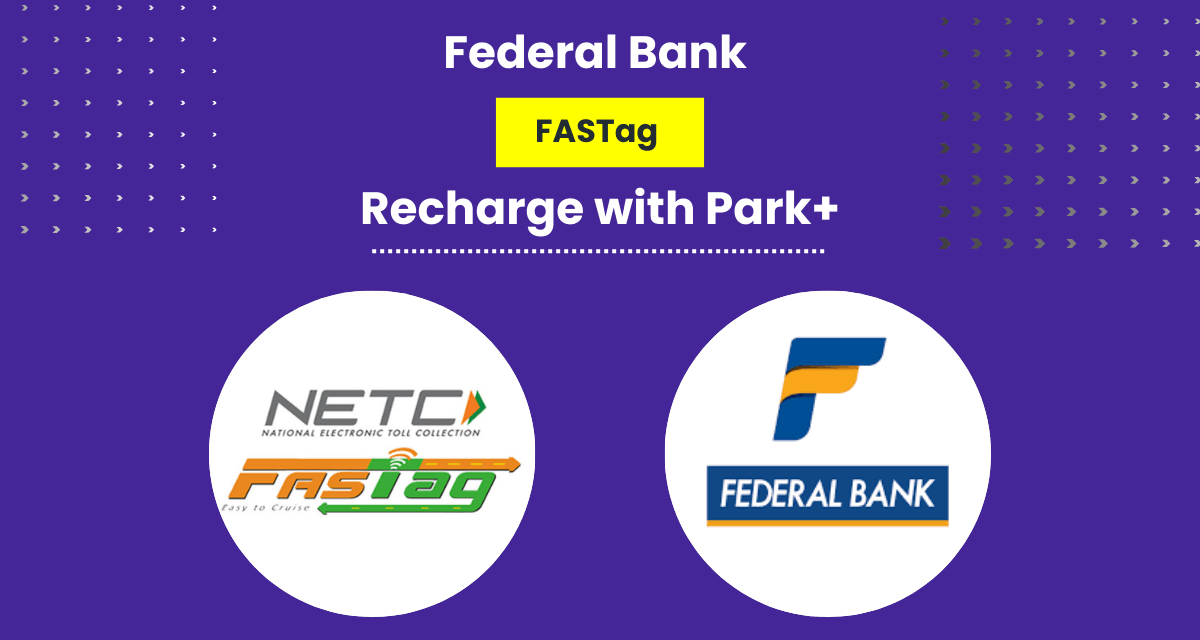FASTag has revolutionized toll payments by enabling a seamless, contactless experience for travelers. With FASTag, vehicles no longer need to stop at toll booths to make cash payments. It has drastically reduced travel time and eliminated the hassle of manual transactions.
Federal Bank FASTag further enhances this convenience by offering an easy and efficient recharge process to ensure uninterrupted highway journey. Whether you're a frequent traveler or planning a road trip, recharge your FASTag with Federal Bank to ensures smooth and hassle-free toll payments every time.
What is Federal Bank FASTag recharge?
Federal Bank’s FASTag makes tolls payment on highways super easy and fast! FASTag is a small, rechargeable electronic tag placed on your car's windshield. When your car passes through a toll plaza, the toll amount is automatically deducted from your bank account.
Federal Bank FASTag recharge is a simple and convenient way to add money to your FASTag account, which is linked to your Federal Bank account. Recharging your Federal Bank FASTag ensures that you have enough balance to pay tolls without stopping, allowing for a smooth and hassle-free travel experience on highways. You don’t have to stop or pay cash, which saves time and makes your journey smooth.
This system works through a special toll payment network called the National Electronic Toll Collection (NETC). It’s simple, convenient, and perfect for hassle-free travel!
How Convenient is Federal Bank FASTag Recharge?
In order to add funds to your FASTag account for seamless highway toll payments, the process is simple and straightforward. You can easily recharge your FASTag by following the set of instructions that will be provided. These steps will guide you through the process of selecting the amount you wish to load, the method of payment, and any necessary details to complete the recharge quickly and efficiently. Just follow the steps mentioned below to get your FASTag recharged and ready for use.
- You must log in to Federal Bank FASTag and create an account.
- Next, you must recharge Federal FASTag with a specified amount, which may be INR. 500 to activate the account.
- After activation, you will have the FASTag sticker on your windshield.
- You are then free to move anywhere in the country without waiting in long queues at the toll plaza.
Federal Bank FASTag recharge is an integral part of mParivahan. So, it is a unique step toward Digital India. Federal Bank FASTag login is the first step for you to be a part of Digital India through mParivahan.
Moreover, you do not need cash for Federal Bank FASTag recharge. Once you are done with the Federal Bank FASTag login, the process is quite simple. The amount will be automatically deducted from your linked account at the tap of your finger.
Also Read --> How to Check NPCI FASTag Status?
FASTag recharge Federal Bank and Park+ App
Park+ App is a one-stop-shop platform for your car-related services. It is a mobile application that you need to download from the app store. Park+ App offers car-related services that make the customer's life a lot easier. In addition to FASTag recharge and car parking facilities, it provides car washing, car trade, and car insurance. So Park+ is your one-stop solution for FASTag recharge and much more.
Must Read --> How to Update KYC in FASTag?
Park+ App is your favoured option for Federal Bank FASTag recharge over other options available today. It facilitate the login to link your account for the recharge. You can recharge for Federal FASTag with different amounts like INR. 500, INR. 1,000, INR 2,000, and so on, depending on your needs. Furthermore, it is essential to note that Park+ serves more than 20 million trusted users and over 3.3 million transactions daily. So, you can rest assured that you are using one of the most trusted platforms.
To recharge your Federal Bank FASTag using the Park+ app, follow these steps:
Download the Park+ App:
- If you haven’t already, download and install the Park+ app from the Google Play Store or Apple App Store.
Register or Log In:
- Open the Park+ app and either log in to your existing account or create a new one by providing your mobile number and necessary details.
Link Your FASTag:
- On the Park+ home screen, look for the "FASTag" section.
- Select the option to link your FASTag by entering the FASTag number or scanning the barcode on your FASTag.
Select Federal Bank for Recharge:
- After linking your FASTag, you will be prompted to choose a payment method. Choose "Federal Bank" from the list of available options for recharging your FASTag.
Enter Recharge Amount:
- Select the amount you wish to recharge your FASTag with. You can typically choose from preset amounts or enter a custom amount based on your needs.
Make the Payment:
- Choose a payment method (Debit/Credit card, UPI, or any other supported method).
- Complete the payment process securely.
Confirmation:
- Once the payment is processed, you will receive a confirmation notification on the Park+ app. Your FASTag will now be recharged with the amount you selected.
Check Balance:
- You can check the balance on your FASTag directly in the app or by checking the toll booth when passing through.
By following these steps, you can easily recharge your FASTag with Federal Bank using the Park+ app, ensuring that your vehicle is ready for hassle-free toll payments.
Conclusion
Federal Bank FASTag recharging via the Park+ app offers a simple and efficient way to ensure a smooth, uninterrupted travel experience. By following easy steps, you can quickly recharge your FASTag and enjoy hassle-free toll payments on your road trips.
Park+ Federal Bank FASTag recharge has become more convenient and accessible. The process is simple; once done, your journey across toll booths will be smooth sailing. Check out our app for more details on FASTag recharge Federal Bank.