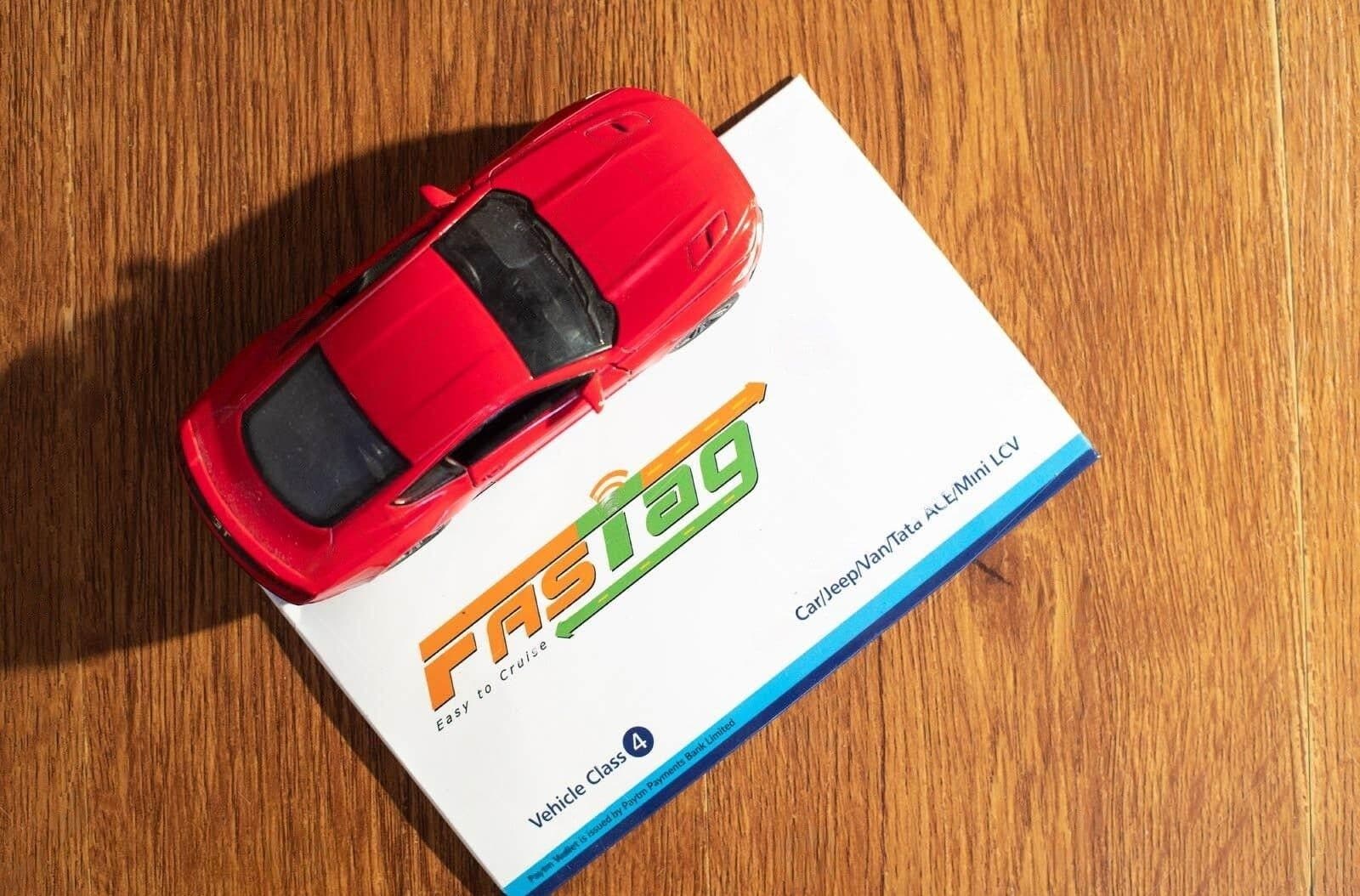If you are a car owner, you have probably heard of FASTag. It is a sticker you place on your car's windscreen to allow you to pay tolls electronically rather than stopping and paying in cash. FASTag is now mandatory for all vehicles in India, and it is a convenient way to save time and avoid long lines at toll booths. If you are a first-time user, you might be wondering how to add your vehicle number to your FASTag account. We will walk you through the step-by-step process in this blog post.
How To Add Vehicle Number In Fastag?
Adding your vehicle number to FASTag is essential for enabling seamless toll payments. Whether you're a first-time user or updating vehicle details, the process is quick and straightforward. In this section, we'll guide you through the steps to easily add your vehicle number to your FASTag account.
Step 1: Choose Your Issuing Bank
The first step is to choose the bank that issued your FASTag. Several banks in India offer FASTag services, including ICICI Bank, Axis Bank, HDFC Bank, and State Bank of India (SBI). You can find the list of banks that offer FASTag services on the official website of the National Payments Corporation of India (NPCI), which manages the FASTag program.
Also Know --> Everything You Need to Know About Your FASTag
Step 2: Log in to Your FASTag Account
Once you have identified the bank that issued your FASTag, you must log in to your account on the bank's website or mobile app. You can use your credentials to log in, which you would have received when you first applied for your FASTag. If you have not yet registered for a FASTag account, you can do so online by providing your vehicle registration number, KYC documents, and other details.
Step 3: Add Your Vehicle Details
After logging in to your FASTag account, you must add your vehicle details. This includes your vehicle registration number, make, model, and colour. You may also have to provide your vehicle's class, determining the toll charges. For instance, if you have a small car, your class would be "Car/Jeep/Van", while if you have a heavy vehicle, your class would be "Truck/Bus". You can find the complete list of classes on the NPCI website.
Step 4: Upload Required Documents
Once you have added your vehicle details, you may be required to upload certain documents to verify your identity and ownership of the vehicle. These documents may include your PAN card, Aadhaar card, driving license, and vehicle registration certificate (RC). Ensure you have these documents and upload them following the bank's guidelines. Contact the bank's customer service if you have any questions or concerns.
Step 5: Make Payment
After you have added your vehicle details and uploaded the required documents, you need to make payment for your FASTag. The charges for FASTag vary depending on the bank and the type of vehicle. For instance, SBI charges Rs. 100 for a new FASTag for cars, while ICICI Bank charges Rs. 99.12 for a new FASTag for cars. You can pay online using net banking, debit or credit card, or other payment modes available with your banker.
You May Also Like --> 5 Quick Steps to Buy FASTag
Step 6: Receive Your FASTag
Once you have completed the payment process, your bank will dispatch your FASTag to your registered address. Depending on your location and the bank's logistics, this could take a few days. When you receive your FASTag, you must activate it by affixing it to the vehicle's windscreen according to the instructions provided. You can then begin using your FASTag to make electronic toll payments.
Conclusion
Adding a vehicle number to Fastag is a simple process that you can complete in a few easy steps. It not only saves time but also reduces traffic congestion at toll booths. Ensure to follow the above steps and tips while adding your vehicle number to Fastag to enjoy a hassle-free toll experience.
You can also use the Park+ app for immediate FASTag recharge, as we have partnerships with nearly all banking institutions that provide FASTag services.