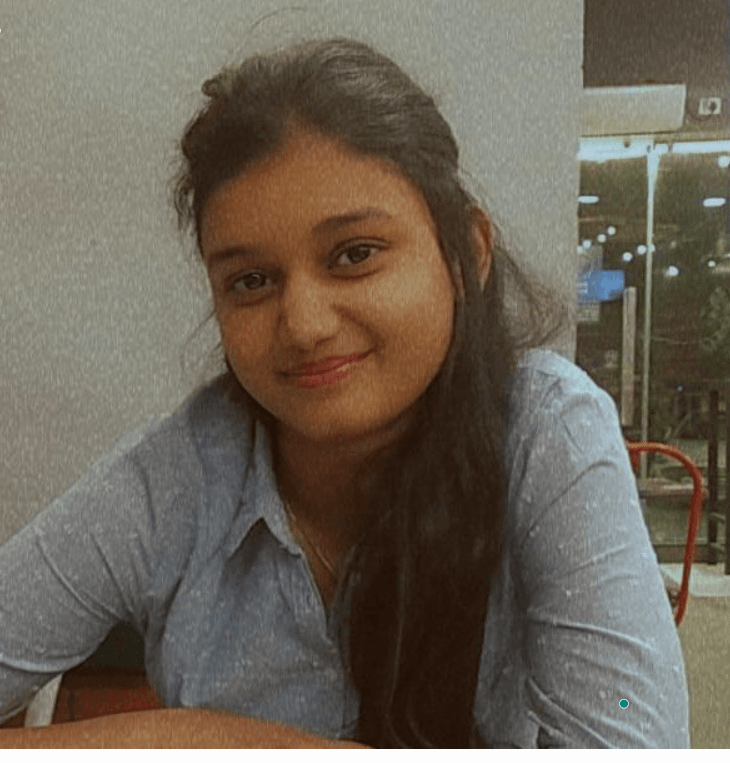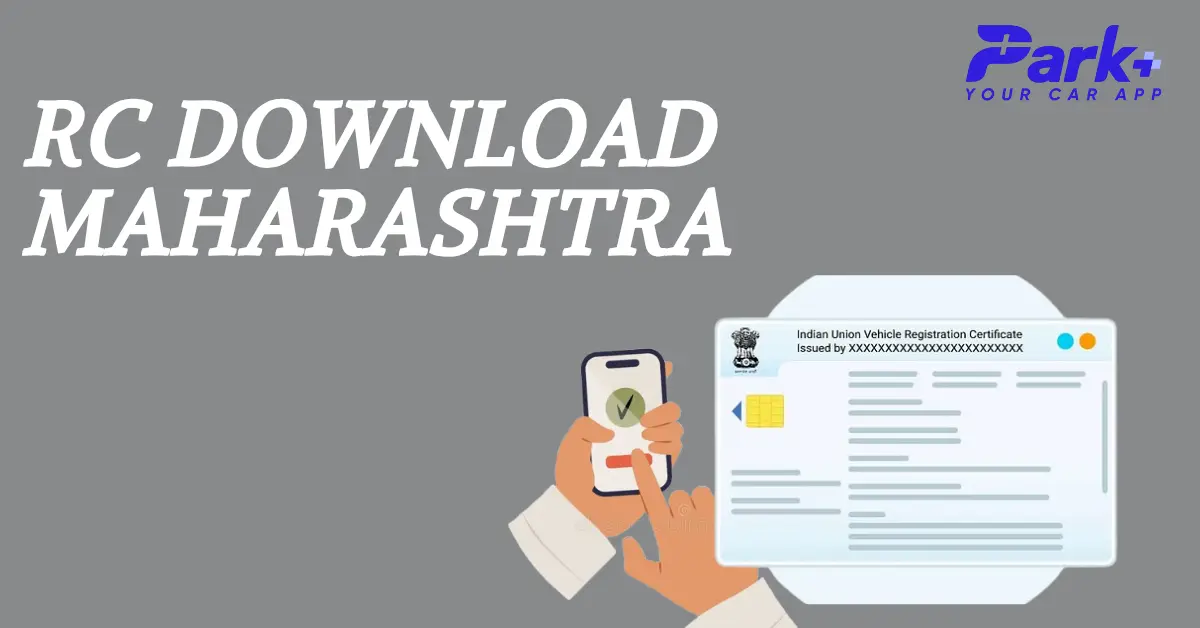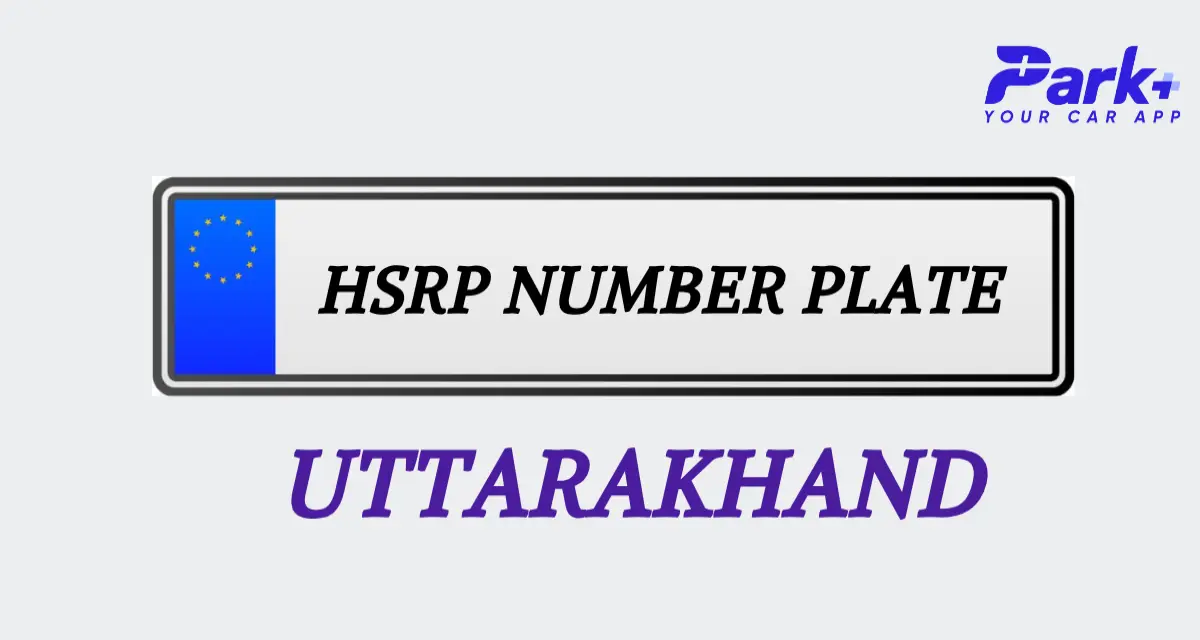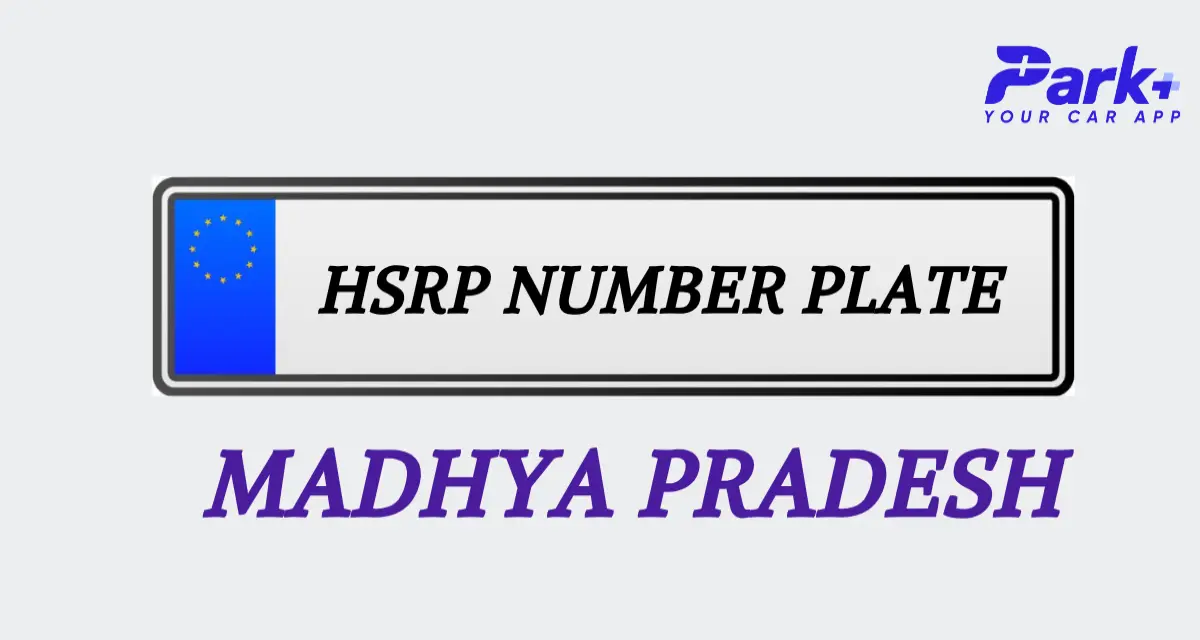Owning a vehicle in Nagpur comes with various responsibilities that extend beyond simply driving. Vehicle owners need to ensure that their vehicles are properly registered, carry valid insurance, and adhere to the traffic rules and regulations. Additionally, knowing how to access vehicle details is crucial to avoiding legal troubles, minimizing fines, and maintaining compliance with local laws.
Why Check Vehicle Details By Number Plate in Nagpur
Checking vehicle details is a vital step in several everyday and extraordinary scenarios. Whether you are buying a vehicle, involved in an accident, or addressing traffic violations, verifying ownership details can make the process smoother and more transparent.
By checking these details, you can prevent fraud, resolve disputes, and comply with legal requirements.
Vehicle Purchase or Transfer: Verifying ownership ensures the seller is legitimate and prevents fraud.
Accident Investigation: Helps identify the owner in case of hit-and-run or insurance claims.
Traffic Violations: Enables authorities to issue e-Challan fines for violations or recover stolen vehicles.
What Details You Can Get From the Number Plate in Nagpur
Vehicle registration details hold key information that every vehicle owner should be aware of. Accessing these details through a number plate allows you to confirm important facts about the vehicle, ensuring that it complies with legal and safety standards.
You can access essential details such as:
- Vehicle registration date
- Chassis and engine numbers
- Fuel type
- Pollution Control Certificate
- Tax receipts and insurance policy details
How to Check Vehicle Owner Details By Number Plate in Nagpur Through VAHAN
The VAHAN portal, managed by the Ministry of Road Transport and Highways, is a reliable resource for accessing vehicle registration details. It provides accurate and updated information about vehicles, making it a useful tool for owners, buyers, and authorities alike.
Steps:
- Visit the VAHAN portal.
- Select Maharashtra as the state.
- Go to the "Know Your Vehicle Details" section.
- Enter the vehicle number and captcha code.
- Click "Search" to view details like vehicle make, model, Nagpur RTO, and sometimes the owner’s name.
How to Check Vehicle Owner Details By Number Plate in Nagpur Through SMS
For those who prefer a simpler approach, the SMS-based method is a quick way to check vehicle details. This method is particularly useful for individuals without internet access or for those who need information on the go.
Alternatively, send an SMS in the format: VAHAN <Registration Number> to 7738299899 to receive basic vehicle details.
How to Check Vehicle Owner Details By Number Plate in Nagpur Through mParivahan
The mParivahan platform offers a user-friendly interface to access vehicle details. It is an ideal option for individuals seeking a quick and secure way to retrieve information about their vehicles or any other vehicle they need to verify.
Steps:
- Visit the mParivahan portal.
- Click on "Know Your Vehicle Details."
- Enter the vehicle number and captcha.
- View details like make, model, and registration.
Check out the mParivahan for vehicle details.
How to Check Vehicle Owner Details By Number Plate in Nagpur Through Park+
The Park+ app or website is another convenient tool for accessing basic vehicle details. With its easy-to-use platform, Park+ is a great choice for those who want detailed vehicle information with minimal effort.
Steps:
- Download the Park+ app or visit the Park+ website.
- Log in or sign up.
- Enter the vehicle number in the search box.
- View details such as make, model, registration date, and insurance status.
5 Key Tips for Vehicle Owners in Nagpur
Owning and maintaining a vehicle in Nagpur involves more than just ensuring it runs smoothly. Here are some practical tips to help you manage your vehicle effectively and stay compliant with the law:
- Keep all documents like RC, insurance, and PUC updated.
- Pay road tax and check for pending fines regularly.
- Park only in designated areas to avoid towing.
- Service your vehicle regularly to maintain safety.
- Drive cautiously and follow traffic rules to avoid accidents and penalties.
Conclusion
Accessing vehicle owner details in Nagpur is simple with platforms like VAHAN, mParivahan, and Park+. These tools not only help in ensuring compliance with traffic laws but also aid in preventing fraud and making vehicle management easier. By utilizing these digital platforms, you can take proactive steps to stay informed and avoid unnecessary complications.