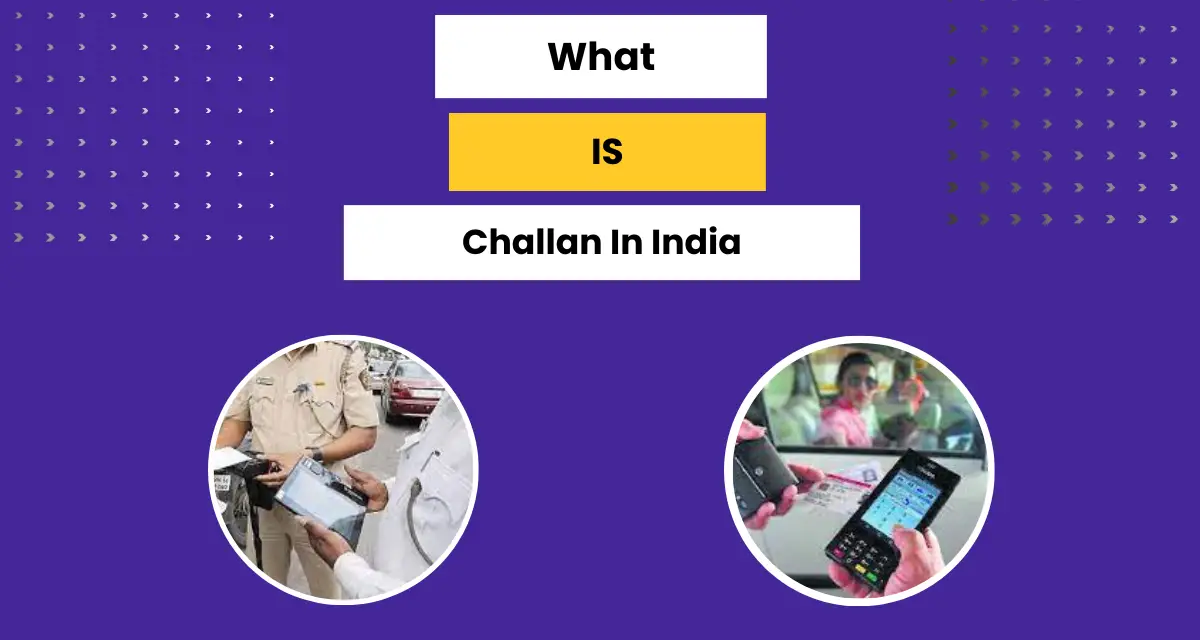
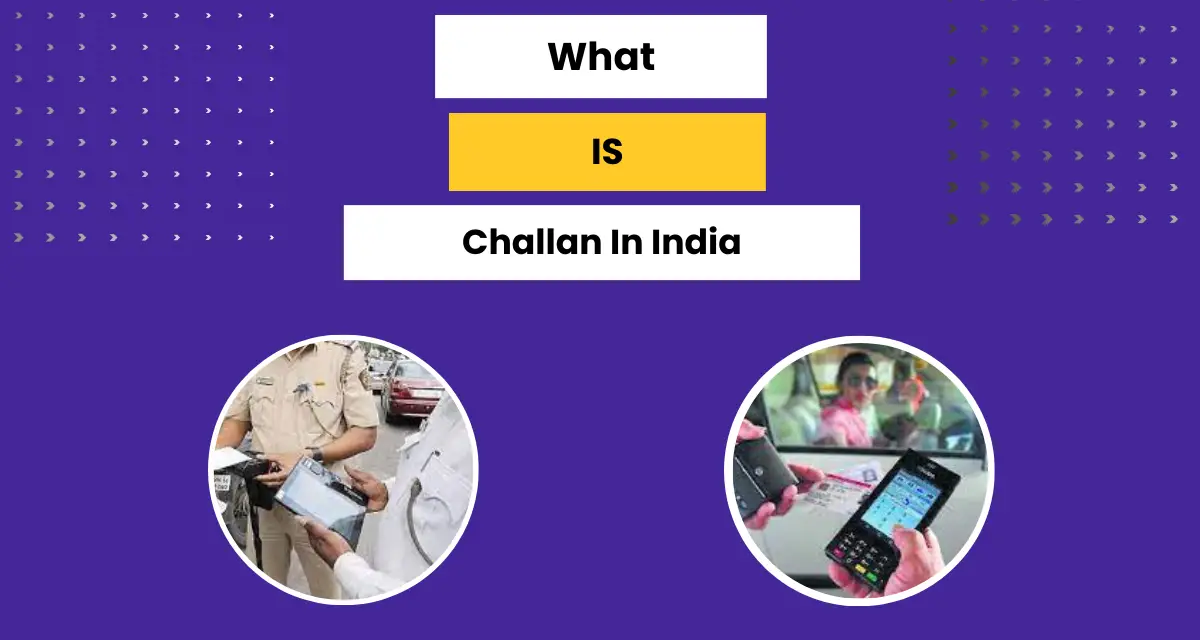
Owning a vehicle in Karnataka comes with certain responsibilities, including compliance with RTO regulations and keeping track of ownership details. Whether you're purchasing a second-hand vehicle, verifying Karnataka vehicle registration owner details, or checking for pending traffic violations, knowing how to retrieve vehicle ownership details is essential.
With advancements in digital services, checking vehicle owner details Karnataka is now easier than ever. The Karnataka RTO allows individuals to access vehicle information through multiple platforms such as VAHAN, Park+, and SMS services.
This blog provides a step-by-step guide on how to check vehicle ownership details, the importance of verifying the details, and how to resolve common issues faced during the process.
There are multiple ways to check Karnataka vehicle registration owner details online. The following methods provide easy access to vehicle ownership details, including name, registration date, fuel type, and RTO location.
The VAHAN portal, maintained by the Ministry of Road Transport and Highways, is the most reliable source for retrieving vehicle owner details Karnataka. The steps to check ownership details are:
Visit the VAHAN website (vahan.parivahan.gov.in).
Click on "Know Your Vehicle Details."
Enter the vehicle registration number and captcha code.
Click on "Search Vehicle" to access the ownership details.
Owner’s name
Vehicle type and fuel type
Registration date
Insurance and fitness details
RTO details
Another effective way to retrieve Karnataka vehicle registration owner details is through the Park+. It provides real-time vehicle registration details and e-challan records.
Steps to Check Ownership Details via Park+ app:
Download the Park+ app from Google Play Store or App Store.
Open the app and enter the vehicle registration number.
The system will fetch ownership details, RTO details, and traffic violation records.
Quick and user-friendly access to ownership details.
Also shows pending Karnataka e challan fines.
Allows users to book parking and FASTag recharges.
Also Read:- Best Mileage Car in CNG
For users who prefer a simple method, Karnataka RTO allows checking ownership details through SMS.
Steps to Check via SMS:
Open your messaging app and type VAHAN
Send the message to 7738299899
Receive an instant SMS with key ownership details, including the owner's name and RTO registration information.
When checking vehicle owner details Karnataka, you will receive the following information:
Owner’s Name: Helps in verifying ownership before purchasing a second-hand vehicle.
Vehicle Type & Fuel Type: Confirms whether the vehicle is petrol, diesel, or electric.
Registration Date: Ensures the vehicle is legally registered.
Insurance Status: Checks whether the vehicle has valid insurance coverage.
Chassis & Engine Number (partially displayed): Useful for security verification.
Pending Traffic Violations: Alerts users to unpaid fines linked to the vehicle.
Also Read:- Cristiano Ronaldo Car Collection
Checking vehicle owner details Karnataka is essential for verifying ownership, avoiding fraud, and ensuring a smooth transfer of ownership when buying a second-hand car. It also helps track Karnataka vehicle registration owner details for legal and insurance purposes.
Buying a Used Car
If you're purchasing a second-hand vehicle, verifying Karnataka vehicle registration owner details ensures transparency and avoids fraud. A quick online check prevents buying stolen or illegally registered vehicles.
Identifying Hit-and-Run Cases
In case of accidents or hit-and-run incidents, checking vehicle owner details Karnataka can help law enforcement trace the owner responsible.
Checking Traffic Violations
Before buying a car, checking Karnataka e challan records ensures there are no pending traffic fines. Unpaid fines can cause legal complications.
Ensuring RTO Compliance
Verifying a vehicle’s registration and fitness status helps in ensuring compliance with Karnataka RTO regulations. It ensures that the vehicle is roadworthy and legally registered.
Also Read:- Ratan Tata Car Collection
While checking Karnataka vehicle registration owner details, users may face certain issues. Here’s how to resolve them:
Incorrect Vehicle Details
Issue: The details do not match the actual vehicle.
Solution: Contact Karnataka RTO with your vehicle's RC book and relevant documents to correct any discrepancies.
Data Not Found on VAHAN Portal
Issue: The VAHAN portal does not display ownership details.
Solution: Some older vehicle records may not be digitized. Visit your local Karnataka RTO for offline verification.
Pending Traffic Violations
Issue: The vehicle has unpaid e-challans.
Solution: Pay pending fines through the Parivahan Sewa website or the Karnataka e-challan portal.
Verifying vehicle owner details Karnataka is essential for legal compliance, purchasing a second-hand vehicle, or checking for pending traffic violations. The process has been simplified with online platforms like VAHAN, Park+, and SMS services, making it convenient for vehicle owners to retrieve their registration details.
By ensuring that your vehicle is legally registered and clear of any unpaid fines, you can drive with confidence and avoid legal troubles. For hassle-free vehicle verification, use the recommended online platforms and keep your vehicle’s documentation updated.###
You can check vehicle owner details Karnataka through the VAHAN portal, Park+ app, or SMS service.
You can access the owner's name, registration date, fuel type, insurance status, and pending challans.
Visit the VAHAN website, enter the vehicle registration number, and click "Search Vehicle."
Yes, send VAHAN
It helps verify second-hand vehicle ownership, check for traffic violations, and ensure legal compliance.
You can check pending fines on the Parivahan Sewa website or the Karnataka e-challan portal.
Visit the Karnataka RTO with your RC book and documents to update the records.