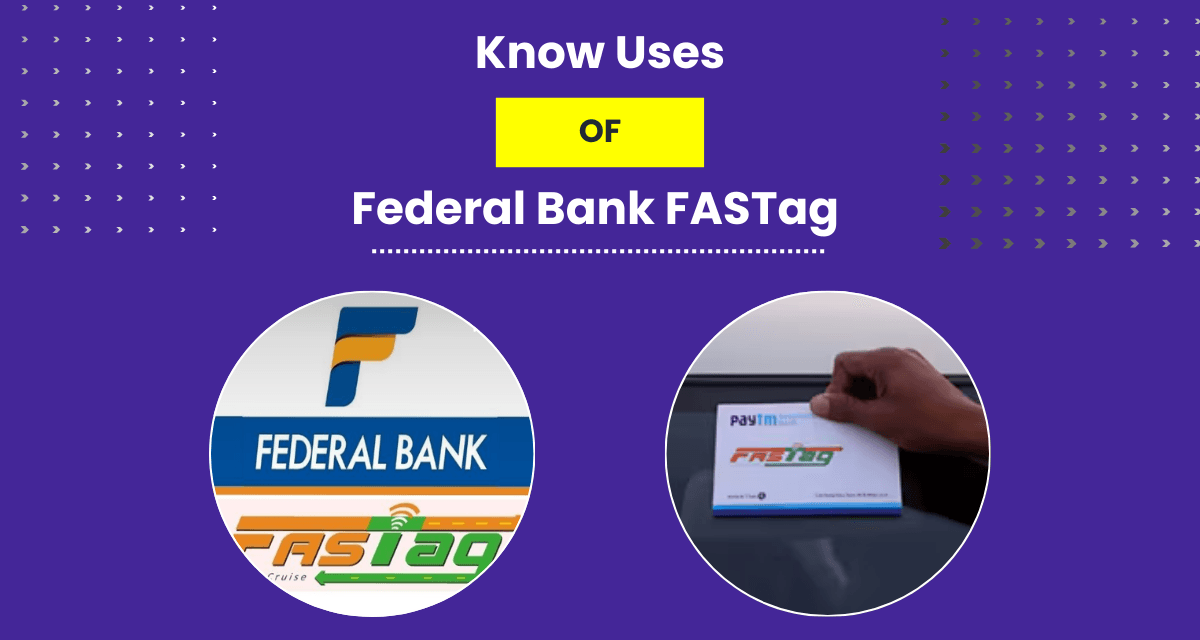
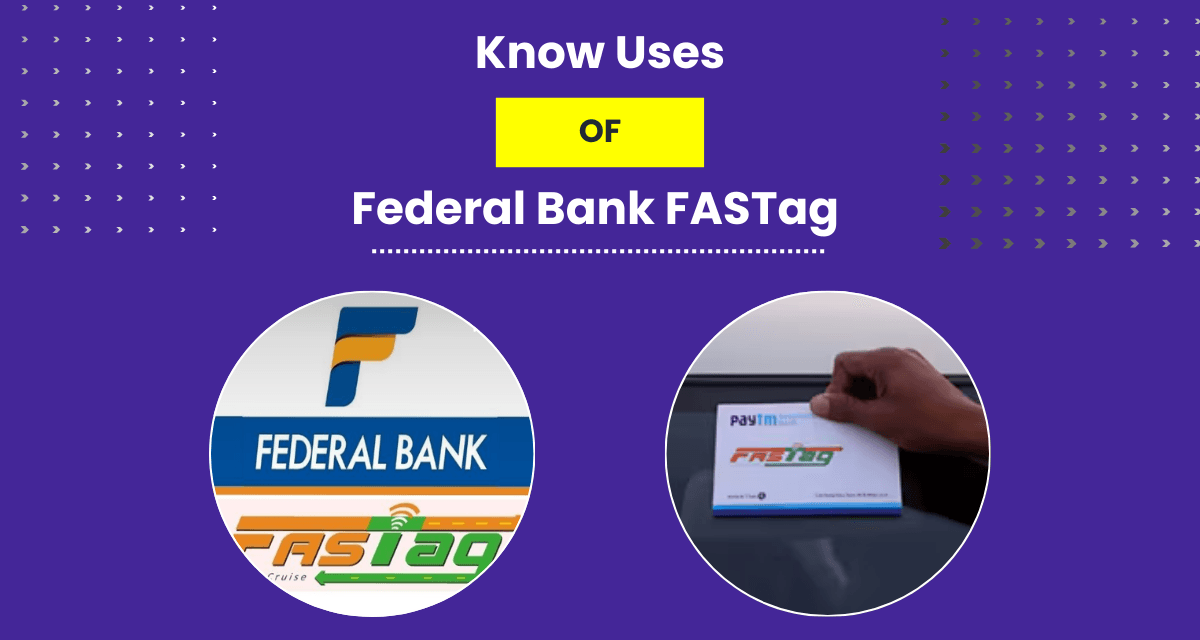
Federal Bank FASTag is a toll payment system that works using RFID technology. Once you have this tag mounted on your vehicle’s windshield, it enables automatic toll payments at toll plazas across national highways. This system eliminates the need for manual toll collection, reducing wait times and making the driving experience more efficient. Federal Bank FASTag is directly linked to your bank account or a prepaid wallet, making toll payments easier and more convenient.
A Federal Bank FASTag ensures effortless toll payments and a smoother driving experience. In this article, we’ll walk you through everything you need to know about using and mounting Federal Bank FASTag on your car windshield.
Applying for a Federal Bank FASTag is quick and easy, whether you choose the branch or online method. Follow these steps to get started:
a. Visit a Federal Bank Branch: - Submit the necessary documents like: - Vehicle Registration Certificate (RC). - Identity proof (Aadhar, passport, or driving license). - Passport-sized photographs.
b. Apply Online:
c. Choose Account Type:
d. Receive Your FASTag:
Proper preparation of your windshield ensures the FASTag functions effectively. Here's how to get your windshield ready:
Clean the Windshield:
Dry the Surface:
Correct placement of your Federal Bank FASTag is crucial for it to work properly. Here’s how you should mount it:
Choose the Correct Spot:
Clean the Windshield:
Peel Off the Adhesive:
Affix the FASTag:
Avoid Obstructions:
Test the Placement:
To make the most of your FASTag, follow these tips for optimal performance and durability:
Avoid these common errors to ensure your FASTag works smoothly and efficiently at toll plazas:
Know About --> NPCI FASTag Recharge
Once your FASTag is mounted, using it for toll payments is simple. Here's how to use it without any hassle:
Drive Through FASTag Lanes:
Automatic Deduction:
Balance Alerts:
Using Federal Bank FASTag on your car windshield transforms your toll payment experience into a seamless and efficient process. By following the steps outlined in this guide, you can easily apply for, mount, and use the FASTag for automated toll payments. With proper placement and maintenance, you’ll enjoy the convenience of cashless transactions and reduced waiting times at toll plazas.
Federal Bank FASTag is a smart solution for hassle-free travel on Indian highways. By correctly mounting the FASTag on your car windshield and following best practices for its usage, you can maximize its benefits. Whether you’re commuting daily or embarking on long road trips, Federal Bank FASTag ensures smoother journeys by saving you time and effort at toll plazas. Apply for your FASTag today and experience the future of toll payments!