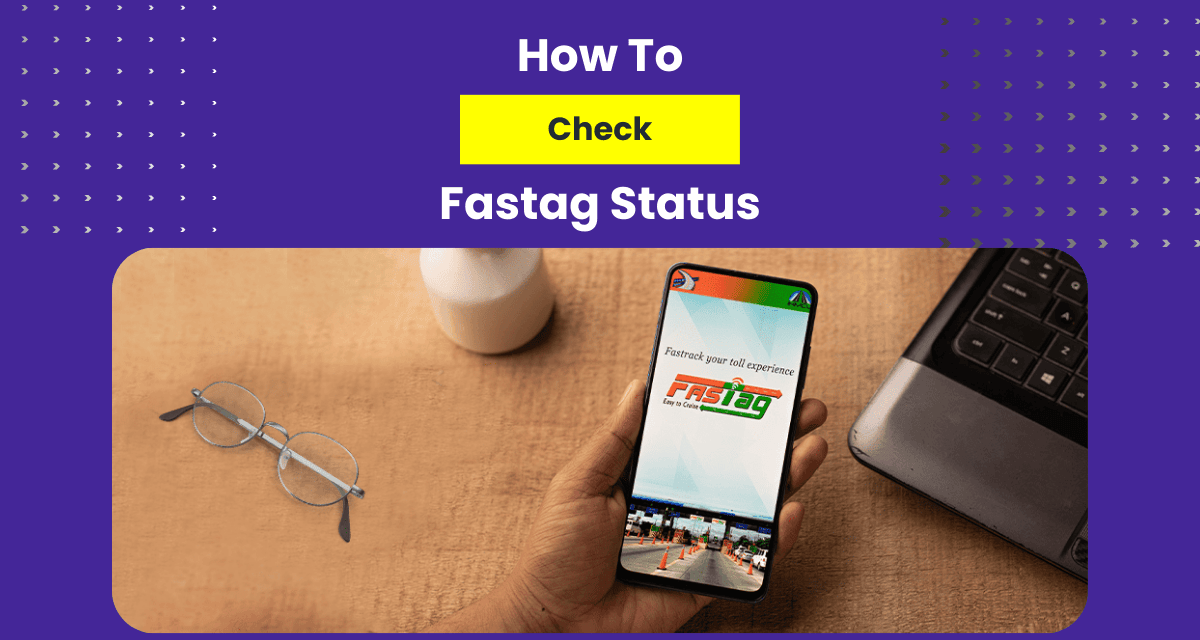
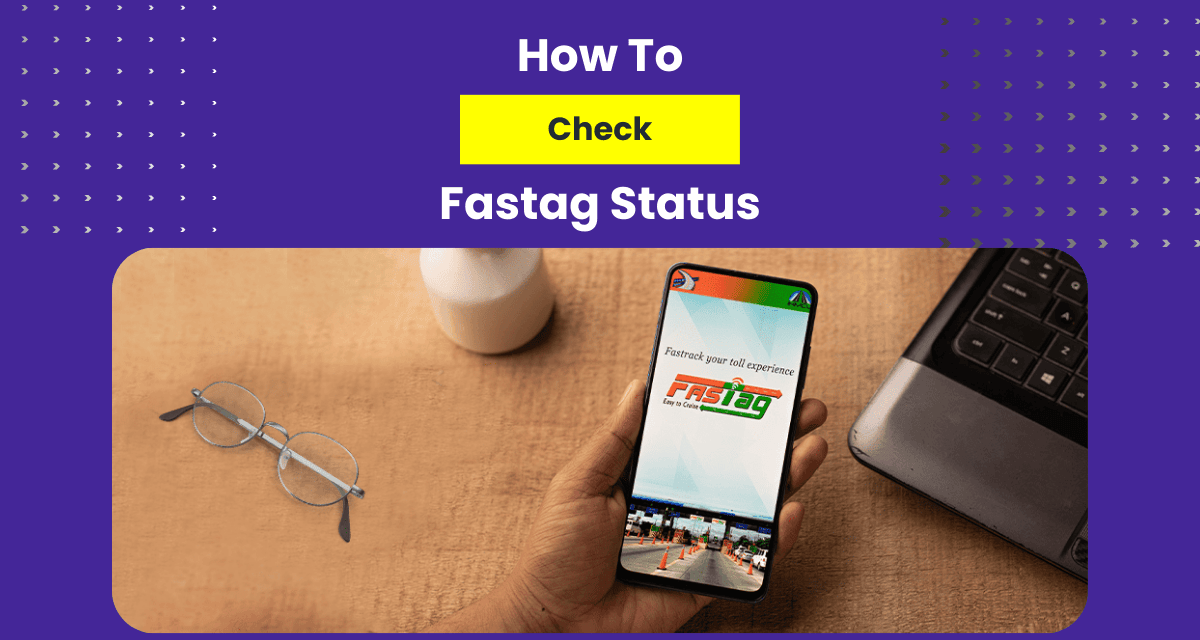
FASTag is an electronic toll collection system that allows vehicles to pass through toll booths without having to stop and pay the toll manually. The system uses Radio Frequency Identification (RFID) technology to detect the vehicle and deduct the toll amount from the linked account. In India, it has become mandatory to have a Fastag for all vehicles from 15 February 2021. Let us understand how you can check NPCI FASTag status.
FASTag has become a must-have for every vehicle owner, offering a range of compelling reasons to switch to this smart toll payment solution. From saving time and fuel at toll plazas to enjoying a cashless, hassle-free experience, FASTag streamlines your journeys across Indian highways. In this section, we'll explore the top reasons why using FASTag is not just a convenience but also a necessity for smooth, efficient travel.
With FASTag, you no longer have to wait in long queues at toll plazas, saving you precious time and energy.
FASTag enables cashless transactions, eliminating the need to carry loose change or currency notes.
The government has reduced the toll rates for FASTag users, which means you save money on your travel expenses.
FASTag has helped reduce air pollution and carbon emissions by reducing idling time at toll plazas.
FASTag provides real-time updates on your toll payments and account balance, giving you complete control over your expenses.
Recharging your FASTag account is incredibly easy and can be done through various online modes such as net banking, UPI, credit/debit card, etc. You can also set up automatic payments to ensure your account is always topped up.
Many banks and issuers offer cashback and discounts on FASTag transactions, making it an economical choice for frequent highway travellers.
Keeping track of your FASTag balance and status is crucial for seamless toll payments. Here, we’ll explore the different methods you can use to quickly check your FASTag status and ensure uninterrupted travel.
To conveniently check your FASTag status, you can use the NPCI website. Follow these simple steps to access your FASTag information online.
Visit the NPCI FASTag Portal
Open your browser and go to the official NPCI FASTag website www.npci.org.in
Access the Customer Support Section
On the homepage, look for the section or tab labeled “FASTag Customer Portal” or “Check FASTag Status” and click on it.
Enter Your Vehicle Details
You will be prompted to enter your Vehicle Registration Number (VRN) or Chassis Number. Ensure that the details you enter match the vehicle information linked to your FASTag account.
Complete the Verification Process
After entering the required details, you may need to go through a security verification process, which typically involves solving a CAPTCHA or receiving an OTP (One-Time Password) on your registered mobile number.
Submit and Check Status
Once you've entered the correct details and completed the verification, click on the “Submit” or “Check Status” button. The website will display your FASTag status, showing the balance, recharge history, and any other relevant information.
Download or Print Your Status (Optional)
If needed, you can download or print the status details for future reference by using the print or download options provided on the page.
After setting up your FASTag account and associating it with your mobile number, you will receive SMS notifications every time an amount gets deducted at the toll plaza. You will be informed about recharge confirmations, account balance, low-balance warnings and toll payments.
As a prepaid FASTag user with registered contact details on NHAI's prepaid wallet, you can quickly check your balance by giving a missed call to the toll-free number +91-8884333331 or 1300. The service is available round-the-clock for your convenience.
You can also call the toll-free number provided by your issuer's bank. The following is the contact information for the most common banks that provide FASTag services:
Allahabad Bank: 1800-258-6680
Axis Bank Ltd: 1860-419-8585
Airtel Payments Bank: 400/8800-688-006
City Union Bank Ltd: 1800-258-7200
HDFC Bank: 1800-120-1243
ICICI Bank: 1800-210-0104
IndusInd Bank: 1860-210-8887
IDBI Bank: 1800-266-1962
Kotak Mahindra Bank: 18-602-666-888
To check your FASTag status through the mobile app, follow these simple steps for a quick and convenient way to stay updated on your balance and transactions.
Get the 'My FASTag App' on your smartphone from PlayStore or AppStore
Sign in with your login credentials
You can now access your account balance in real time.
The MyFASTag app is NHAI Prepaid Wallet integration, enabling you to instantly access all your FASTag-related details. With just a few taps, you can manage your account effortlessly.
FASTag is a convenient and cost-effective method of paying tolls on Indian highways. It not only saves time but also promotes a safer and greener environment. As a result, it is strongly advised that all vehicle owners obtain a FASTag account and timely check the status to avoid the last-minute hassle.
You can use the Park+ app/website not only for FASTag recharge services but also to find parking spaces in your city, find used cars for sale, view traffic challans, and more.