Blogs To Read
Latest blogs in India

business
Why Boom Barrier Gates Are Usually Red & White? Reason Behind the Colors
Tue Feb 25 2025, 12:29 IST

fastag
FASTag Exemptions - Your Ultimate Guide to FASTag Exemptions
Mon Feb 24 2025, 15:57 IST

cars
Kapil Sharma Car Collection: Price & Specification
Fri Feb 21 2025, 13:28 IST
cars
Samay Raina Car Collection: Price & Specification
Thu Feb 20 2025, 18:31 IST
Blogs
Why Boom Barrier Gates Are Usually Red & White?
FASTag Exemptions - Your Ultimate Guide to FASTag Exemptions
Kapil Sharma Car Collection: Price & Specification
Samay Raina Car Collection: Price & Specification
Cristiano Ronaldo Car Collection: Price & Specification
Shahid Kapoor Car Collection
Vicky Kaushal’s Car Collection with Price and Specifications
Hardik Pandya Car Collection: A Look at His Luxury Rides
Other blog Categories

Why Boom Barrier Gates Are Usually Red & White?
business
Why Boom Barrier Gates Are Usually Red & White?
Feb '25

FASTag Exemptions - Your Ultimate Guide to FASTag Exemptions
fastag
FASTag Exemptions - Your Ultimate Guide to FASTag Exemptions
Feb '25

Kapil Sharma Car Collection: Price & Specification
cars
Kapil Sharma Car Collection: Price & Specification
Feb '25
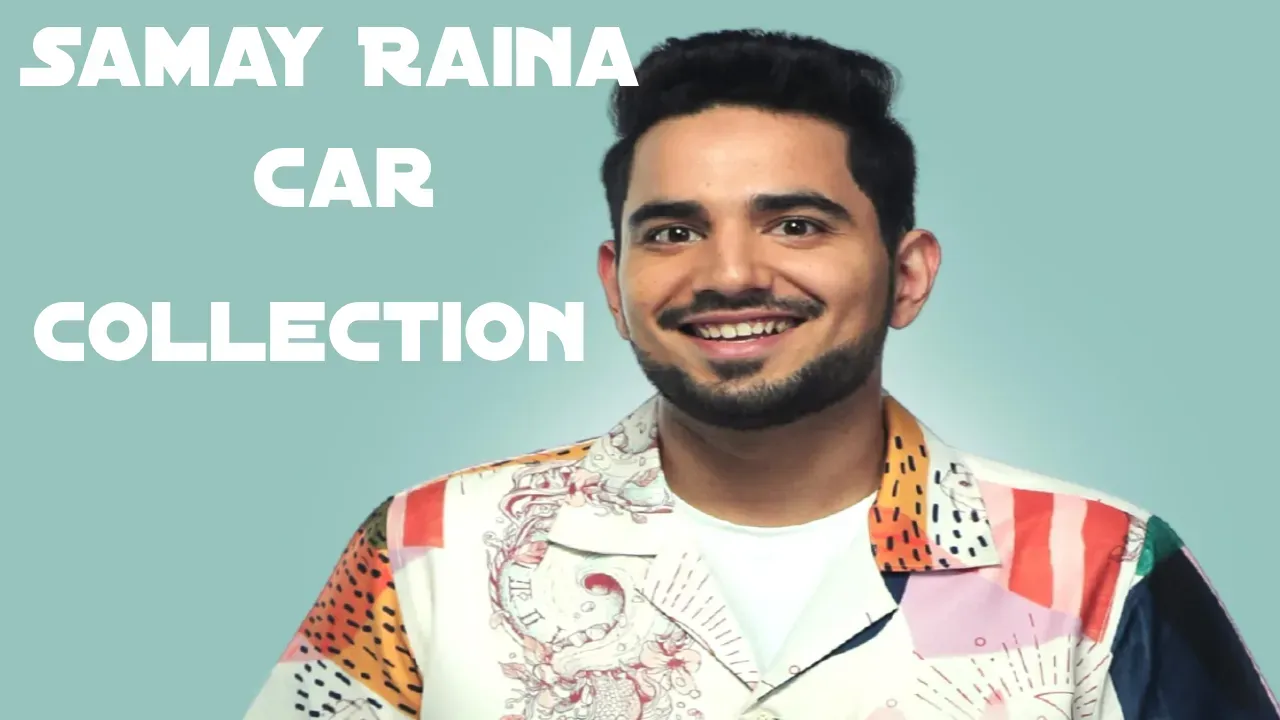
Samay Raina Car Collection: Price & Specification
cars
Samay Raina Car Collection: Price & Specification
Feb '25
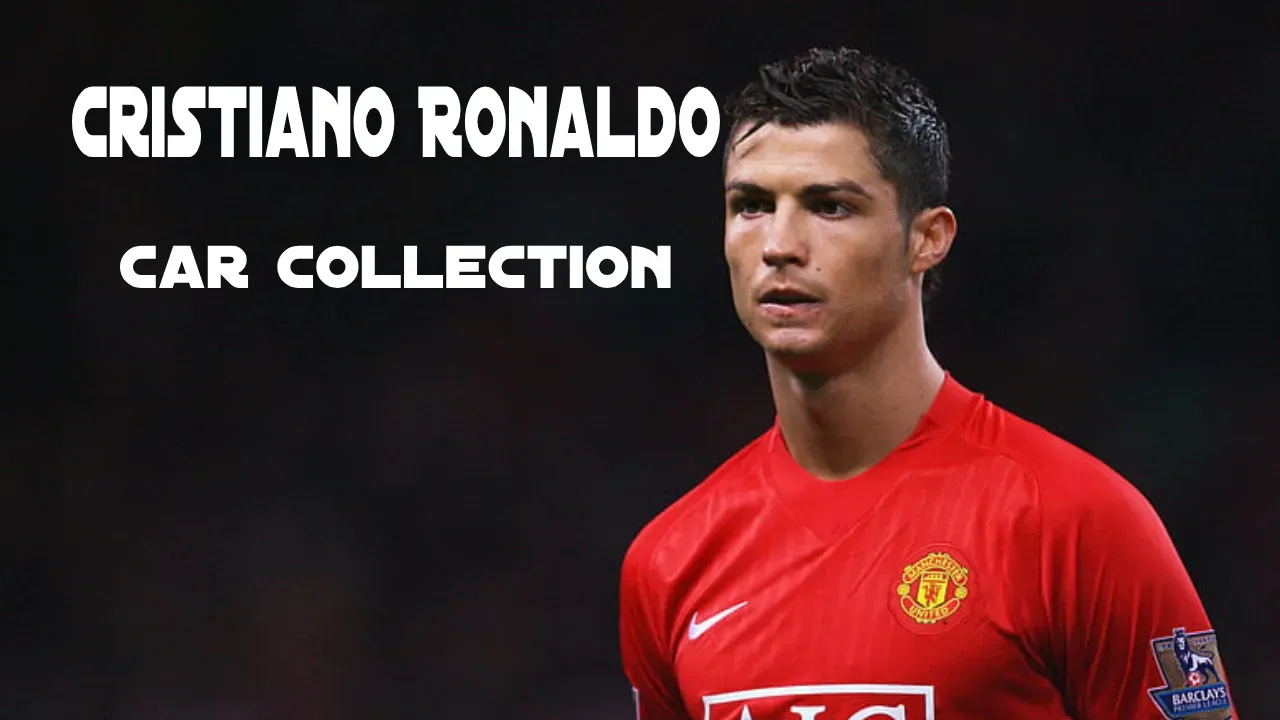
Cristiano Ronaldo Car Collection: Price & Specification
cars
Cristiano Ronaldo Car Collection: Price & Specification
Feb '25
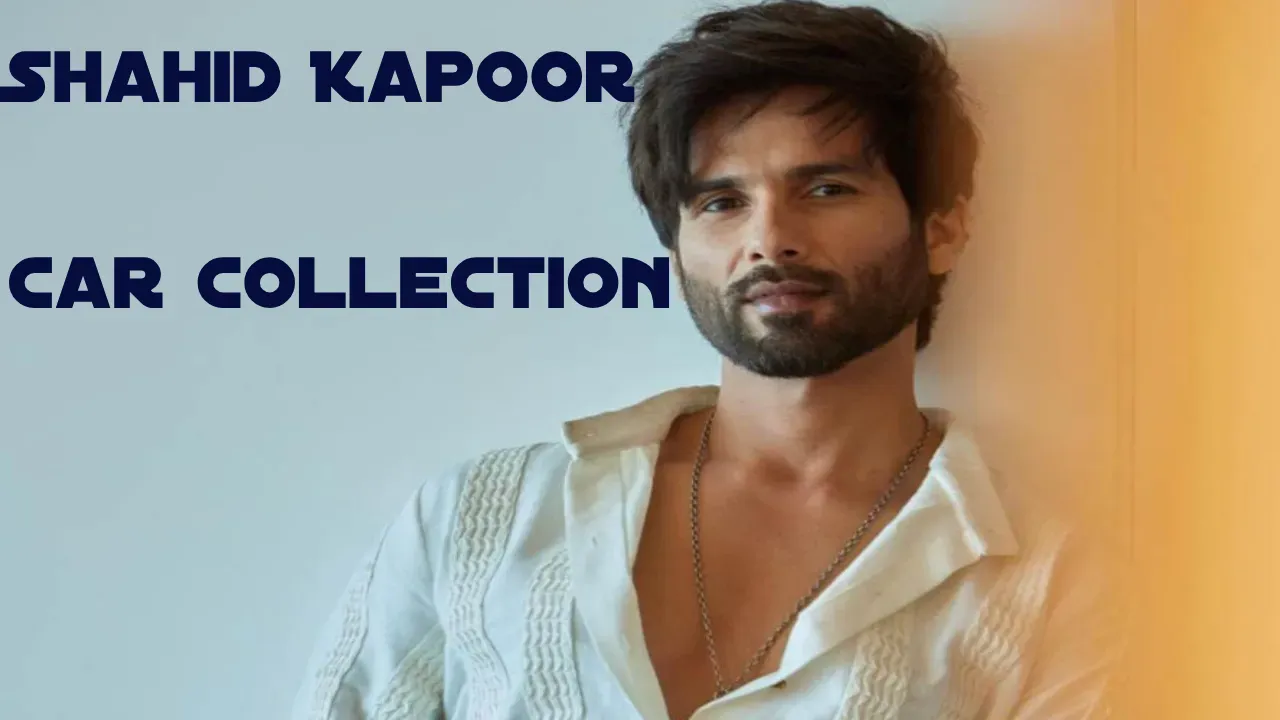
Shahid Kapoor Car Collection
cars
Shahid Kapoor Car Collection
Feb '25

Vicky Kaushal’s Car Collection with Price and Specifications
cars
Vicky Kaushal’s Car Collection with Price and Specifications
Feb '25

Hardik Pandya Car Collection: A Look at His Luxury Rides
cars
Hardik Pandya Car Collection: A Look at His Luxury Rides
Feb '25
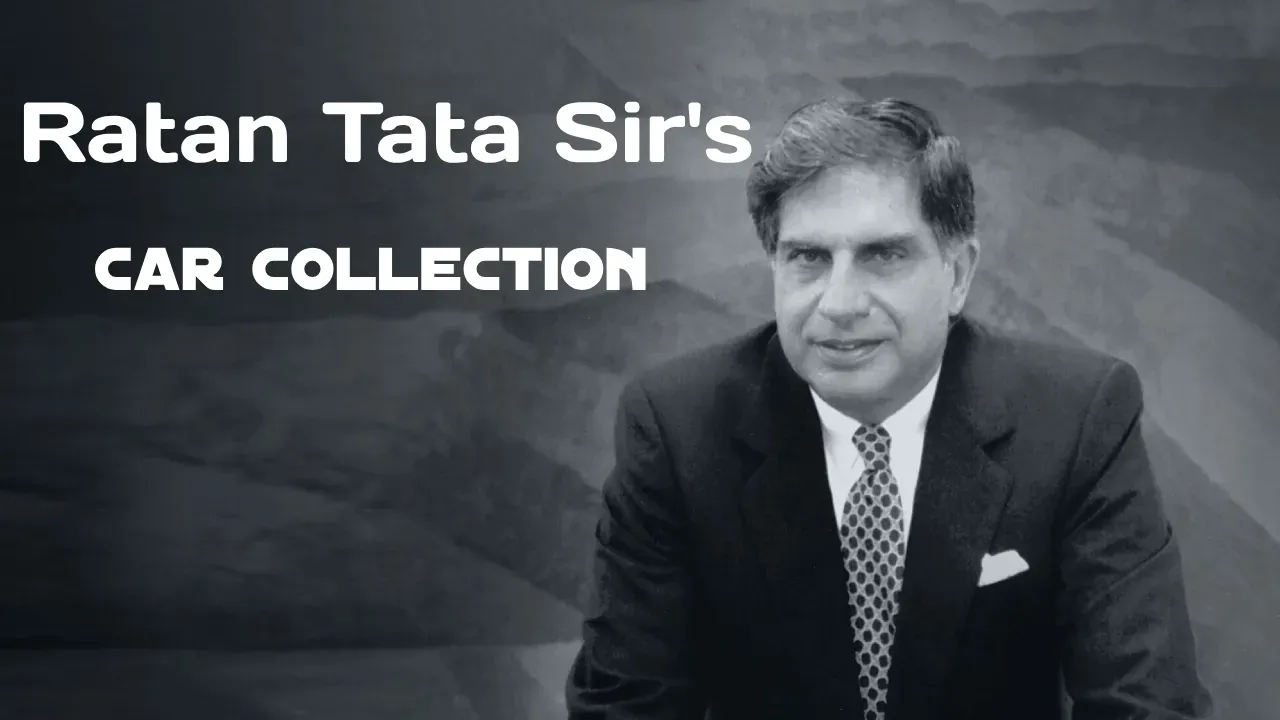
Ratan Tata Sir's Car Collection
cars
Ratan Tata Sir's Car Collection
Feb '25
Showing 9 of 1965