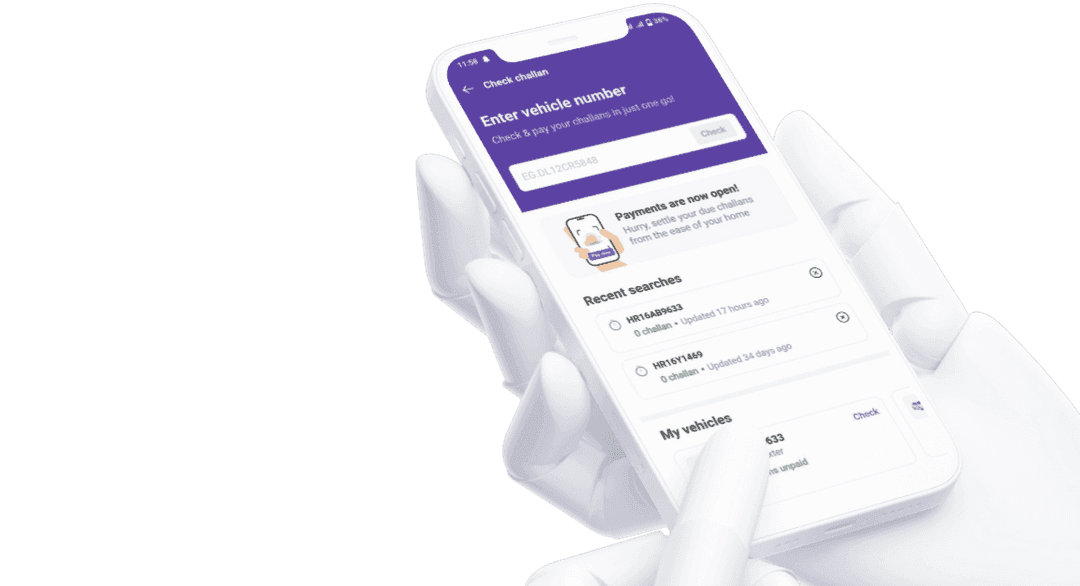
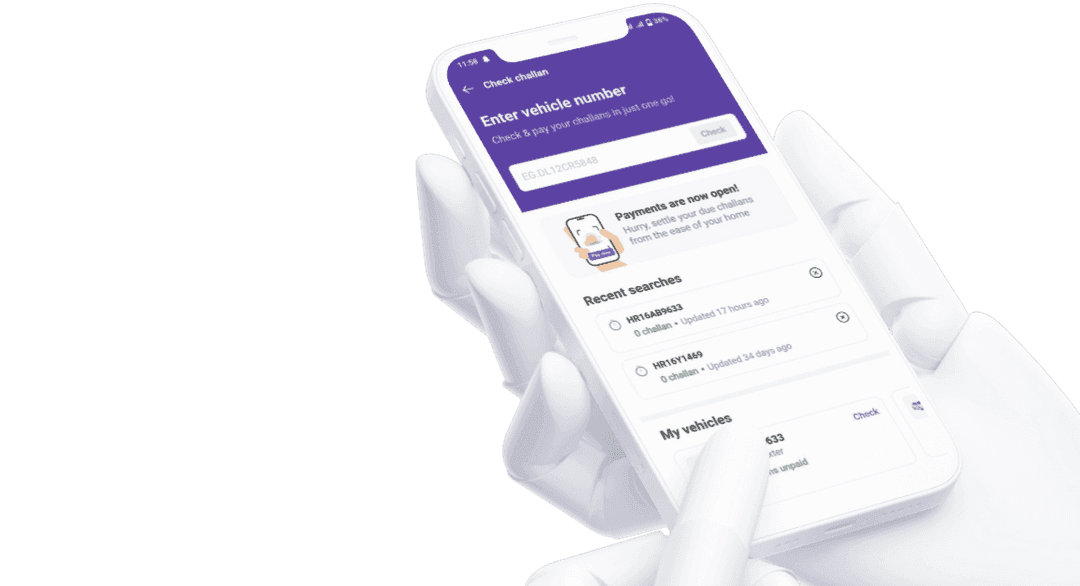
As the world moves towards innovative and sustainable alternatives, the Indian Government has been evolving at a rapid pace. In the majority of the states and union territories in India, traffic police authorities have implemented an electronic challan (e-Challan) system. Since the condition of traffic in India is worsening daily, this step would be a boon for India.
No longer do you need to stand in long queues or visit RTO offices; now, you can check and pay your challan online in just a few clicks. In this blog, we'll guide you through two effective methods to check e challan online and pay it seamlessly: using the Park+ app and the Government portal. We’ll also highlight the benefits of using these platforms to ensure a smooth experience.
Before diving into the process, let’s first understand why paying your traffic e-challan online is beneficial:
Convenience: Pay from the comfort of your home, saving time and effort.
Immediate Confirmation: No need to wait for verification, as online payments are instantly recorded.
No Penalties for Delay: Ensure timely payments, avoiding extra charges.
Easier Tracking: You can check traffic e challan online whenever needed, providing peace of mind.
Now, let's explore the two methods for how to pay challan online.
Park+ offers a hassle-free way to manage your traffic fines. It’s an all-in-one app for car owners, making it extremely convenient for checking and paying your e-challan. Here’s why Park+ stands out:
User-Friendly Interface: The app is designed to be simple, ensuring that even first-time users can navigate through it easily.
Instant Payment: No delays—your payment is processed immediately.
Challan Tracking: The app lets you keep a record of your past and current challans.
Multiple Payment Options: You can choose from a variety of payment methods, including UPI, net banking, and credit/debit cards.
Reminders for Due Challans: Park+ sends timely reminders to ensure you don’t miss any payments.
Download the Park+ App: Visit the Google Play Store or Apple App Store and download the Park+ app.
Register/Login: Sign up with your mobile number or log in if you’re an existing user.
Go to E-Challan Section: Once logged in, select the 'E-Challan' option from the menu.
Enter Your Vehicle Details: Enter your vehicle registration number to check e challan online.
View Pending Challans: The app will display any pending e-challans.
Select the Challan to Pay: Choose the challan you wish to pay.
Complete Payment: Select your preferred payment method, and confirm the payment. You’ll receive a confirmation message upon successful payment.
By following these steps, you can easily manage your traffic challans with Park+. The entire process is seamless, and you can keep a record of all your payments.
For those who prefer using official government channels, you can also check and pay challan online through the Government e-challan portal. Though it may not offer as many features as Park+, it’s still an efficient way to manage your fines.
Visit the Government Website: Go to the Government of India’s official e-challan website (https://echallan.parivahan.gov.in/).
Select ‘Check Challan Status’: On the homepage, click on the 'Check Challan Status' option.
Enter Your Details: You’ll need to provide your vehicle registration number or your Driving License number.
View Challan Details: Once the details are entered, the system will display all pending e-challans.
Select the Challan to Pay: Click on the challan you wish to settle.
Proceed to Payment: You’ll be redirected to a secure payment gateway where you can complete the payment via net banking, debit card, or UPI.
Receive Confirmation: Once the payment is processed, you’ll get a confirmation receipt, which can be saved for future reference.
E-challan is a digital version of the traffic fine issued by the RTO for traffic rule violations. The shift to e-challans is part of a broader initiative to digitize processes and improve transparency in traffic law enforcement. It allows users to check and pay fines online, streamlining the process.